Whenever I use the mic on any application, be it Discord, Google Meet, etc, it lacks all of the settings applied. Screenshot of settings on Synapse:
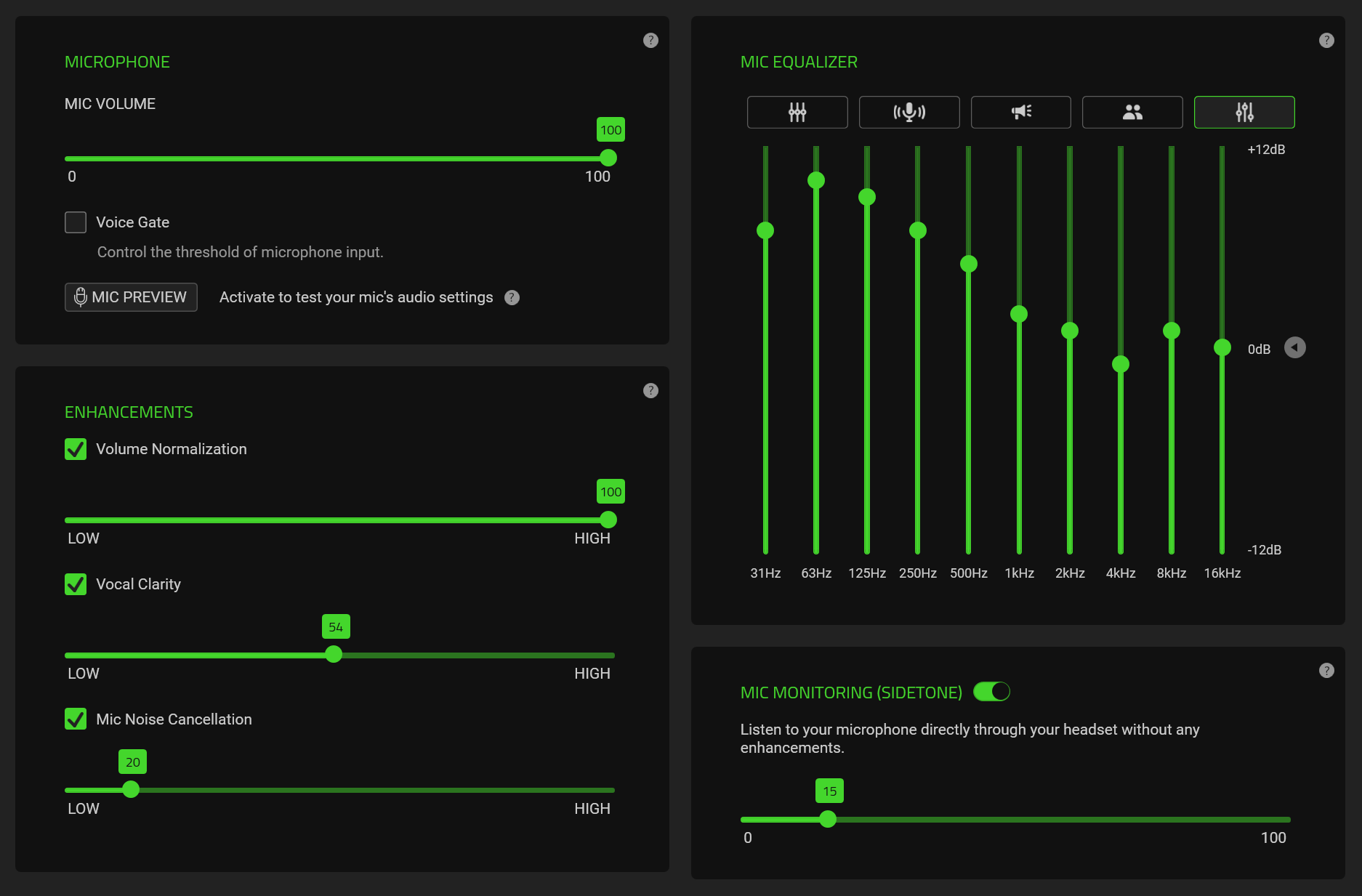
Even when activating MIC PREVIEW, the mic is missing all settings applied, only if I deactivate every single ENHANCEMENT and SIDETONE, and then activate again while having the MIC PREVIEW active, I can notice them working. Still, once I deactivate the MIC PREVIEW and go into a call in Google Meet or Discord, the settings stop working (while the panel remains as the screenshot displays). Even if I activate MIC PREVIEW again, no settings seem to be taking any effect. Tested this several times while recording the desktop and playing with all the settings. It’s so frustrating.
What’s the problem here? Is so lame that it doesn’t work and the “vanilla” quality of the mic is pretty poor. Embarrassing to listen to it on a Google Meet recording.
I appreciate any help on solving this problem.
