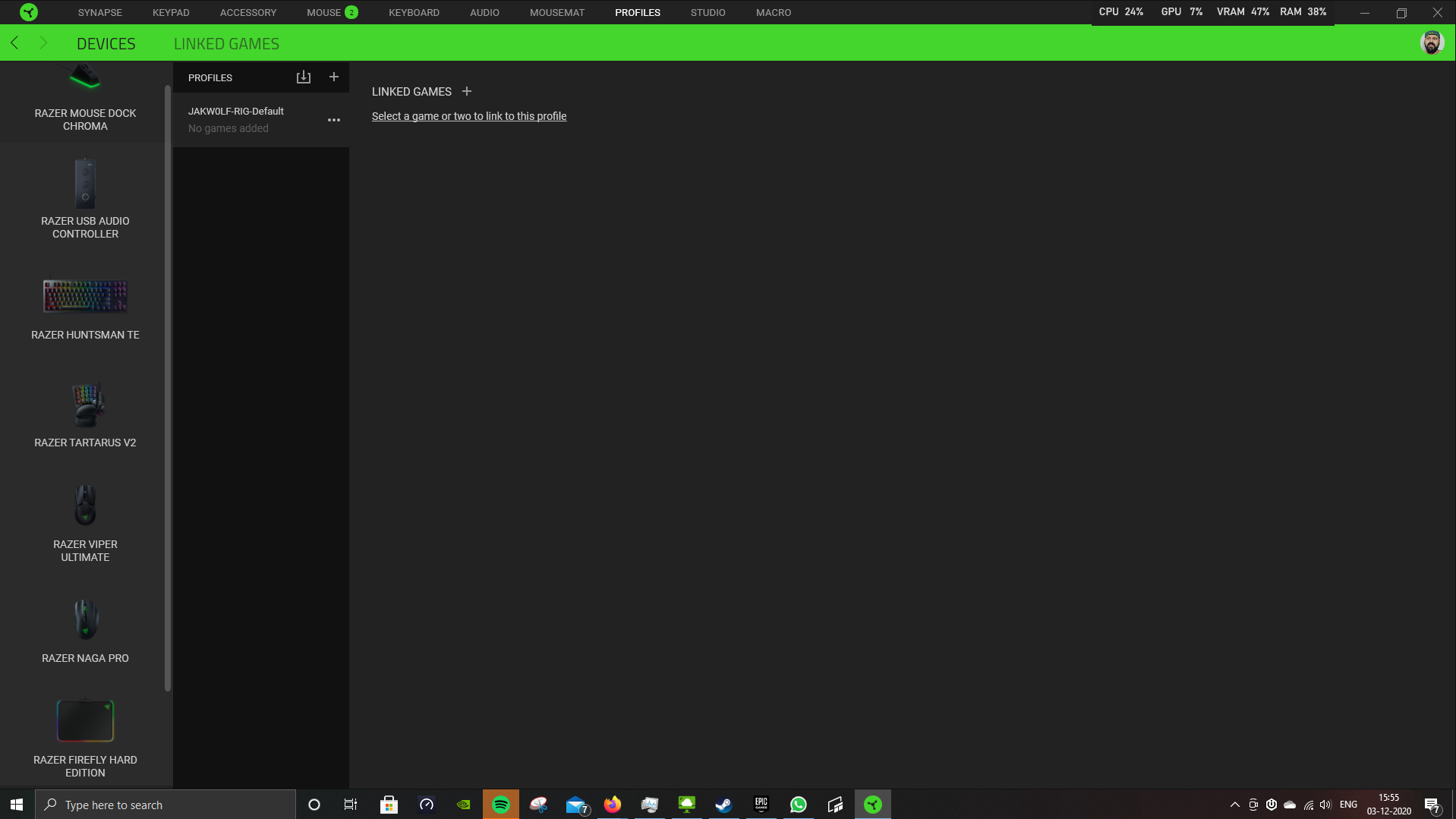Problems with Synapse Profiles
Hello everyone.
I'm new here and I'm still learning how to use Synapse, but I believe I found a problem.
I make illustrations and Manga and won a Razer Tartarus V2 to use its programmable buttons for my work.
The program has an option that automatically switches the profile when you open the chosen game / program, but for some reason it doesn't work properly and that's where the problem is.
Sometimes it switches correctly, sometimes it doesn't and sometimes it even chooses the wrong profile.
At the moment, I'm changing profiles manually via a button programmed for this, but I would like to have this function working.
Does anyone know how to proceed or could this be a bug?
This topic has been closed for replies.
Sign up
Already have an account? Login
Log in with Razer ID to create new threads and earn badges.
LOG INEnter your E-mail address. We'll send you an e-mail with instructions to reset your password.