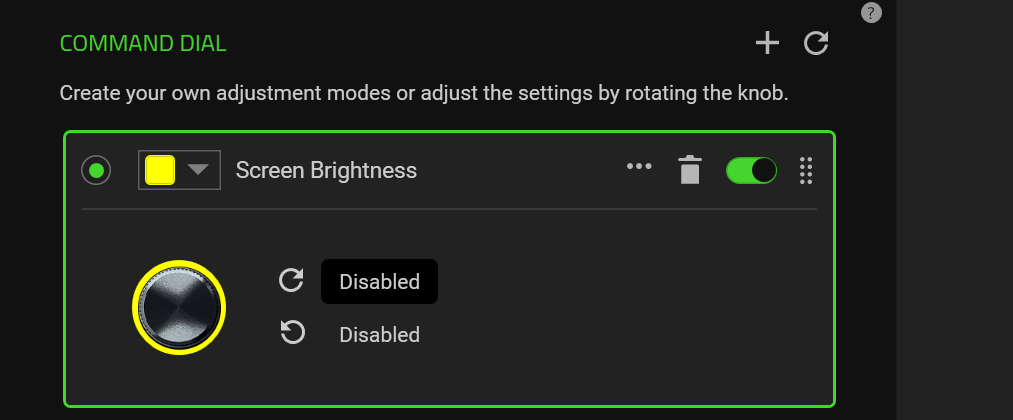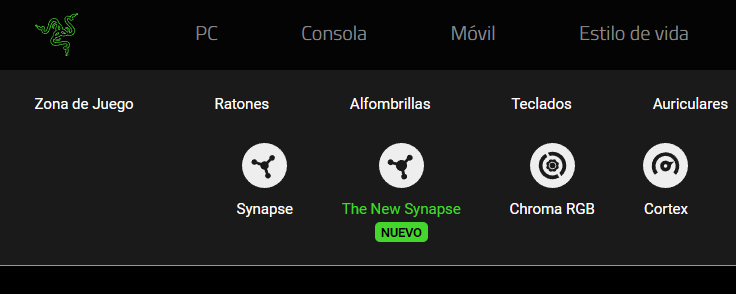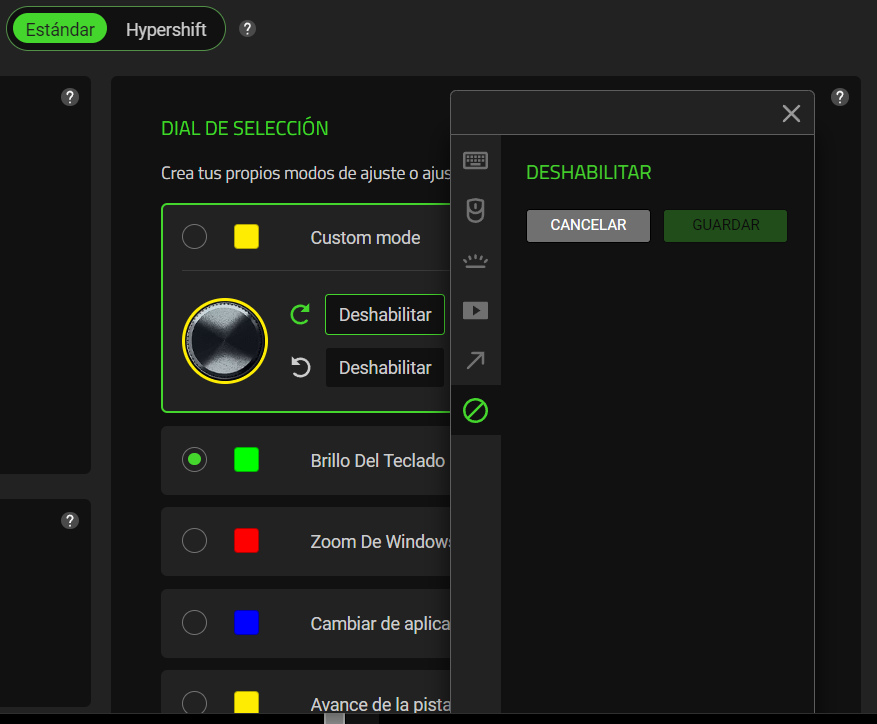Hi everyone,
Since updating to the latest version of Razer Synapse 3, I’ve been unable to customize my command dial. It no longer allows me to modify the actions when I scroll the dial, and clicking “Disabled” doesn’t bring up any options. I’ve tried performing a clean uninstallation, deleting all Razer folders and data, but nothing has worked. Interestingly, the command dial works fine in the new Synapse, just not in Synapse 3. Has anyone else experienced this issue or have any suggestions? Thanks in advance for your help!