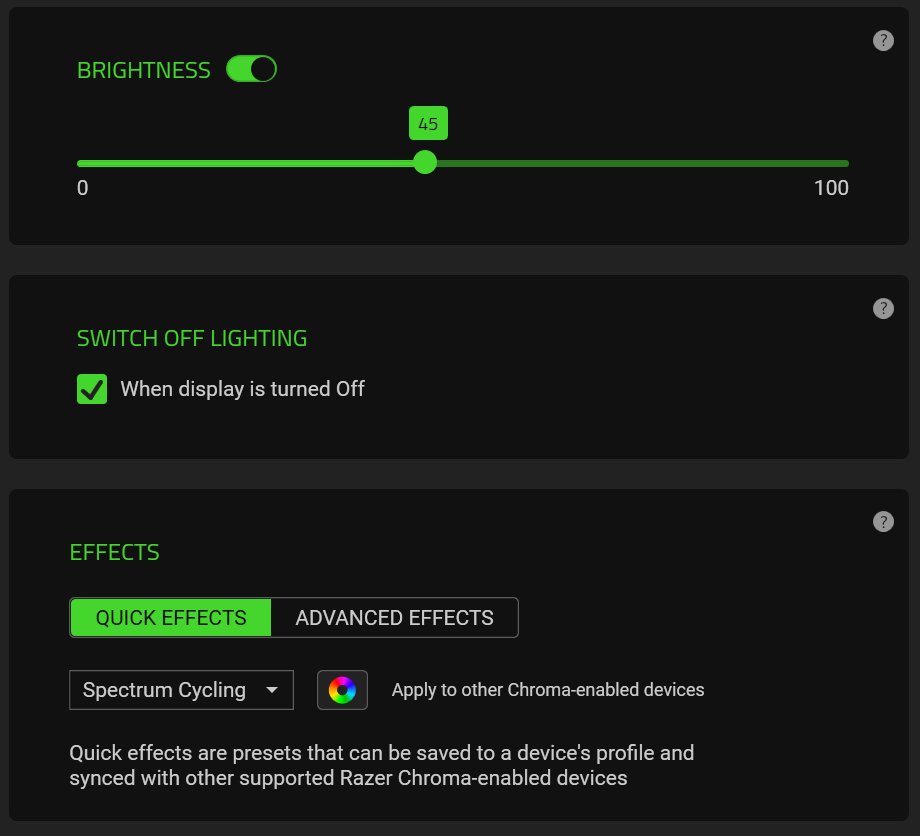Razer Mouse Dock Pro Synapse Lighting Bug
I have the basilisk v3 pro and the mouse dock pro. I have Synapse 3 downloaded and everything is paired. The only issue I'm having is the mouse dock pro lightning will not turn off when the computer shuts down even though the option is selected. The mouse rgb will turn off, but the dock switches to rainbow rgb and never turns off. I have tried uninstalling and reinstalling synapse, but the issue is still present. I just wanted to make a post so hopefully Razer is aware of the issue.
Sign up
Already have an account? Login
Log in with Razer ID to create new threads and earn badges.
LOG INEnter your E-mail address. We'll send you an e-mail with instructions to reset your password.