Synapse doesn't detect Huntsman V2 TKL
Hello,
I just bought a brand new Huntsman V2 TKL. When plugged in, it auto-popped the Synapse software and congratulated me that the Huntsman V2 TKL keyboard was successfully connected. After Synapse was installed, there was however NO device listed.
I tried every USB port, reinstalled Synapse 3 many times, used the Device Detection Troubleshoot Tool, reinstalled my Windows 10... nothing worked. The keyboard is still not detected by Synapse. Other devices such as my Razer DeathAdder Elite get detected by Synapse without any issues. Why can Synapse not detect the keyboard? I also unplugged the keyboard many times, doesn't help.
What can I do to resolve this issue? I cannot use any of the functionality that I paid for (polling rate, colors, macros etc.).
Thank you. I hope that this is solvable...
This topic has been closed for replies.
Sign up
Already have an account? Login
Log in with Razer ID to create new threads and earn badges.
LOG INEnter your E-mail address. We'll send you an e-mail with instructions to reset your password.

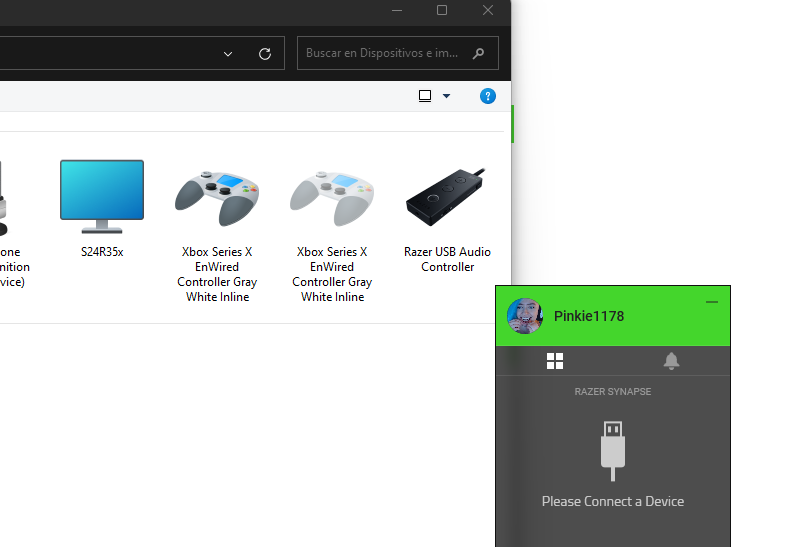 the same thing happens to me with the Kraken Tournamet Edition, yesterday they worked fine but today with the new update it no longer recognizes them, but windows does recognize the adapter
the same thing happens to me with the Kraken Tournamet Edition, yesterday they worked fine but today with the new update it no longer recognizes them, but windows does recognize the adapter

