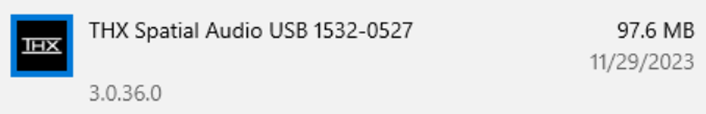Even after the recent update, even after reinstalling everything, countless PC restarts, my THX Spatial Audio STILL isn’t working, neither are any of the Audio Settings, EQ doesn’t change the sound, changing between Stereo and THX does nothing, Enhancements do nothing, even the demo does nothing, it’s just all there for show as i suffer from this terrible sound quality.
I got the THX Spatial Audio APO/Device after the update, that’s all there, but is clearly useless as Synapse is still fk’d, furthermore I have to wait like 5 minutes just for my Mouse and Headset to show up from their greyed state in Synapse everytime i restart Synapse/my pc to try and fix this bs
I was planning to upgrade my mouse to the Razer Viper V2 Pro but now? Probably gonna head elsewhere lmao
BlackShark V2
THX Spatial Audio STILL not working (No Audio Settings Are)
Sign up
Already have an account? Login
Log in with Razer ID to create new threads and earn badges.
LOG INEnter your E-mail address. We'll send you an e-mail with instructions to reset your password.