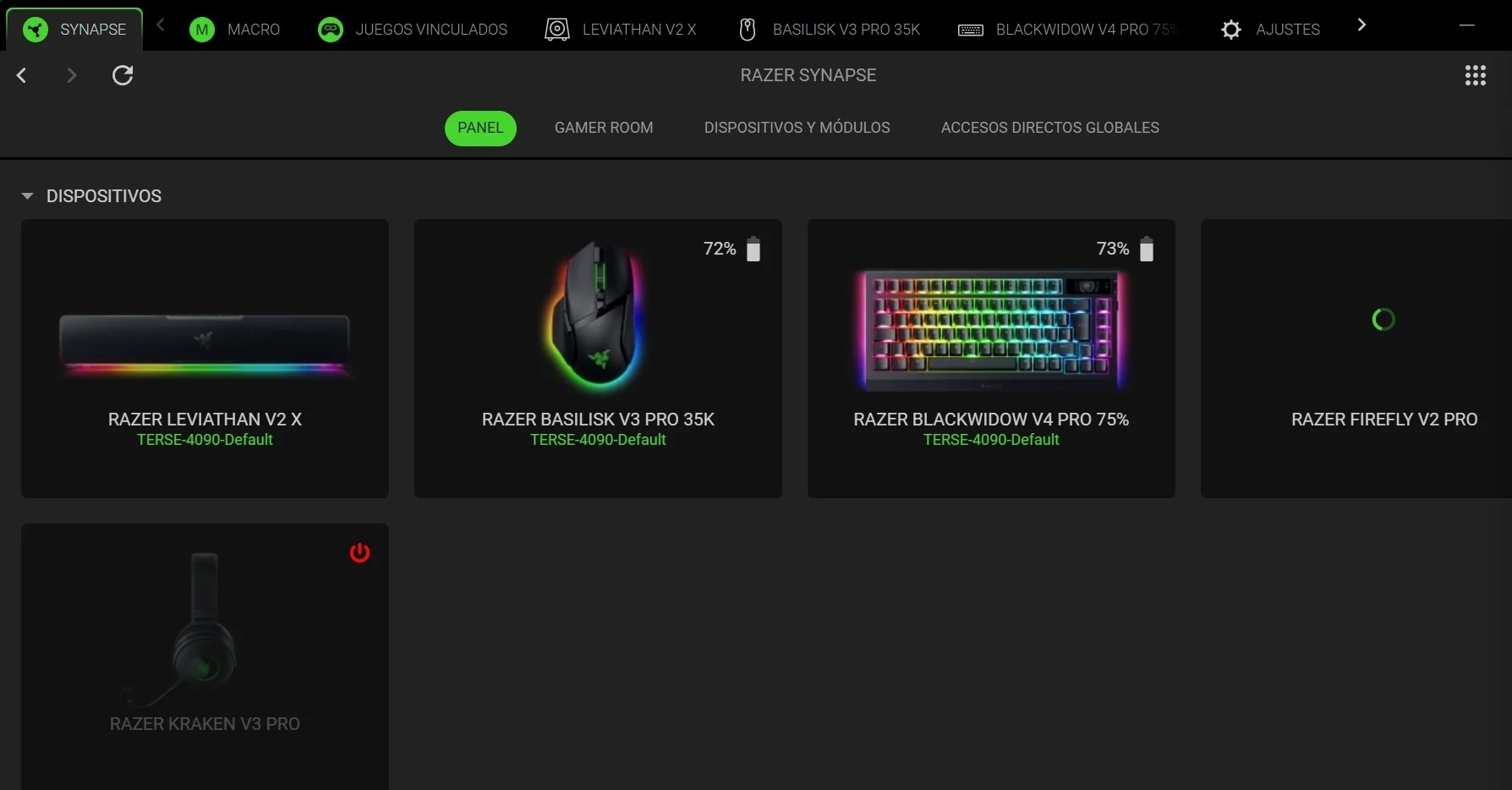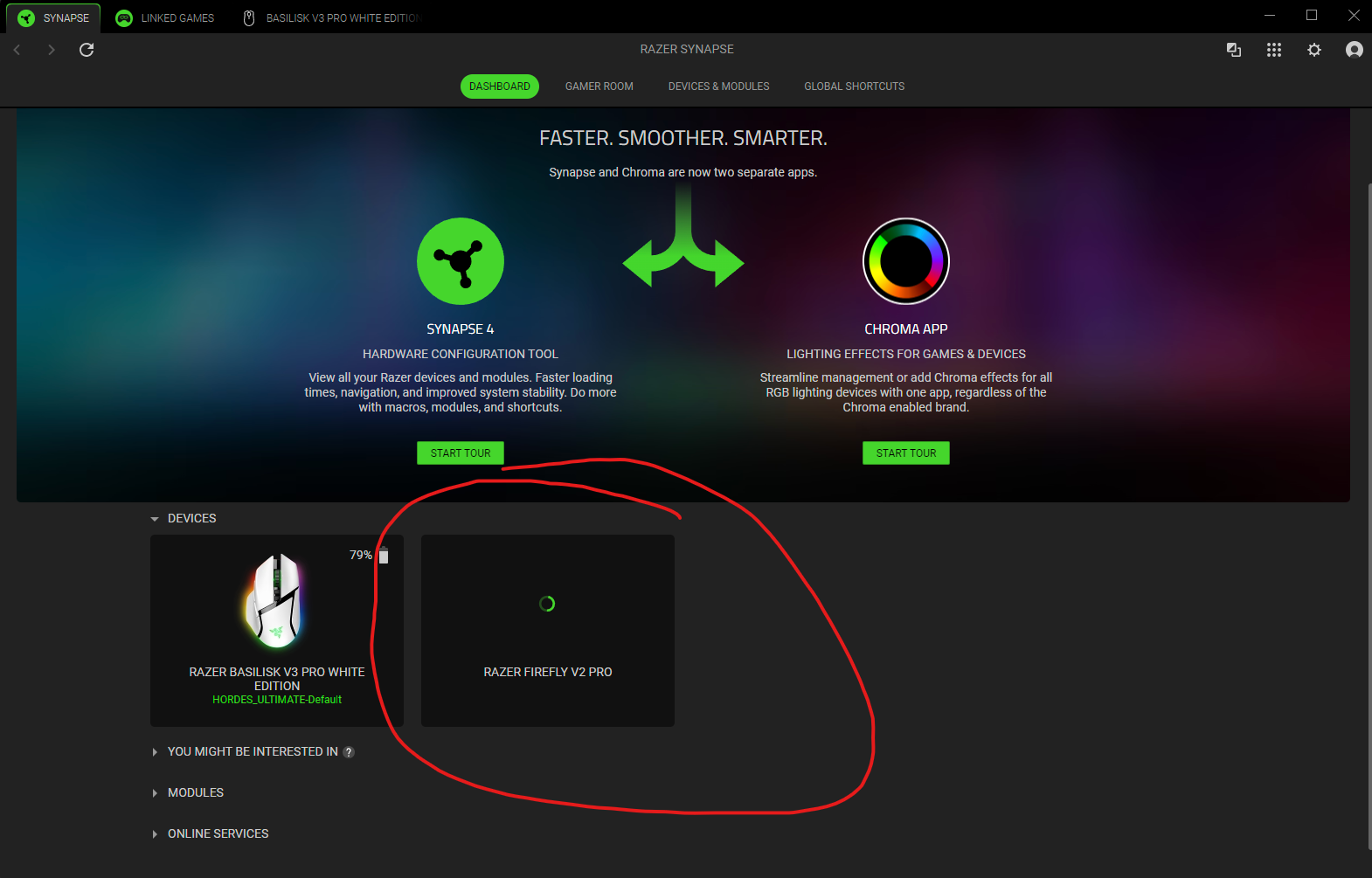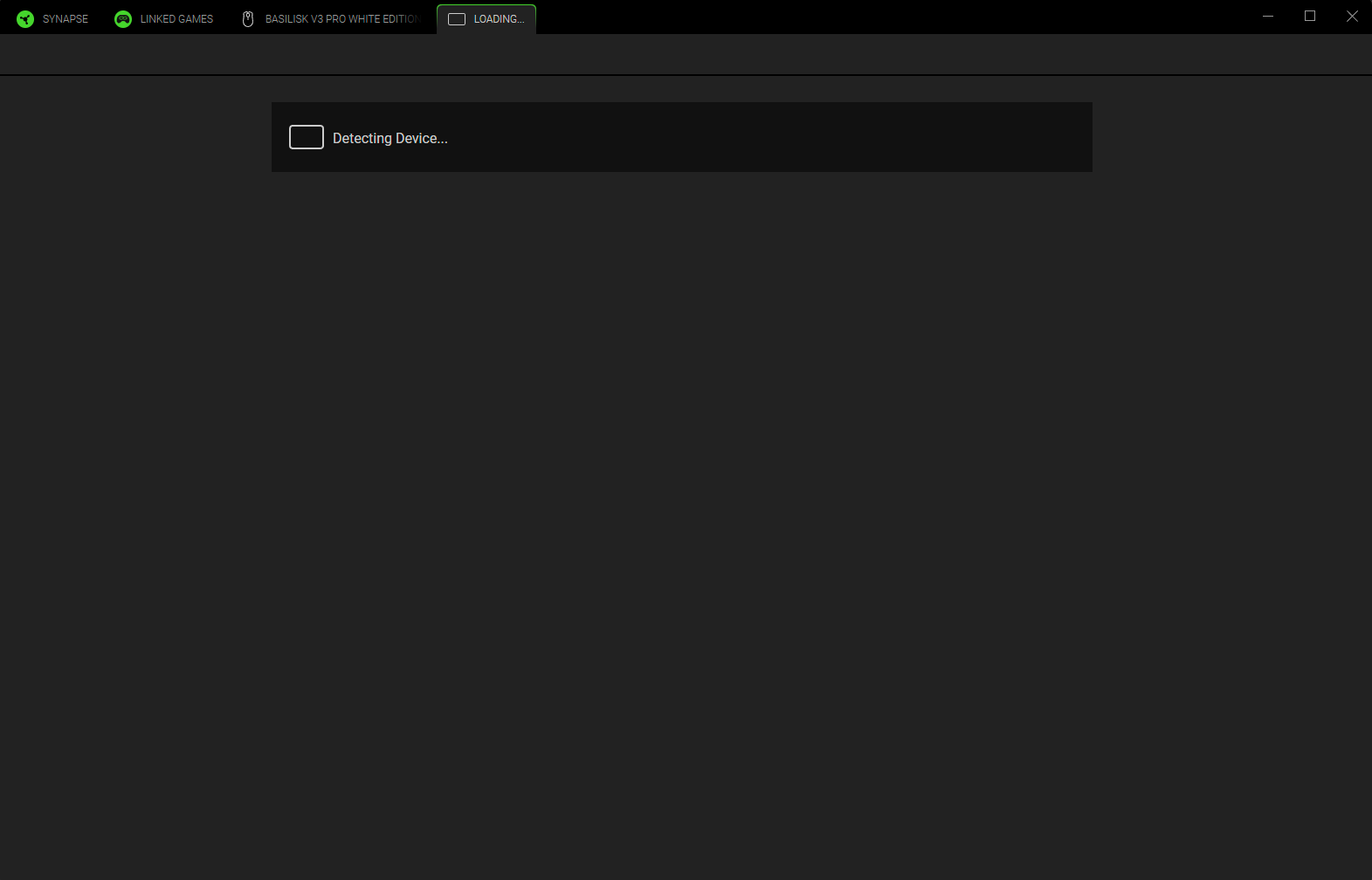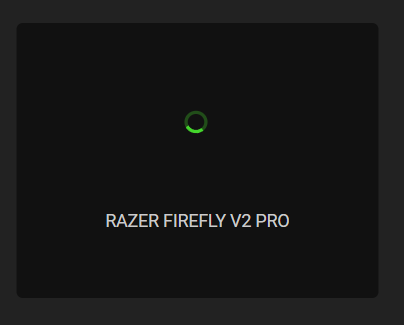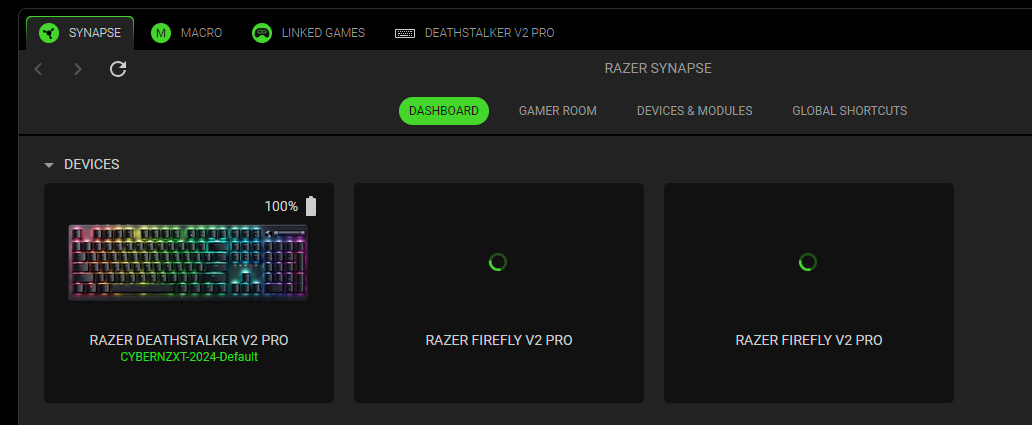Hello,
Yesterday, I received my new BlackWidow V4 75% Pro, which required me to upgrade the Synapse software from version 3 to version 4, as this keyboard is not compatible with Synapse 3.
All my other devices connected properly, but my Firefly V2 Pro is not being detected. It keeps showing "Detecting devices" continuously.
I have already tried several solutions:
-
Changing the USB port.
-
Restarting my PC.
-
Reinstalling Synapse 4.
Unfortunately, the issue persists, and the Firefly V2 Pro remains undetected.
Do you have any suggestions or solutions to resolve this?
Thank you in advance for your help!