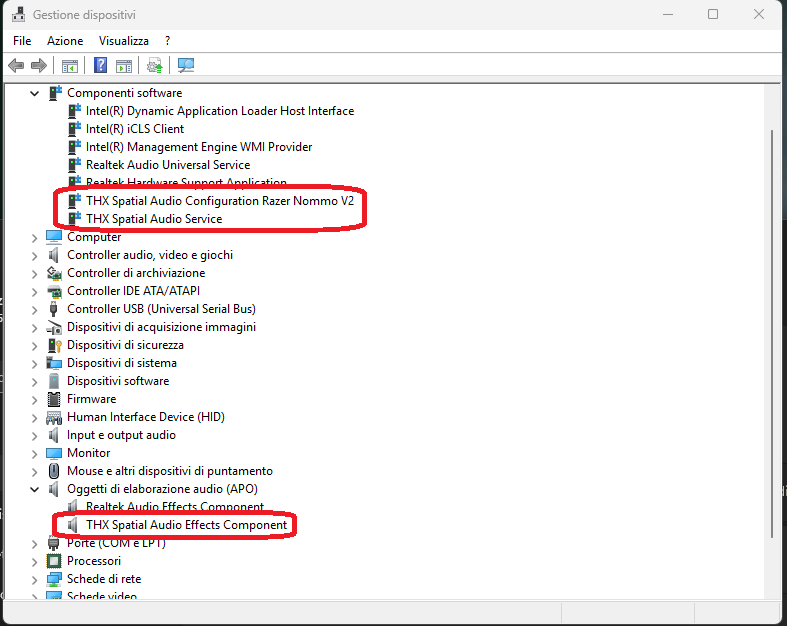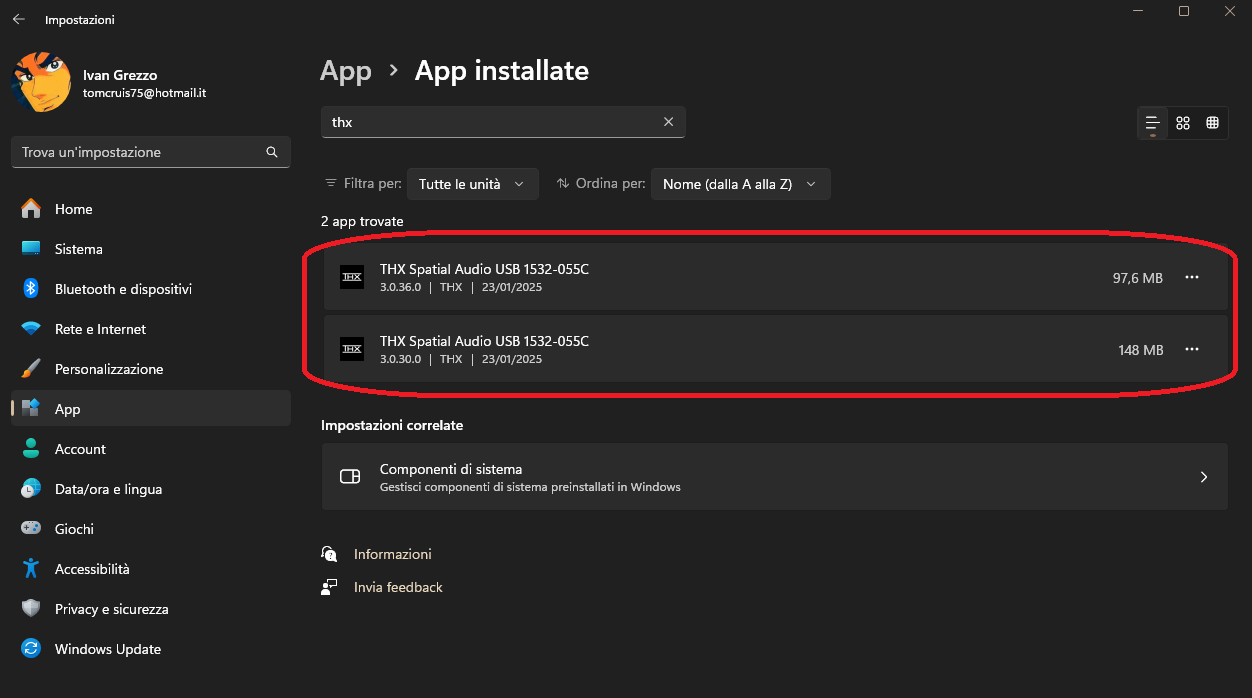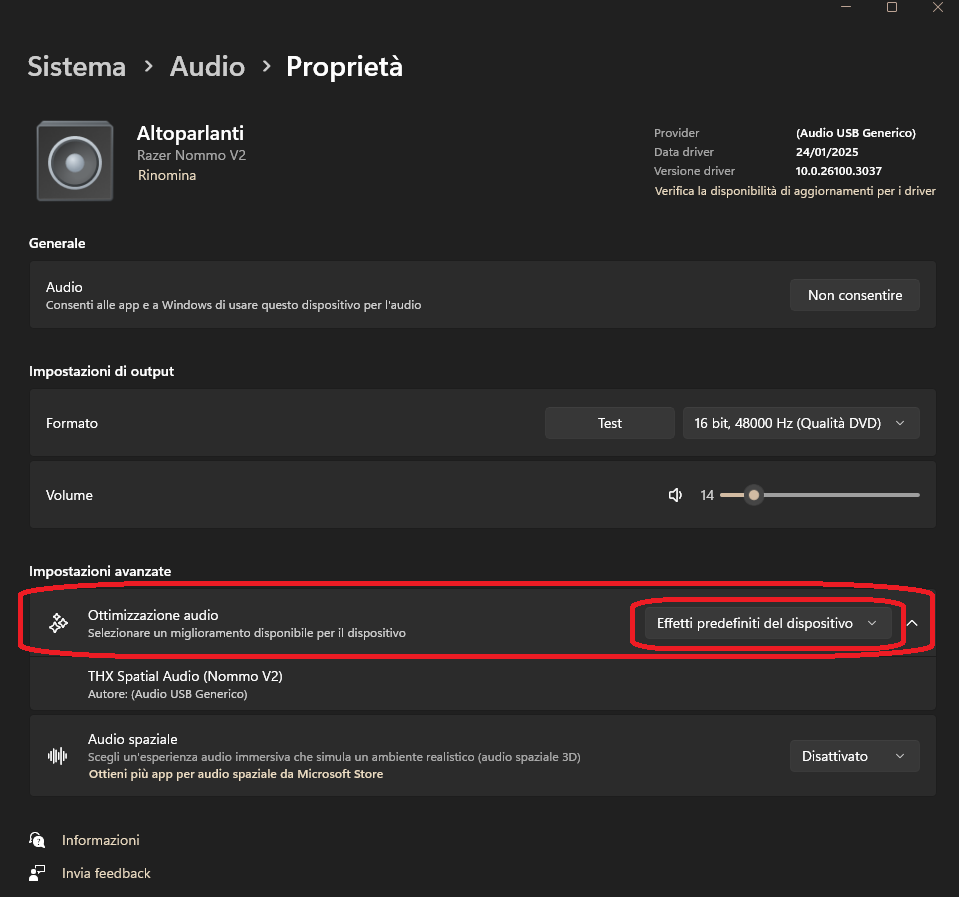I'm having a problem setting up THX sound profiles in Synapse 4 for a Kraken V4 \ headset. The program has the ability to create separate game profiles and activate THX immersion mode, but when you change the profile for the game, the sound does not change.
However, if you change the EQ settings or switch to a different general profile, the sound changes. I also installed the THX Spatial Audio software, and it has separate profiles for each game, including the THX immersive mode, working correctly.
From the description of the headset, it follows that THX mode does not require the installation of additional software, everything must be configured via Synapse 4. However, I don't understand how to configure sound profiles in Synapse 4 properly to match THX\mode.
Please help me solve this problem.