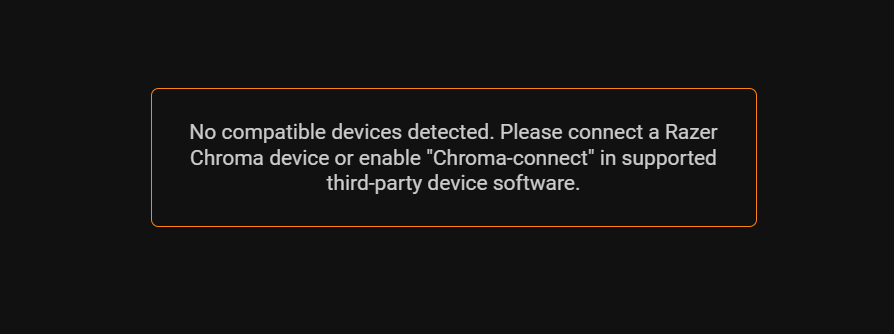When I use my mouse dongle pairing my mouse(DeathAdder V3 Pro) and my keyboard(BlackWidow V3 Hyperspeed), I can not control the lighting of my keyboard. If I use each device's dongle separately then each device works fine. I have never seen this problem in Synapse 3. It seems like I am not alone.