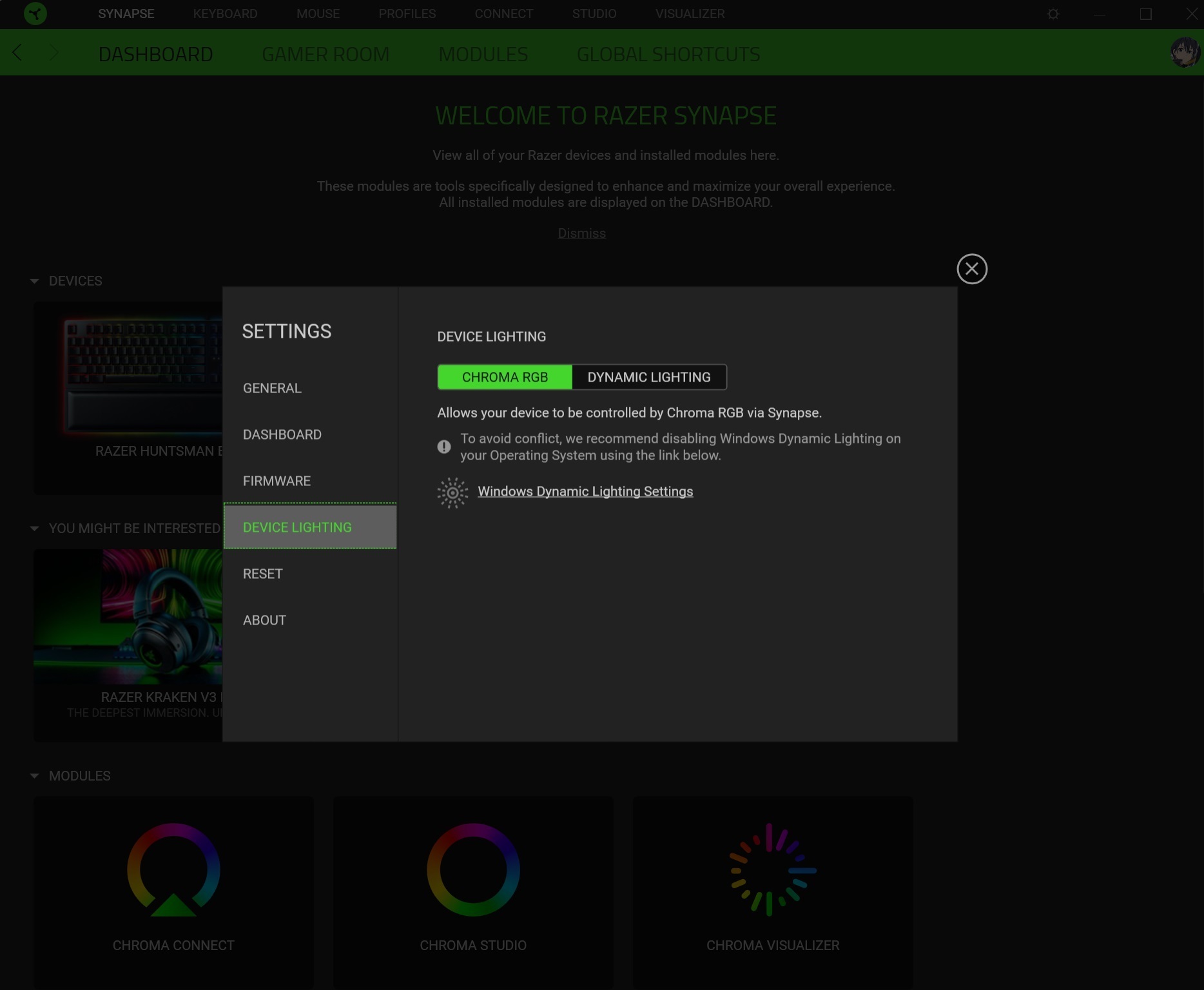I can't seem to change the colours on my Naga Pro using Synapse 4.
Huntsman elite and mouse dock and Firefly mat all colour changes seem to work ok.
Only the Naga does not give any colour options when highlighting the buttons to change.
Not a good start!! Synapse 3 profiles do not carry over, which is a Massive Bummer!!