Beta name was removed, but beta quality was not. Give it more months to cook.
- Home
- Community Overview
- Razer Synapse
- Razer Synapse 4
- Synapse 4 is still a buggy mess
Synapse 4 is still a buggy mess
- October 6, 2024
- 71 replies
- 4704 views
71 Replies
- VANGUARD
- April 1, 2025
Likewise i am also Sick and tired of Razer software,synapse 4 is still a beta to me in fact it’s even an Alpha.
They fix one bug and add another.
Support is next to useless,they give you the runaround and nothing ever gets fixed.
I have to agree with a post above Steelseries GG is much better an dway more stable than this rubbish adn there hardware is 10x better than razers any day of the week.
They also fixed some bugs (in beta) and reintroduced them again in “stable” 🤣
- Insider Mini
- April 3, 2025
Its surprising how terrible these apps are given they are at their 4th version now..we’d have thought the devs would have learnt from their mistakes..
how is it possible that they do not have the Razer Nommo in their chroma list when it works with Synapse 3? it can detect my motherboard which is of another brand, but not my Nommo...and support just copy-pastes all the same troubleshooting steps (I worked with their support team a long time ago, everything is templated and macro-ed on their Nagas).
Devs, move your asses, read the forums and figure out the bugs to fix!
- Insider Mini
- April 13, 2025
I have several issues with Synapse 4 (version 4.0.86.2504090609) and Razer Chroma (version 4.0.63.2404070911).
- My ARGB Controller will more often than not turn off the rgb on all connected fans and not letting me turn them back on. If I lock windows the fans do turn on to color cycling. Log back in and the lights are gone again
- I can NOT get the RGB to sync with, for example, Warframe or the Opera GX browser. The Razer Synapse switch is just disabled in both of those, and in several other games etc. The games and programs are listed on Razer Chroma Workshop | Razer United States as compatible.
I installed Razer Chroma and it does precisely nothing for the RGB integrations, since none of my apps and games show up, and the option in those programs is greyed out.
i don’t even understand why i need a separate program, Razer Chroma, to even activate 3rd party integrations (that doesn’t work). This functionality should be built-in to Synapse since I consider it core functionality
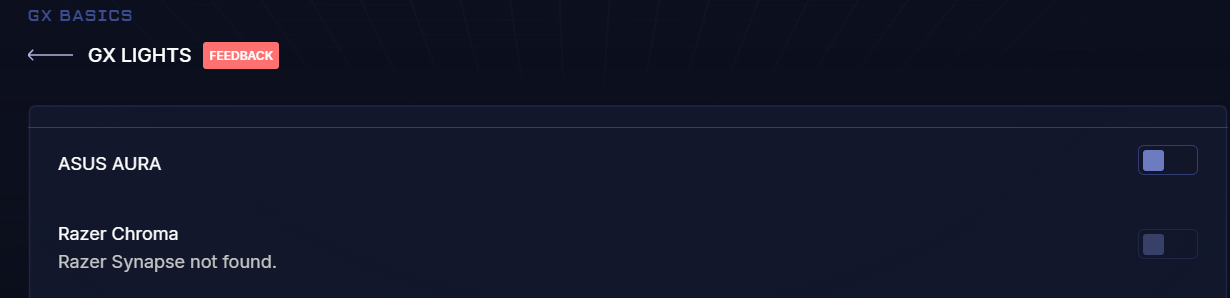
Screenshot from Opera GX (latest version), “Razer Synapse not found.”
Next from Warframe, where the toggle is activated but grayed out:
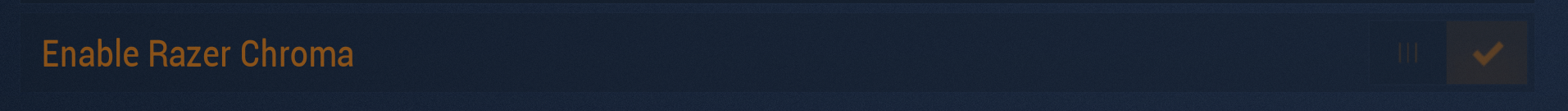
Monster Hunter Rise: Sunbreak has no settings for turning it on/off
there is no point in even checking other programs and games, since Synapse/Chroma Apps is not detected.
Strange how this simply worked in Synapse 3 and now no game or program i have does not detect Chroma at all.
I have a Razer Ornata V2 keyboard, Razer Naga Trinity mouse, Razer Tartarus V2 keyboard/pad thing, Razer Nari Ultimate headset and the Razer ARGB controller.
Running on Ryzen 5700x, Asus B550 motherboard, 16GB ram, RTX3070 graphics card. Newest Windows 11 (fully updated)
- Insider Mini
- April 13, 2025
I have several issues with Synapse 4:
- The Razer Chroma Addressable RGB Controller | RZ34-0214 turns of the RGB on connected fans after sleep-mode or turns unresponsible when i change the lighting
- Chroma Apps is not connecting to officially supported apps/games on their list
- generally unintuitive navigation
Games like Warframe and Monster Hunter Rise does not detect Synapse/Chroma Apps at all. Same goes for the Opera GX browser etc.
I am running a Ryzen 5700X on a Asus B550 motherboard, 16GB ram, RTX3070 graphics card. Fully updated Windows 11.
Strange how the 3rd party integrations worked in Synapse 3 but not in Synapse 4.
I have a Ornata V2 keyboard, Tartarus V2 gamepad/keypad-thing, Naga Trinity mouse, Nari Ultimate headset + the aforementioned Addressable RGB controller
- Insider Mini
- May 14, 2025
The sync conflict is so annoying, I use my Tartarus V2 on two pcs and it keeps asking me which profile is the correct, the cloud or the local one.
Yeah, it’s really annoying that the Sync Conflict windows opens every minute or so regardless of which option you click. It interrupts you when configuring a layout.
- Insider Mini
- May 14, 2025
The sync conflict is so annoying, I use my Tartarus V2 on two pcs and it keeps asking me which profile is the correct, the cloud or the local one.
It’s mandatory that Razer team adds a STOP syncing switch somewhere in the software.
If you run the software in Guest mode (i.e. don’t login) it will not sync. I’d much rather use a local config for my keyboard and mouse.
- Insider Mini
- June 27, 2025
As far as I can tell, Syn4 is still FULL of issues that 3 didn’t have - but now they’ve started shipping a huge banner “ad” in 3 to promote you to “upgrade” to 4 - so obviously they’re so confident that 4 works better than 3 now, because they’re openly pushing you to update….
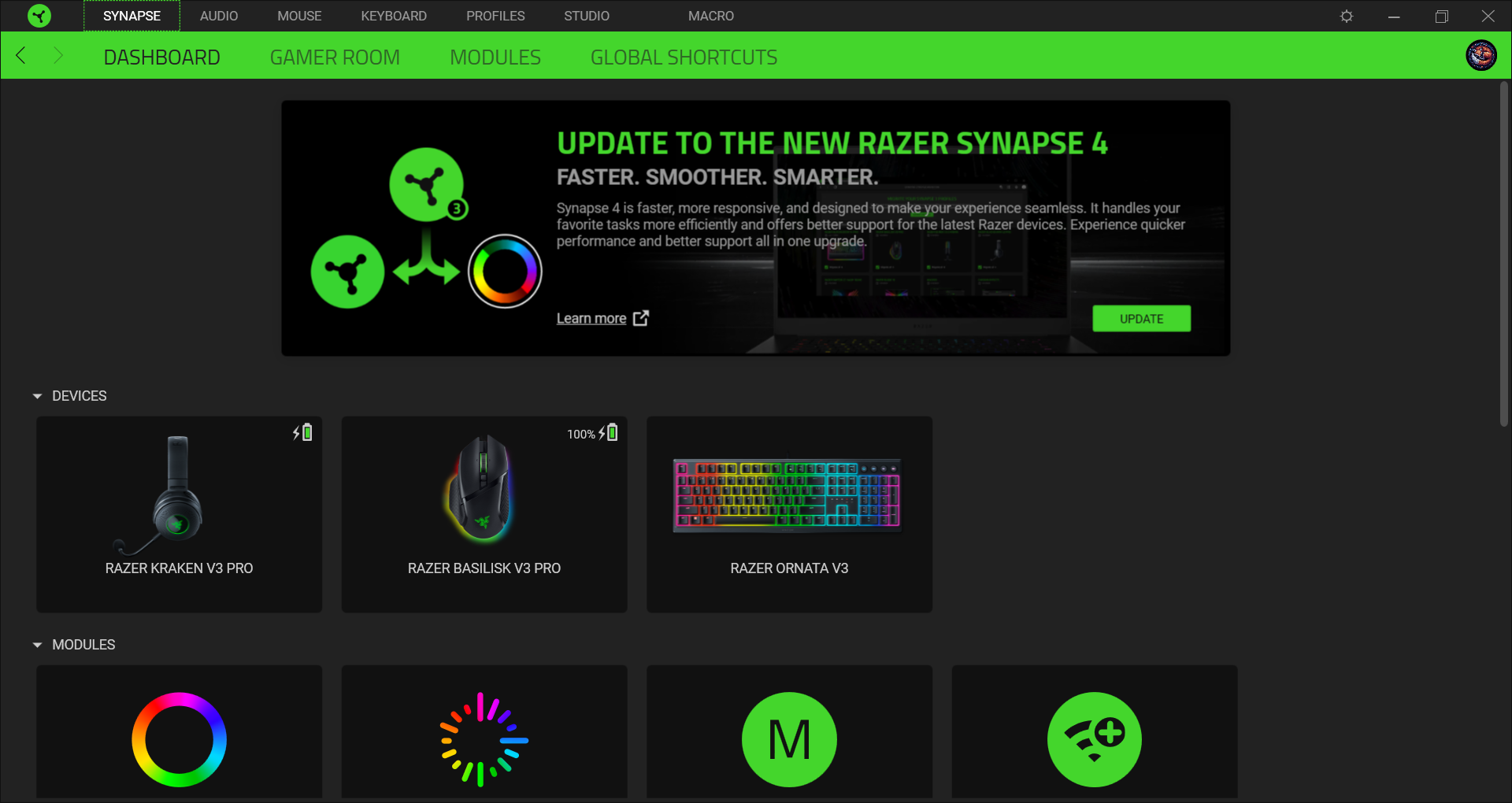
- Insider Mini
- June 27, 2025
As far as I can tell, Syn4 is still FULL of issues that 3 didn’t have - but now they’ve started shipping a huge banner “ad” in 3 to promote you to “upgrade” to 4 - so obviously they’re so confident that 4 works better than 3 now, because they’re openly pushing you to update….
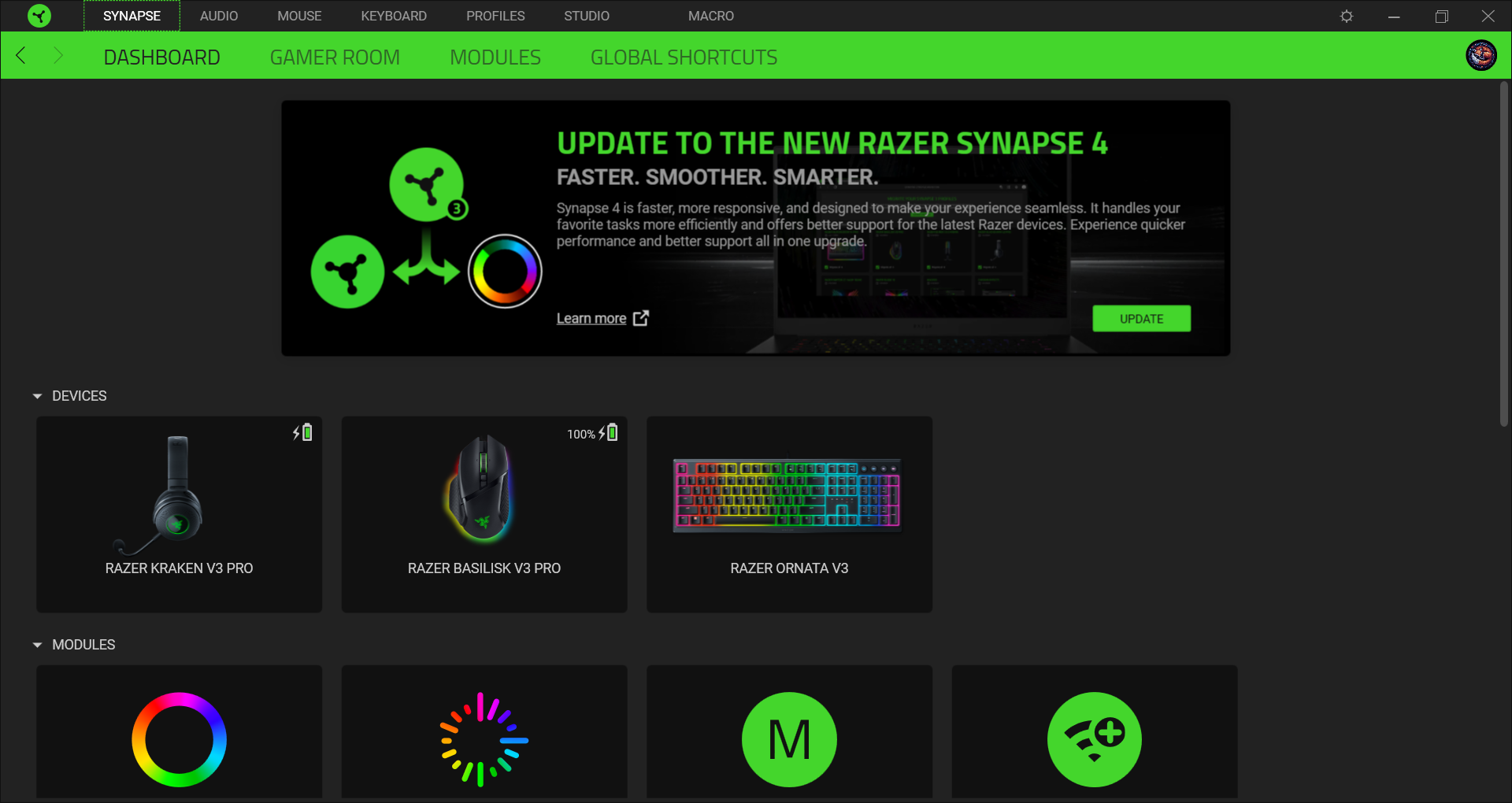
I also notest that, unbelievable! I am done with upgrading, also with their products actually.
- Insider Mini
- July 17, 2025
My biggest issue with this joke of a software, (ignoring the fact that they keep rewriting it from scratch and never fix the old issues as promised), is that they falsely advertised that my profiles would be migrated from Synapse 3. Not only were they not, but the cloud profile feature, A STANDARD FEATURE AS FAR BACK AS SYNAPSE 2, is still “in the works”, which they failed to disclose prior to or during the upgrade process. This is false advertising, and as far as I’m concerned, is lawsuit-worthy because it rendered my devices feature-less in that respect. (And we all know from their development history with Synapse that features that don’t make it into the final version usually never get added back). Razer did absolutely nothing to warn me before or after the install process that this would be an issue, and I would not have upgraded if I knew. In fact, it stated that everything WOULD be carried over.
Once again, there goes the new Razer trying to stay relevant without actually backing up their users. They are far from the company I used to love many years ago when they actually cared. Everything they once stood for clearly went out the window for corporate greed. They should really change the motto because it no longer fits them.
- Insider Mini
- July 17, 2025
As far as I can tell, Syn4 is still FULL of issues that 3 didn’t have - but now they’ve started shipping a huge banner “ad” in 3 to promote you to “upgrade” to 4 - so obviously they’re so confident that 4 works better than 3 now, because they’re openly pushing you to update….
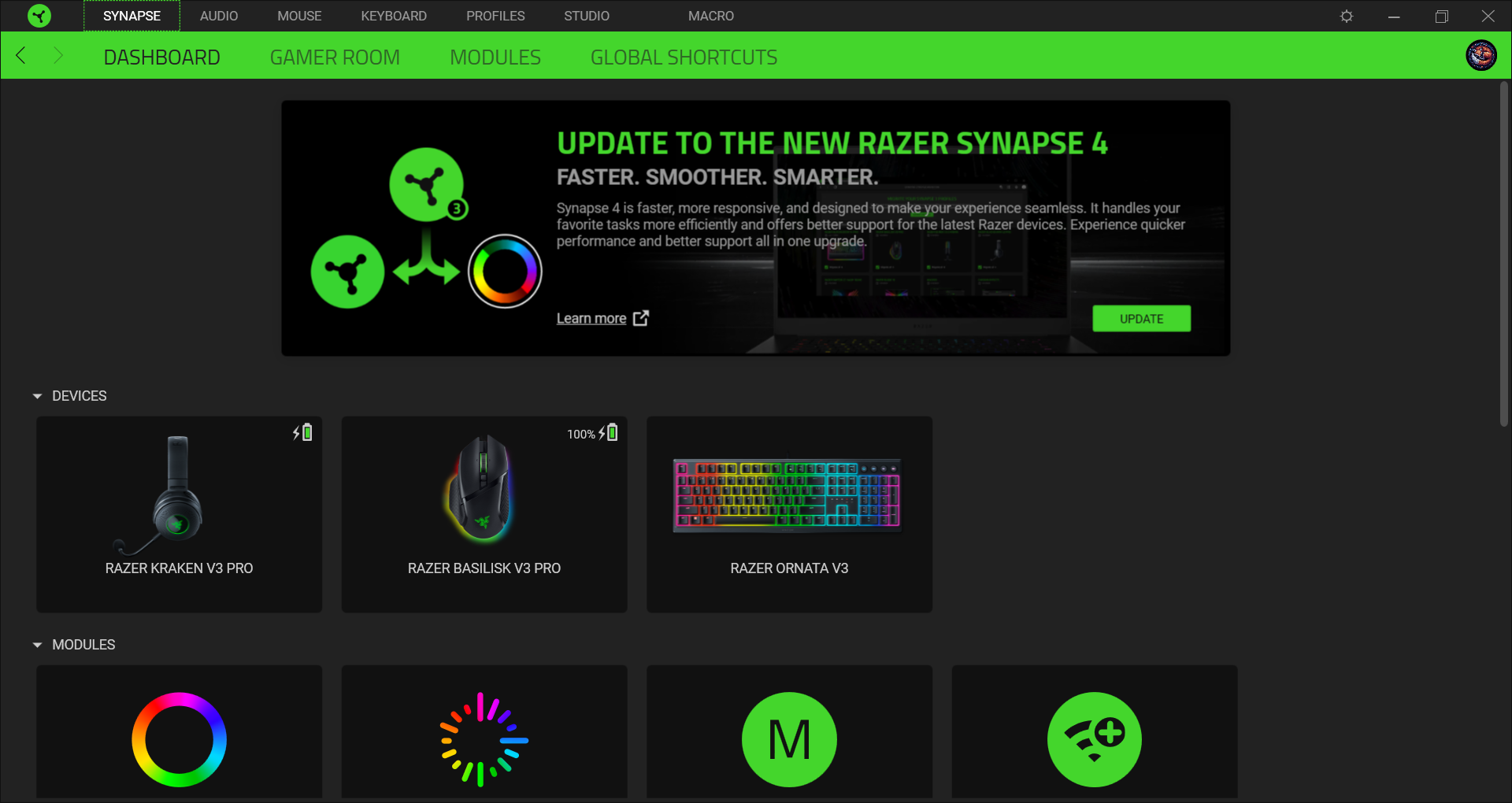
I also notest that, unbelievable! I am done with upgrading, also with their products actually.
Yep. It actually gives you a message stating you have to before some date in January 2026 too, which implies you’ll be forced to upgrade by then otherwise.
- Insider Mini
- July 22, 2025
Can you please remove the upgrade banner from Synapse 3 until the bugs are fixed, Razer!!!
- Insider Mini
- July 24, 2025
What is wrong with Razer that they are so bullheaded about their software and forcing buggy software down our throats. All the time there are more alternatives out there. I like integrating my mouse and left-handed controller, but sheesh, I will find another way if things I simply cannot use their hardware because of buggy software. They simply have to get this stuff right or the hardware is useless.
I might get annoyed enough to start my own youtube channel to feature alternatives to Razer products out of sheer bitterness.
- Insider Mini
- July 24, 2025
Well it seems they do pay attention to our complaints, but just really don’t care. A Synapse 3 to Synapse 4 very well hidden migration feature was added to the app, and it isn’t automated or part of the installer at all. (Logical, right?)
Sigh...
- Insider Mini
- July 25, 2025
The new update (4.0.560), It fixes it about "GameManagerService3.exe" (I guess linking with the chroma) but not about the problem bootup device detecting as my Basilisk V3 Pro 35K linking with HyperPolling Wireless Dongle
- Insider Mini
- July 27, 2025
- Insider Mini
- July 27, 2025
They are forcing everyone to upgrade by January to Synapse 4. Unfortunately I highly doubt they will do any further development on Synpase 3. Many of their new products even require Synapse 4 at minimum to function now. They are pretty much abandoning it like they did Synapse 2, (along with all of the older devices they falsely promised to later support in Synapse 3 and never did).
Razer has definitely become a garbage company when it comes to caring about their customers. They’ve always had high-priced items, but as an earlier company their care about those who purchased their then-great products is what made them stand out above everyone else. They actually catered to the customers, which was their niche. Now they are just another money-grabbing brand that couldn’t be bothered to provide real customer service because all they care about is their bottom line. It’s really sad to see, and it is very evident in many of their defective products and terrible software. They’ve obviously lost touch with what was important, and what used to make them special.
(And before anyone throws the defensive fanboy claims, I’ve been a dedicated Razer user since their early days when they were just a small company that only had the OG, non-Chroma, black wired Deathadder on the store shelves for $70+ a piece, and were the only brand to offer “gaming mice” before gaming products or mainstream computer modding were even a thing yet. I’ve given them thousands of dollars of my money over the years, so I’ve watched them slowly go downhill).
- Insider Mini
- August 4, 2025
i dont use synapse 4 cause it has less functions for my camera than synapse 3.
- VANGUARD
- August 4, 2025
i dont use synapse 4 cause it has less functions for my camera than synapse 3.
That’s strange… What camera are you using? Did you’ve submitted this bug to Razer Support?
- Insider Mini
- August 5, 2025
I get the frustration—sometimes Synapse feels like it's in a permanent beta battle royale with itself. Fix one thing, and two new bugs respawn. 🐛⚔️
But I’m still holding out hope. When Synapse works, it really works—and the hardware keeps me coming back. That said, yeah… QA could definitely use some extra love.
Would be great to see Razer take a page from SteelSeries on stability—competition only makes everyone better.
- Insider Mini
- August 5, 2025
I’ve been using it since at least Synapse 2, and honestly it’s only gotten worse for me. I have no hope left for this software “product”.
As for the hardware, Razer used to make great stuff. It’s all overpriced garbage now that breaks and they don’t honor their warranties for it. I was willing to pay the high prices way back when for quality hardware, but now everything they make is just banking on their old reputation for huge profit. They clearly don’t care about their customers anymore. It’s really sad.
- Insider Mini
- August 6, 2025
After reinstalling my system, I gave Synapse 4 another try. Now I'm facing another problem. Disabling or removing linked games doesn't work. I tried disabling the in-game Choma, but it had no effect. The profile for that game still loaded until I ended the task from Synapse 4. Out of frustration, I uninstalled Synapse 4 and installed Synapse 3, and it works without any problems. Synapse 4 is still unusable for me. Now, in Synapse 3, I'm presented with a banner asking me to upgrade to Synapse 4. How can I upgrade this way if I keep encountering bugs that keep popping up? Sorry to say, but how much time do you need to create a normally working system, Razer! Or remove the upgrade banner until Synapse 4 has been properly tested and most of the bugs have been fixed.
- Insider Mini
- August 7, 2025
After reinstalling my system, I gave Synapse 4 another try. Now I'm facing another problem. Disabling or removing linked games doesn't work. I tried disabling the in-game Choma, but it had no effect. The profile for that game still loaded until I ended the task from Synapse 4. Out of frustration, I uninstalled Synapse 4 and installed Synapse 3, and it works without any problems. Synapse 4 is still unusable for me. Now, in Synapse 3, I'm presented with a banner asking me to upgrade to Synapse 4. How can I upgrade this way if I keep encountering bugs that keep popping up? Sorry to say, but how much time do you need to create a normally working system, Razer! Or remove the upgrade banner until Synapse 4 has been properly tested and most of the bugs have been fixed.
Sadly this sounds about right. Long-standing bugs and promises for support on features in Synapse 3 that worked in Synapse 2 have also still yet to make it into the program. This is a recurring trend for Razer. Instead of actually fixing the issues and keeping their promises, they just bring in another cheaper team to rewrite the whole thing from scratch with flashy UI’s and dangle more claims of progress over our heads.
- Insider Mini
- August 14, 2025
i dont use synapse 4 cause it has less functions for my camera than synapse 3.
That’s strange… What camera are you using? Did you’ve submitted this bug to Razer Support?
Razer Support is useless. Earlier in this thread I mentioned the issues my Kraken V3 Pro had with THX profiles - they requested all sorts of extra information that wouldn’t help them fix the issue in any way, such as my address, serial number, phone number, etc.
- Insider Mini
- August 15, 2025
Im really afraid of switching. Just saw the upgrade banner in the app :(
Sign up
Already have an account? Login
Log in with Razer ID to create new threads and earn badges.
LOG INEnter your E-mail address. We'll send you an e-mail with instructions to reset your password.
Scanning file for viruses.
Sorry, we're still checking this file's contents to make sure it's safe to download. Please try again in a few minutes.
OKThis file cannot be downloaded
Sorry, our virus scanner detected that this file isn't safe to download.
OK

