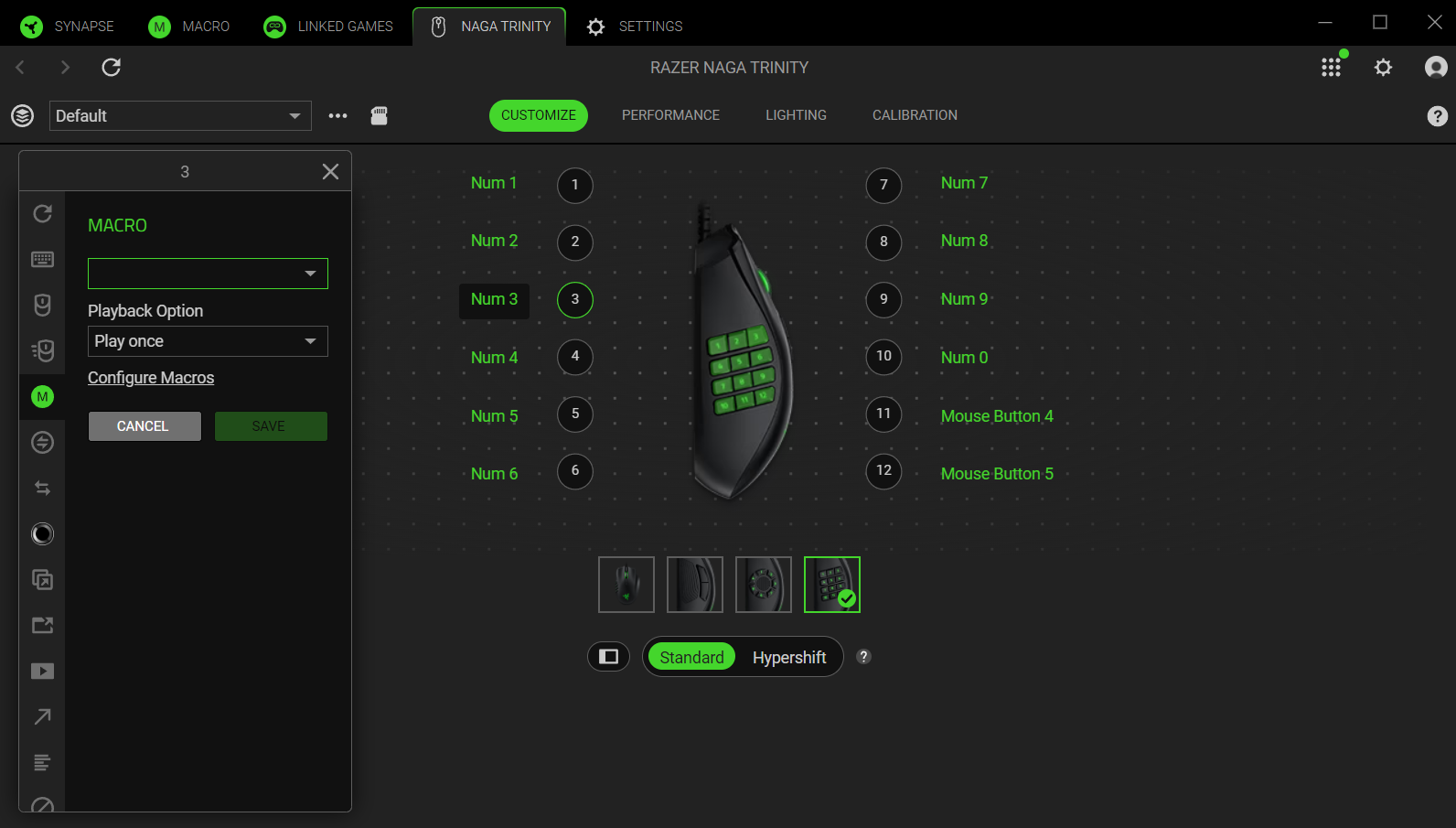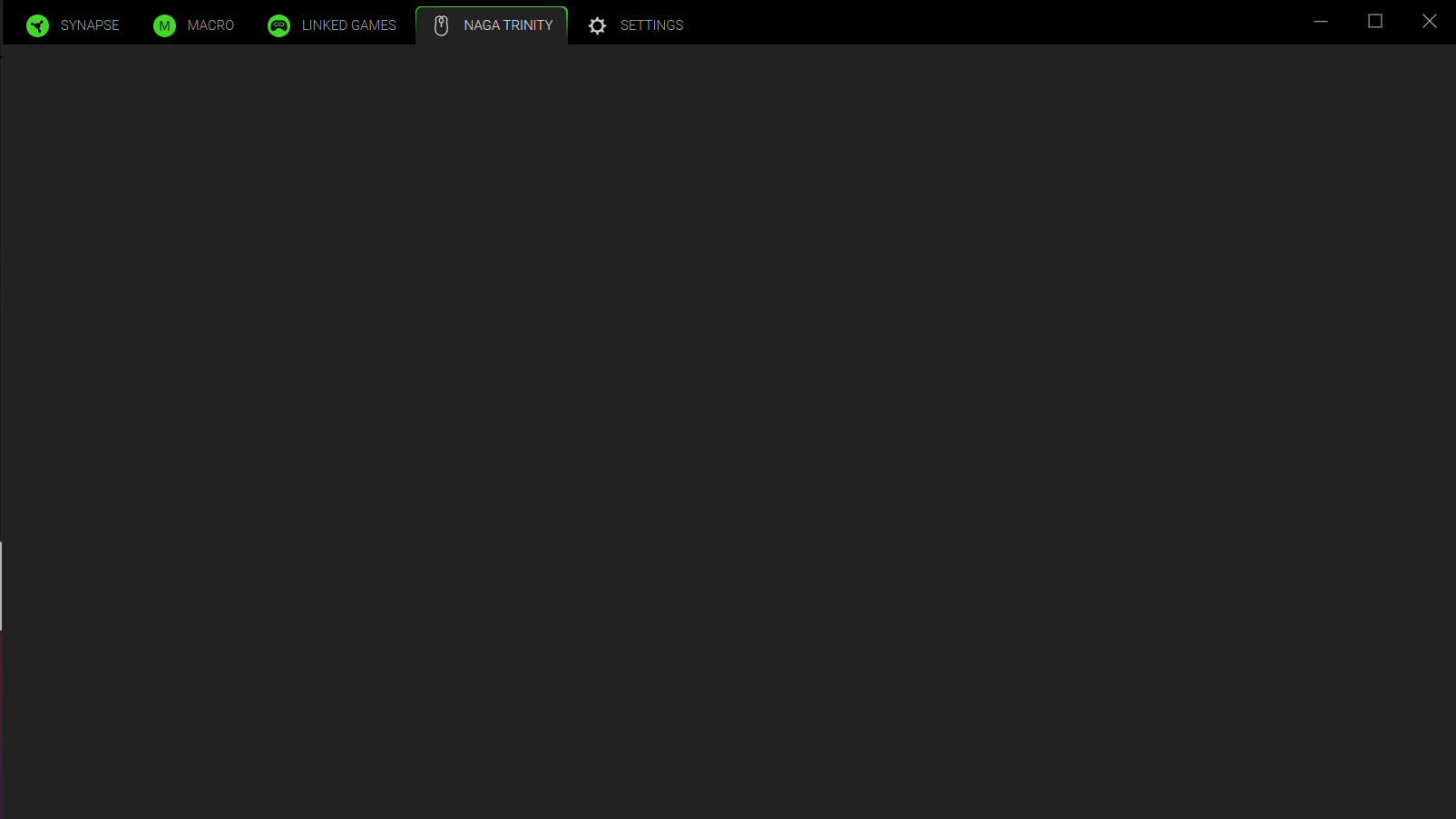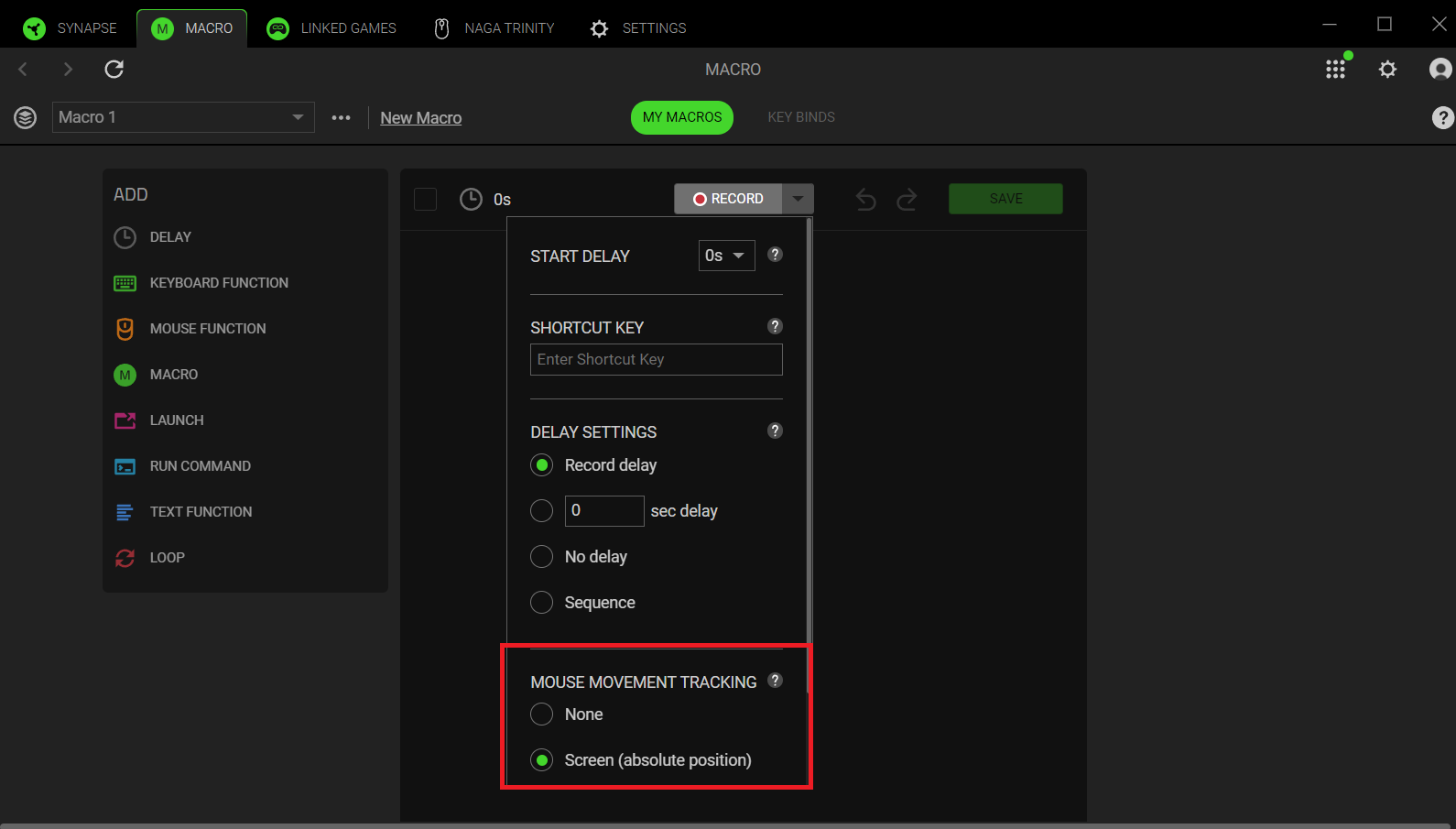Not sure when this problem started, but it must have been within the last ~2 months.
Current Synapse version is 4.0.86.2505230700
Completely uninstalled, rebooted, and reinstalled Synapse already without any change.
I can create macros normally in the Macro module, but when attempting to assign a macro to a mouse button the entire Synapse screen apart from the top menu goes blank until pressing F5 to refresh the tab.
Currently unable to assign any macro to the mouse, severely limiting the product usage.
Sounds similar to what is reported in this other thread.