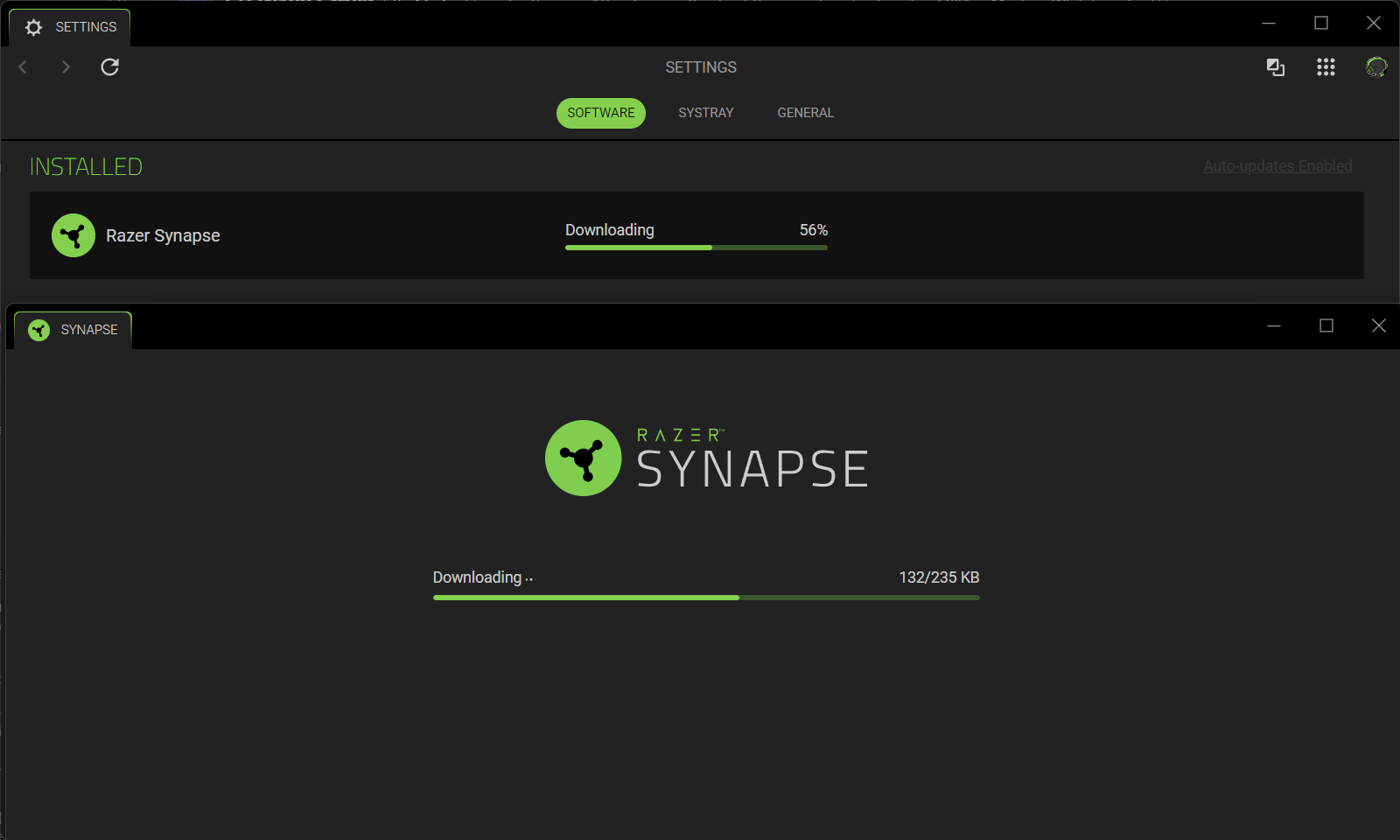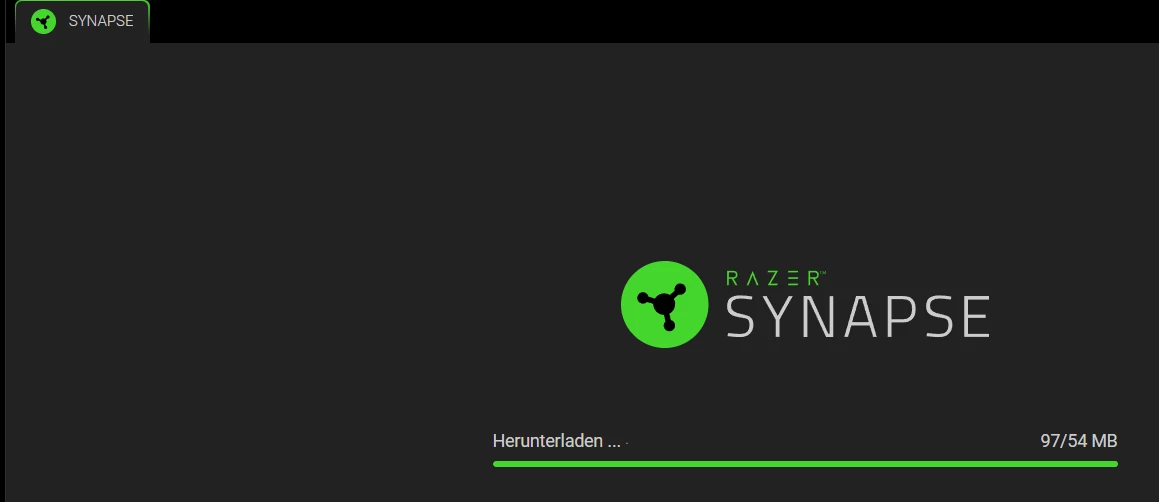Hello all,
On one of my PC Synapse 4 is not starting up properly. During the startup phase, it is downloading files but it doesn’t complete. It downloads files non-stop reaching 50 000 % + and keep rising.
I have all the latest update of Windows 11and without any razer devices connected but it is always bug at this place.
Anyone encounter this and have a workaround?
Thank you!