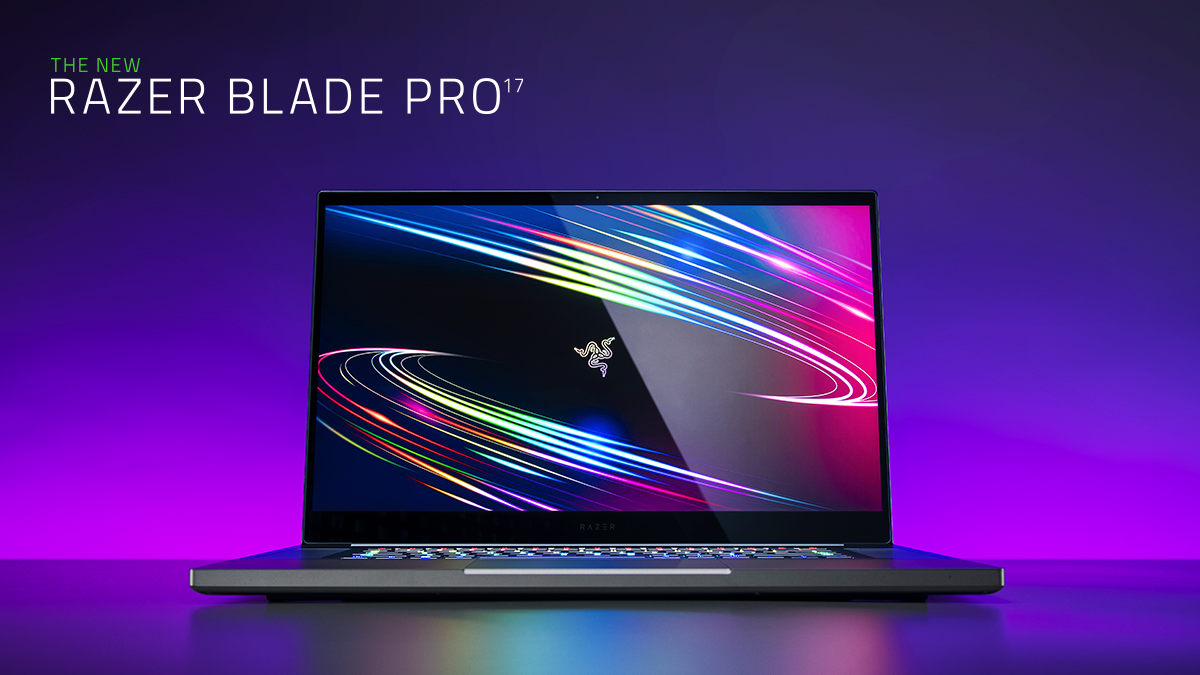 Enter the new Razer Blade Pro 17: http://rzr.to/bladepro
The Razer Blade Pro 17 is the ultimate combination of a gaming desktop and mobile workstation, being powered by the latest 8-Core 10th Gen Intel i7 Processor and NVIDIA GeForce RTX SUPER Series graphics. Sporting either a brilliant 17.3" FHD 300Hz panel or 4K 120Hz touch display, the Blade Pro 17 sets the right canvas for the content creator and gamer on the go.
Enter the new Razer Blade Pro 17: http://rzr.to/bladepro
The Razer Blade Pro 17 is the ultimate combination of a gaming desktop and mobile workstation, being powered by the latest 8-Core 10th Gen Intel i7 Processor and NVIDIA GeForce RTX SUPER Series graphics. Sporting either a brilliant 17.3" FHD 300Hz panel or 4K 120Hz touch display, the Blade Pro 17 sets the right canvas for the content creator and gamer on the go.Blade 17 | More Cores. Faster Screen. Bigger Wins.
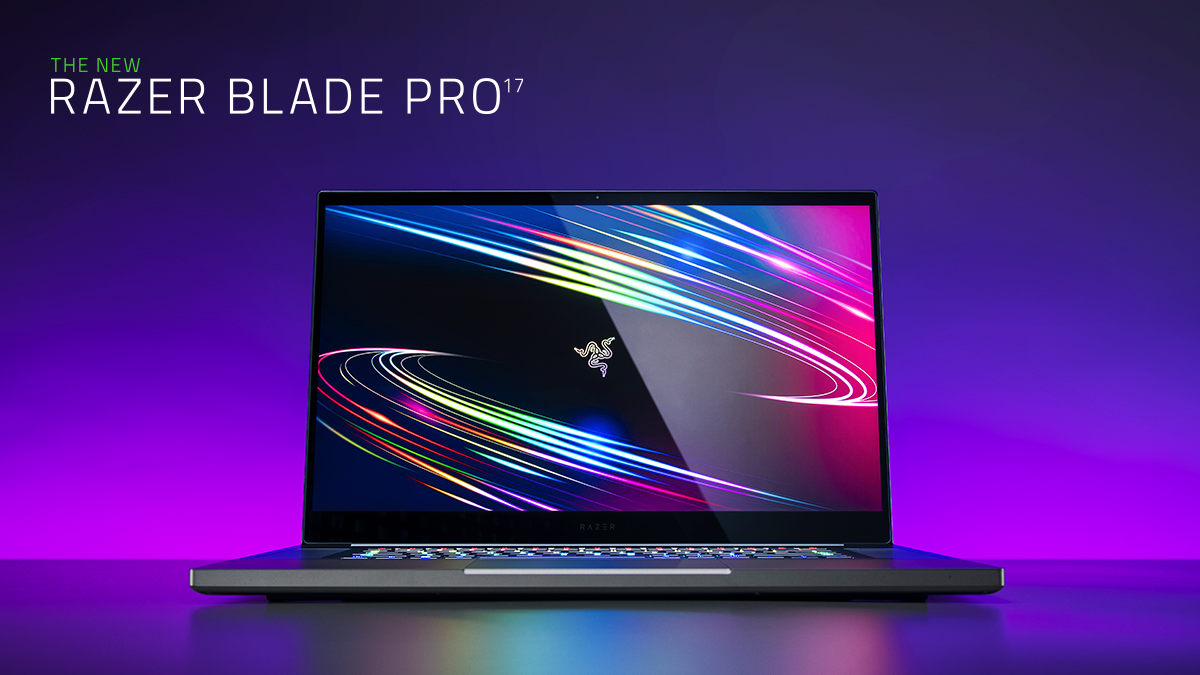 Enter the new Razer Blade Pro 17: http://rzr.to/bladepro
The Razer Blade Pro 17 is the ultimate combination of a gaming desktop and mobile workstation, being powered by the latest 8-Core 10th Gen Intel i7 Processor and NVIDIA GeForce RTX SUPER Series graphics. Sporting either a brilliant 17.3" FHD 300Hz panel or 4K 120Hz touch display, the Blade Pro 17 sets the right canvas for the content creator and gamer on the go.
Enter the new Razer Blade Pro 17: http://rzr.to/bladepro
The Razer Blade Pro 17 is the ultimate combination of a gaming desktop and mobile workstation, being powered by the latest 8-Core 10th Gen Intel i7 Processor and NVIDIA GeForce RTX SUPER Series graphics. Sporting either a brilliant 17.3" FHD 300Hz panel or 4K 120Hz touch display, the Blade Pro 17 sets the right canvas for the content creator and gamer on the go.This topic has been closed for replies.
Sign up
Already have an account? Login
Log in with Razer ID to create new threads and earn badges.
LOG INEnter your E-mail address. We'll send you an e-mail with instructions to reset your password.


