Anyone able to upgrades your razer blade with Intel BE200 wifi7 card ?
Window System able to detect the card , but it not work….
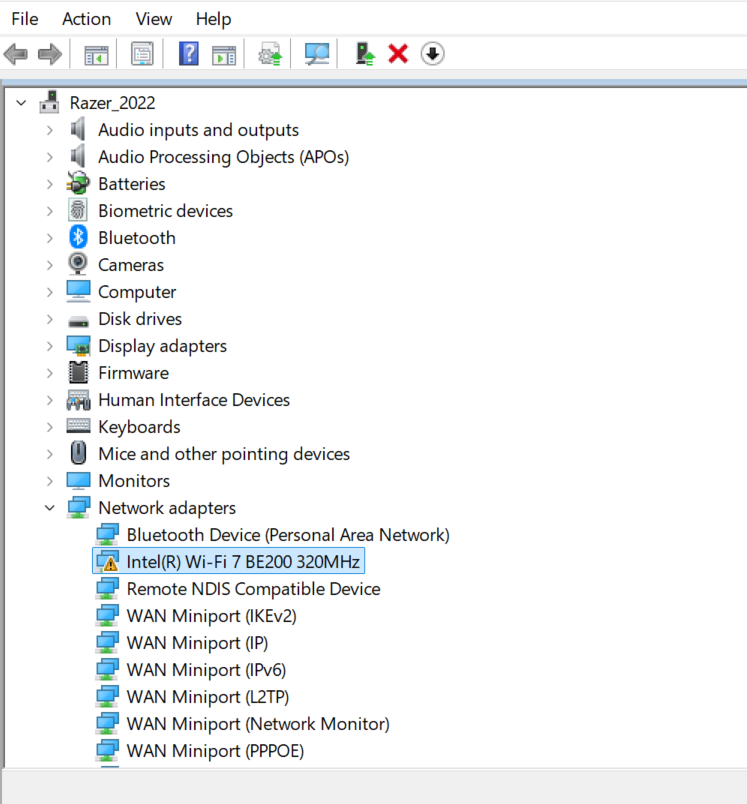
Still not work no matter i installed the official drivers on inter ( my ver. 23.60.1 ) Intel® Wireless Wi-Fi Drivers for Windows® 10 and Windows 11*
After seach on internet also no help , so i try to re-installer the org wifi 6E card but it is not working too, not matter i reset the PC….. does any one have solution i can fix it ...
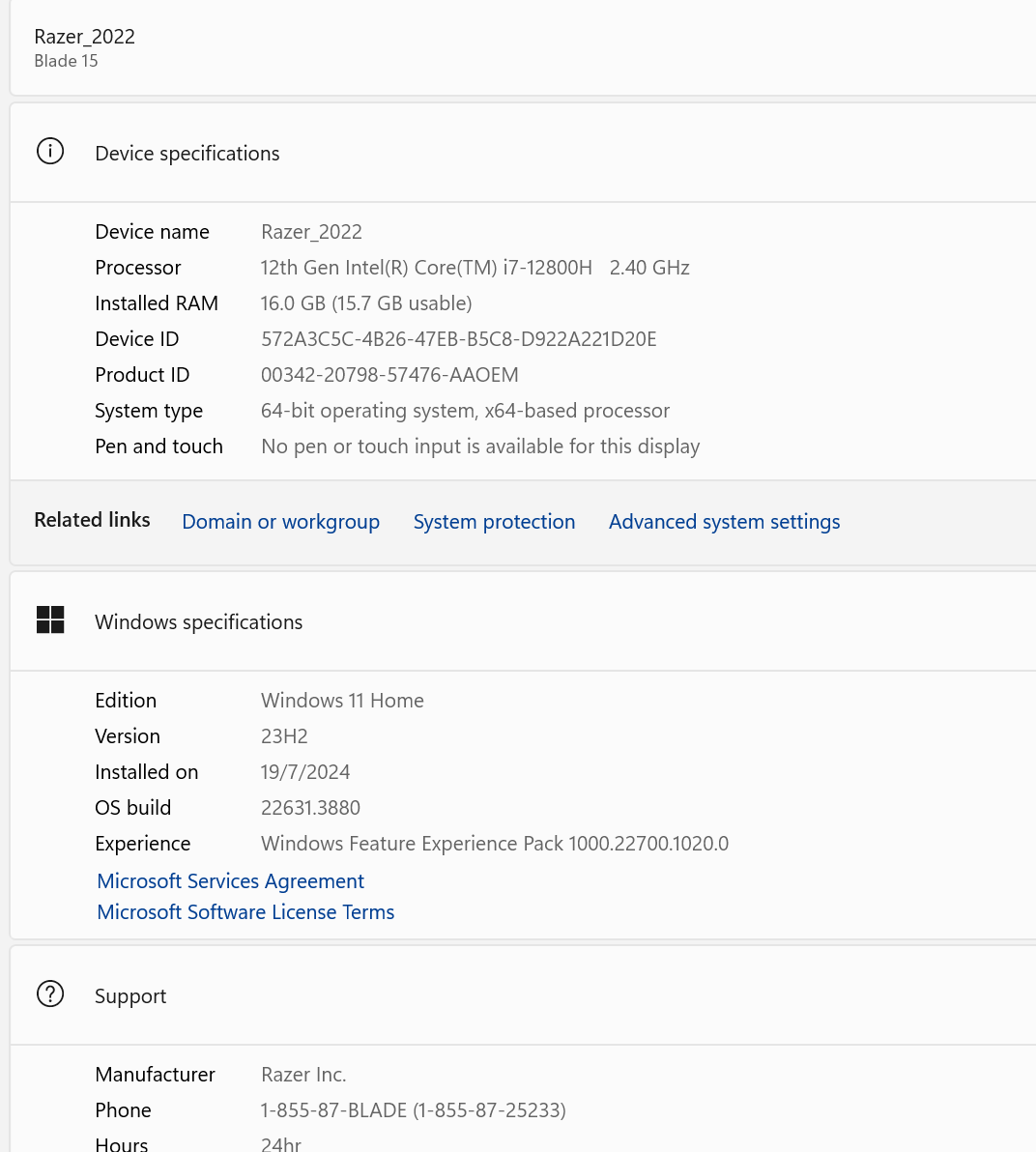
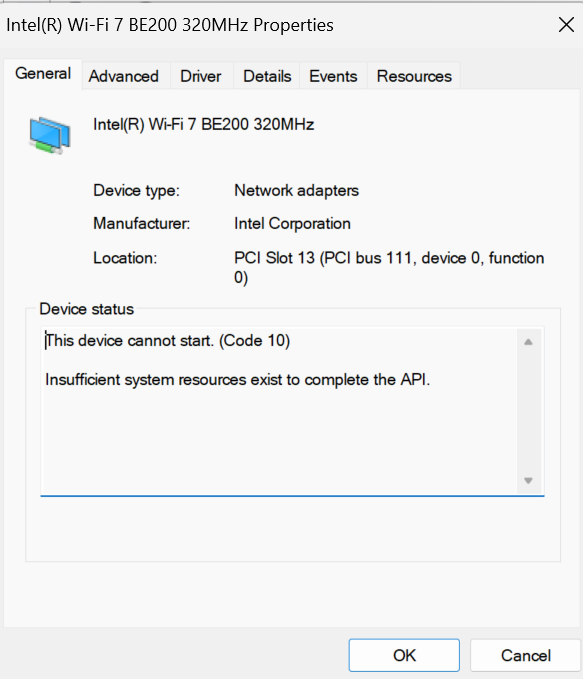
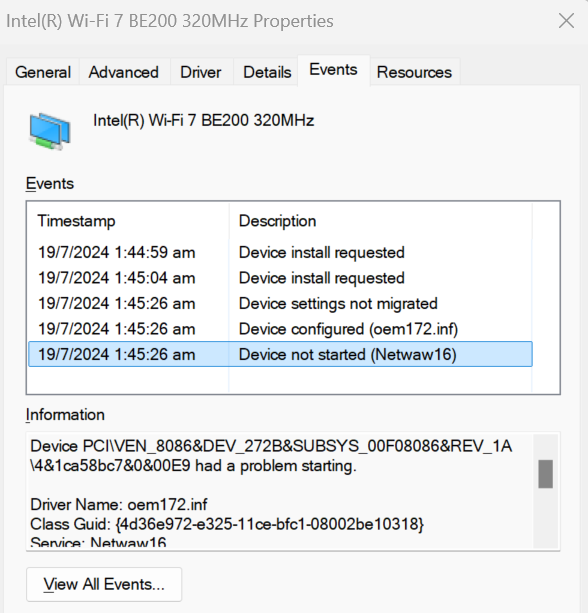
Driver Name: oem172.inf
Class Guid: {4d36e972-e325-11ce-bfc1-08002be10318}
Service: Netwaw16
Lower Filters:
Upper Filters:
Problem: 0x0
Problem Status: 0xC00000E5
