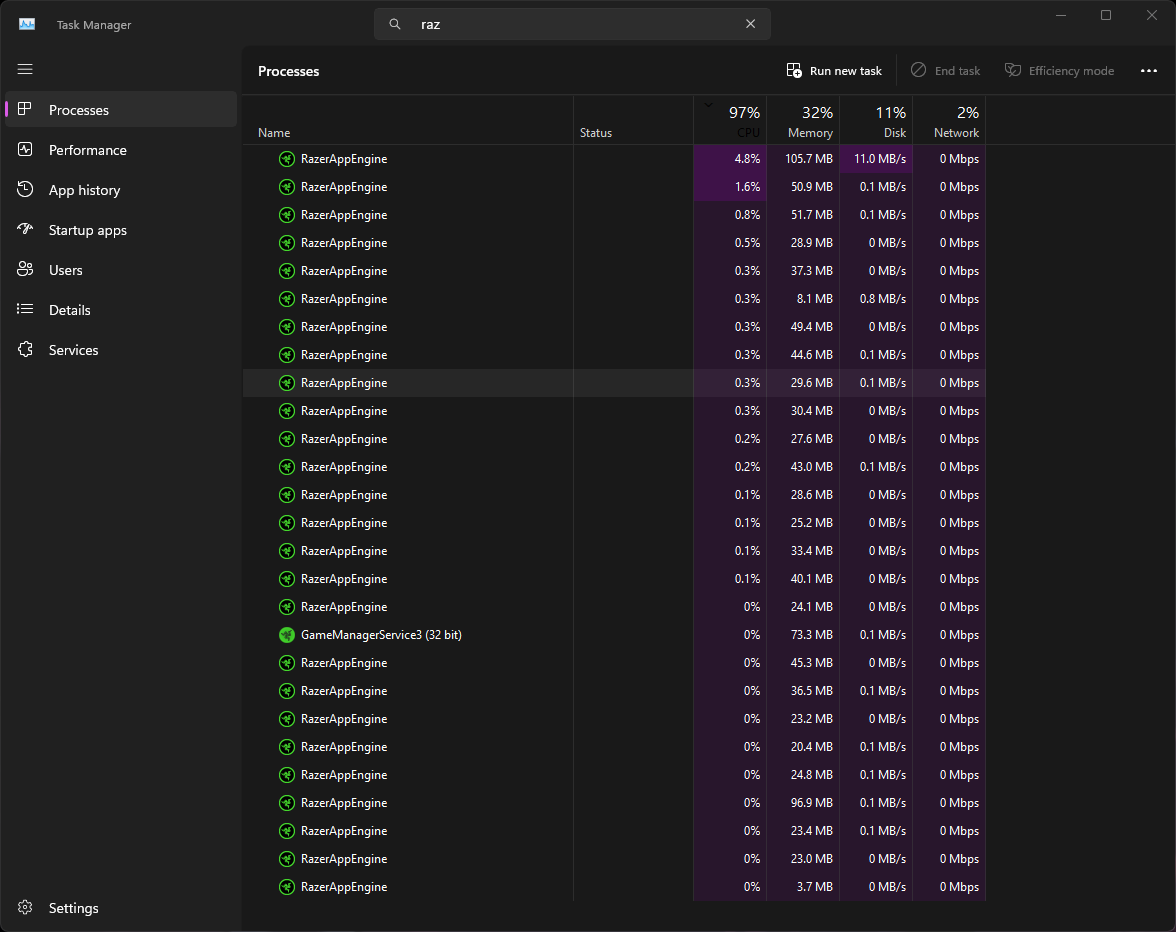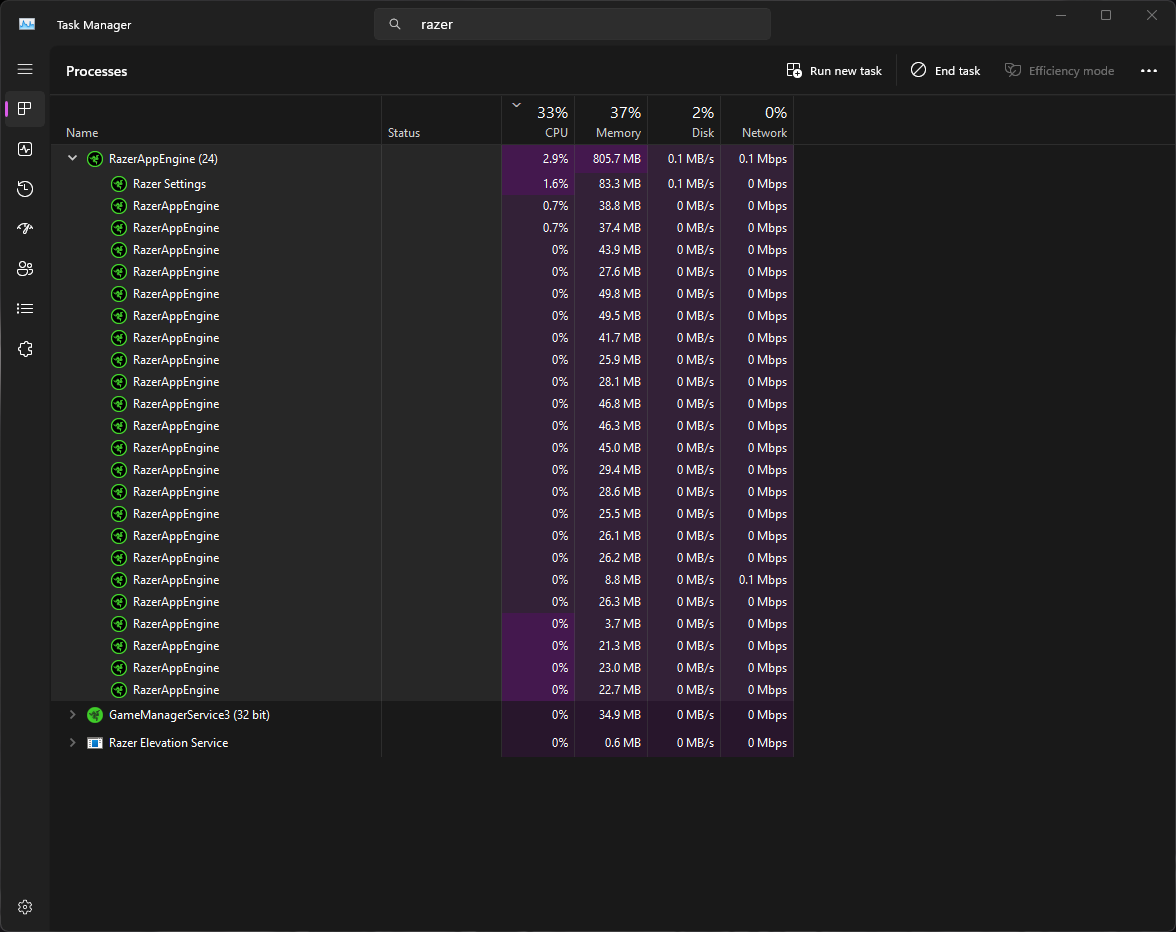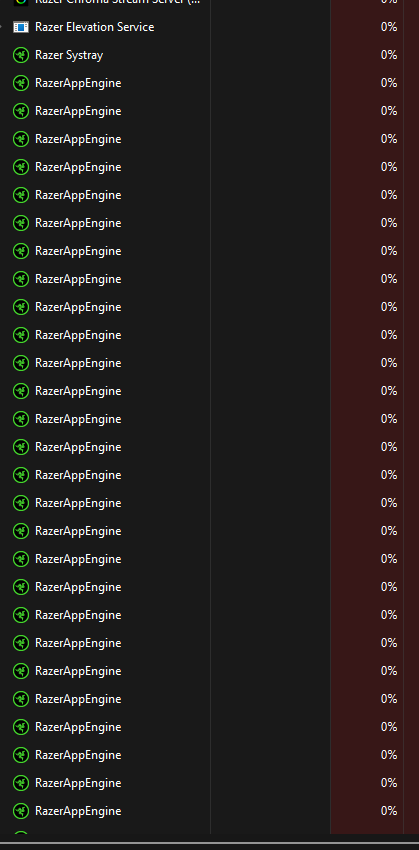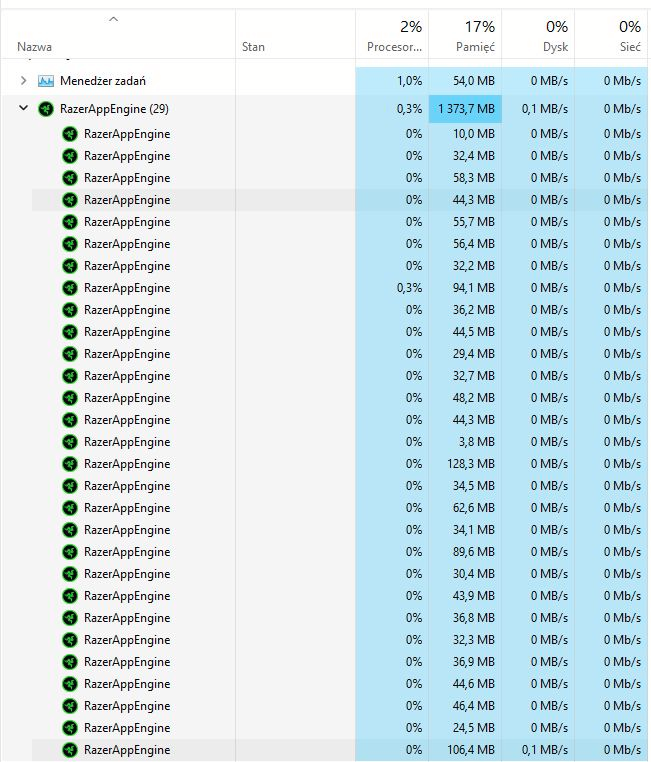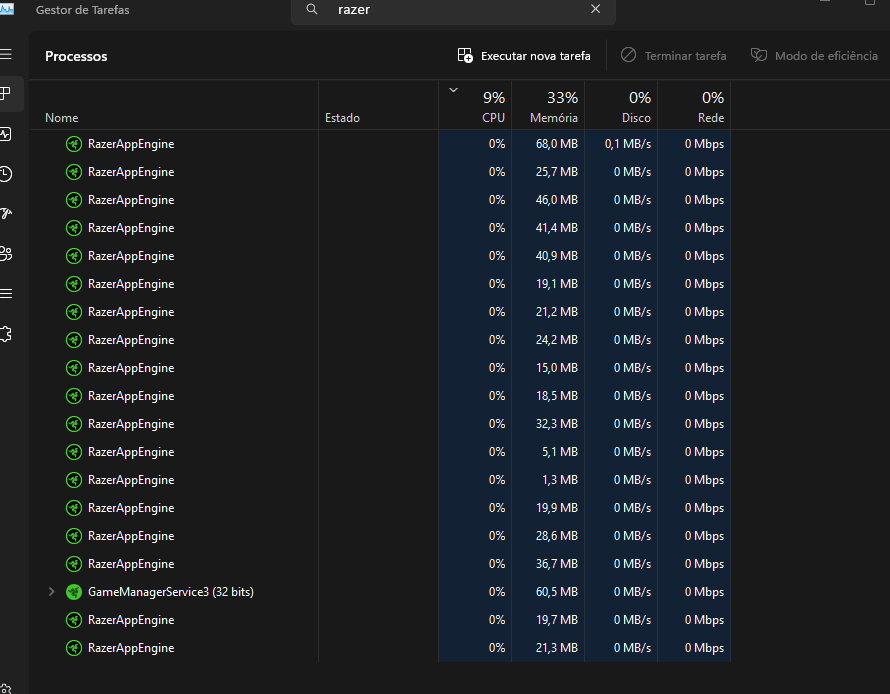This seems a smidge excessive. The first screenshot is right after installing the app, before restarting. The second is after restart, where all the processes are hidden under a single heading. And does Synapse seriously need nearly 1GB to work?
I have a Basilisk V3 Pro and Deathstalker V2 Pro TKL plugged in right now (I also have a Kiyo Pro, but not plugged in ATM). I’m also on Windows 11, with everything up to date as of 10/24.