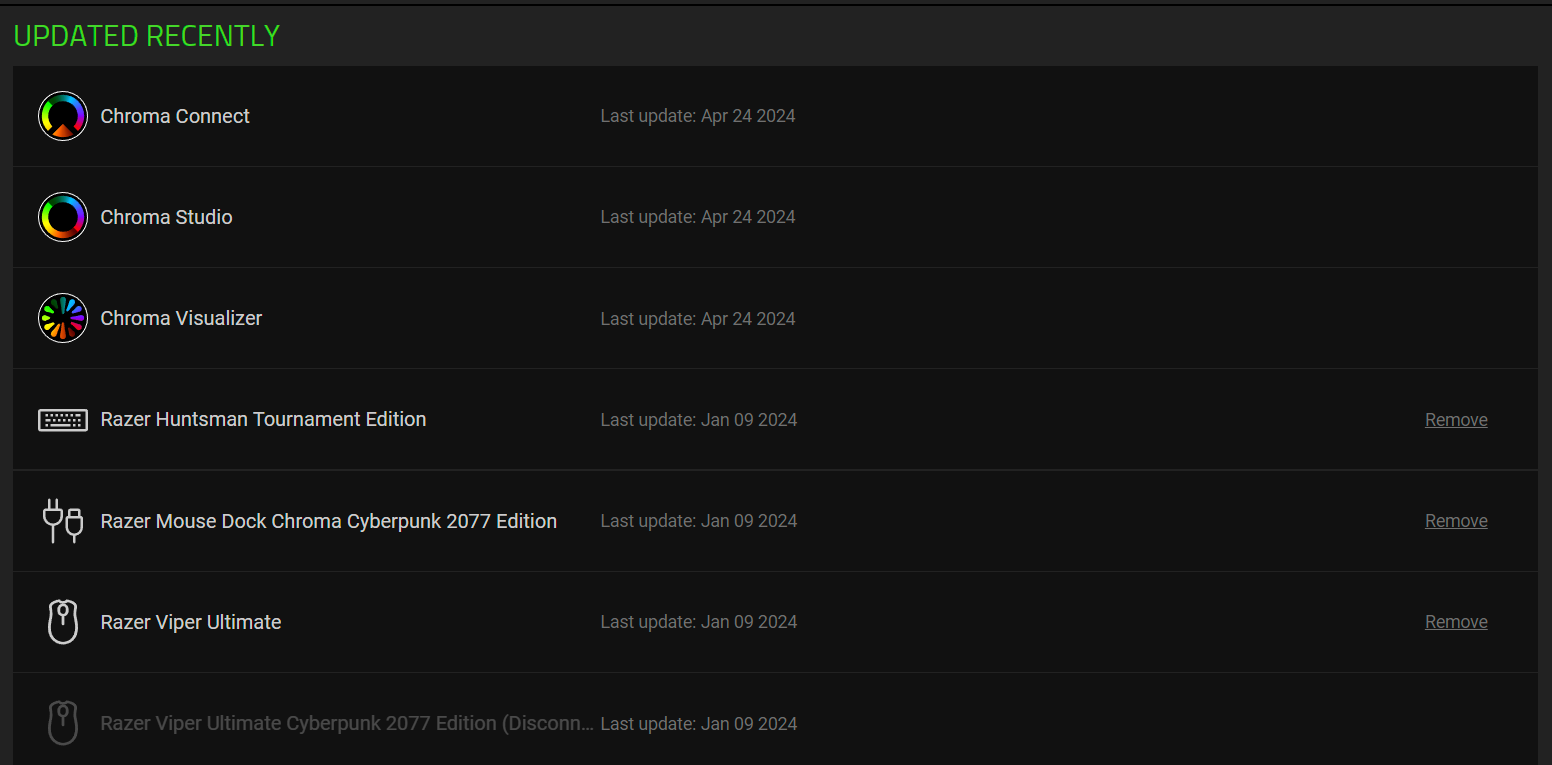The new Synapse/Chroma Beta has started identifying my Cyberpunk 2077 Viper Ultimate as the regular black Viper Ultimate. It had identified it correctly when I first installed it a few months ago, but then changed recently.
The charging dock shows up as the Cyberpunk version and takes the proper Chroma effects, but not the mouse.