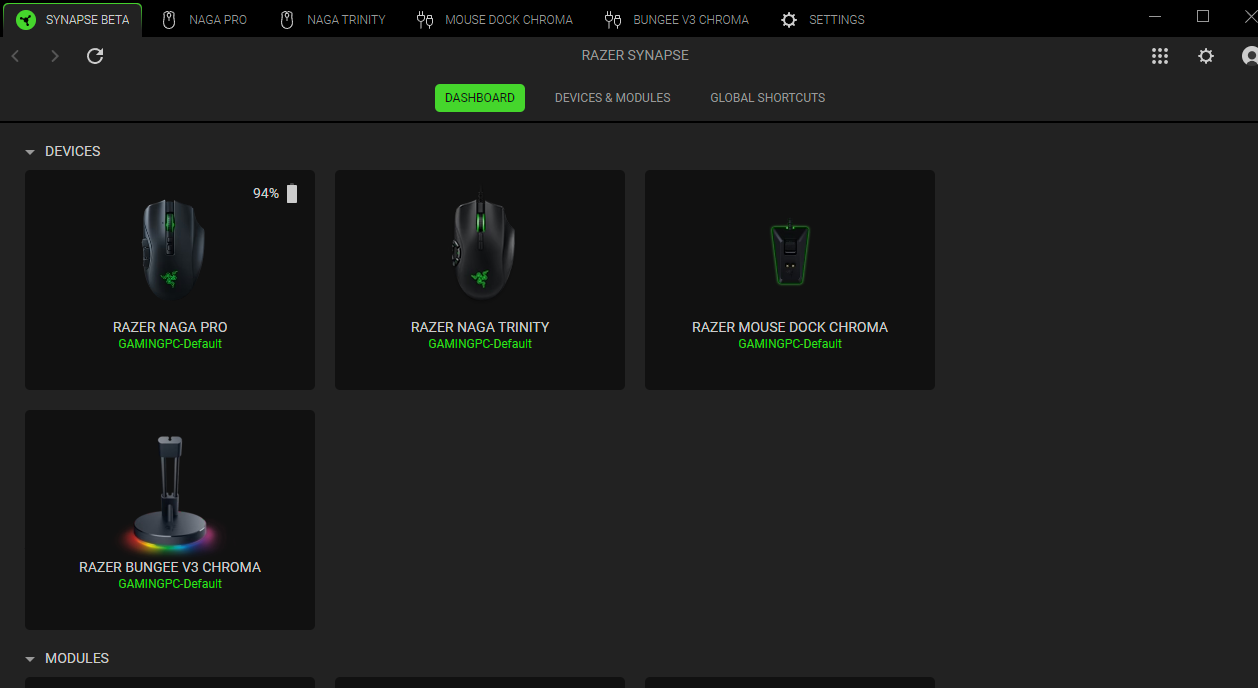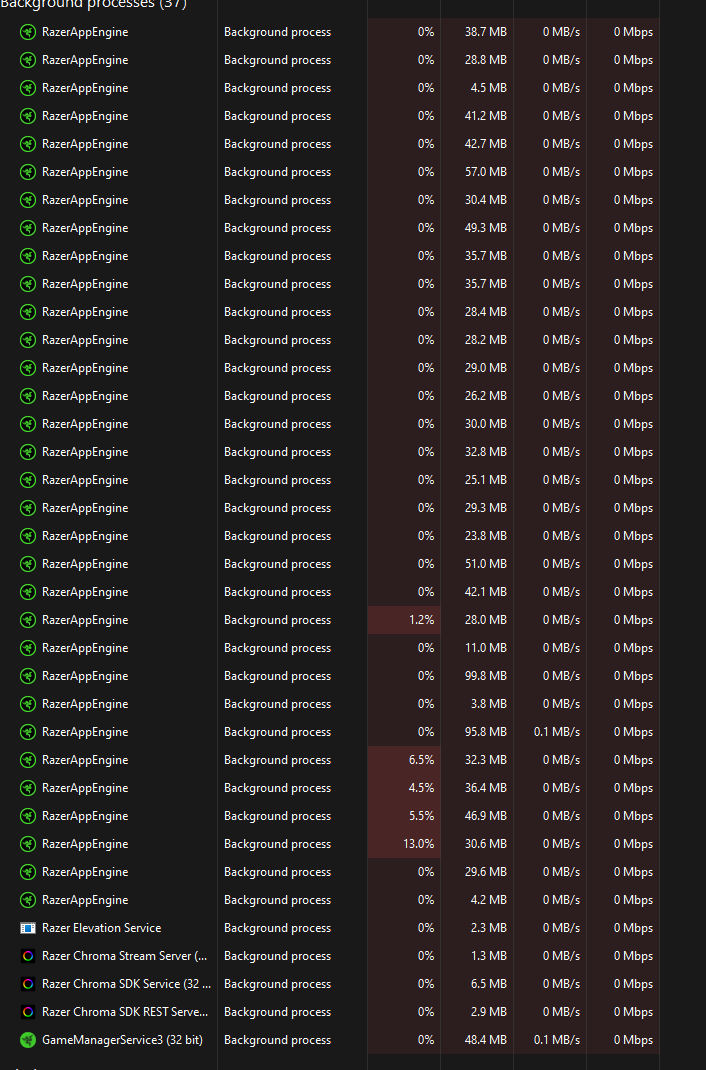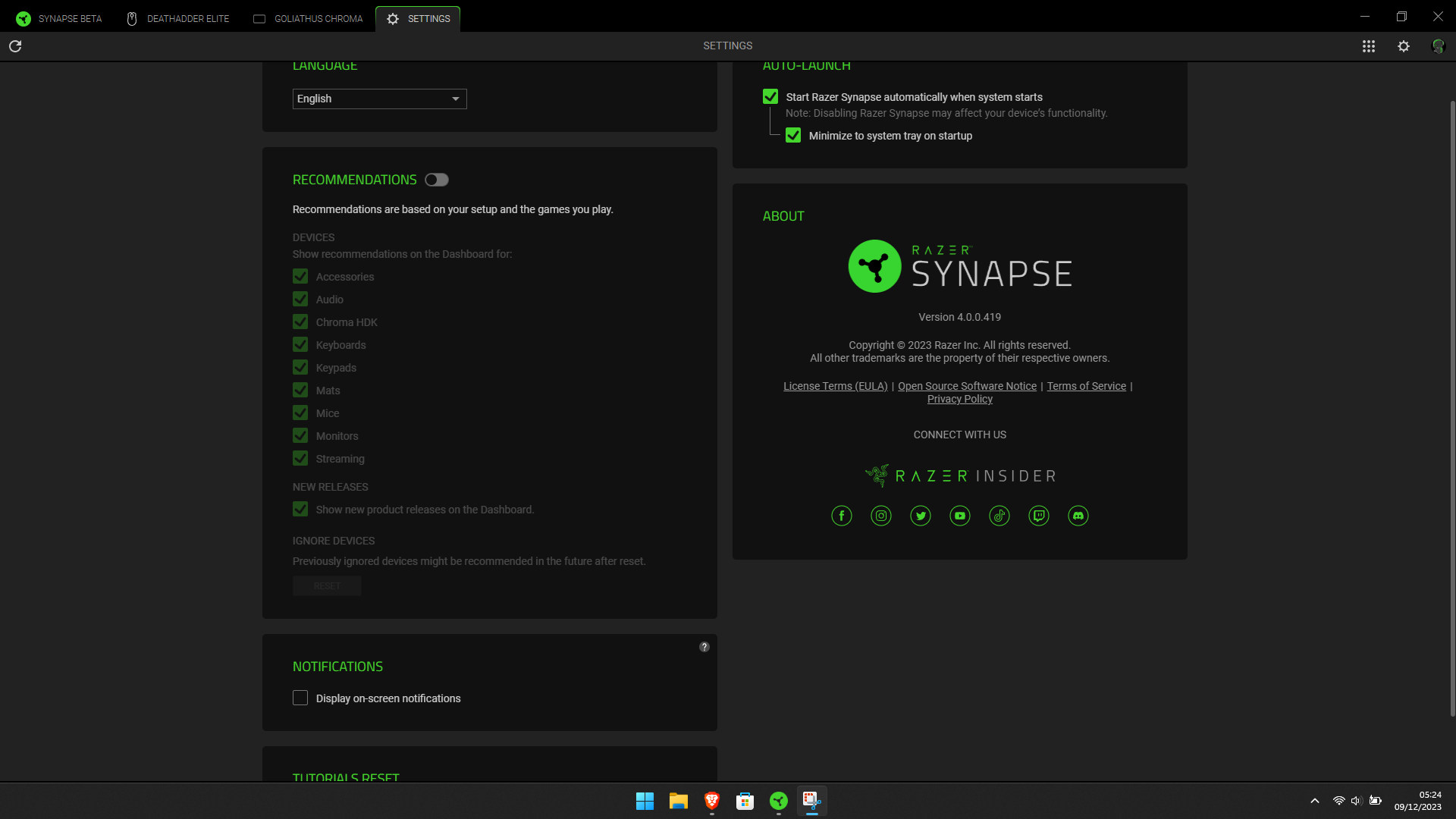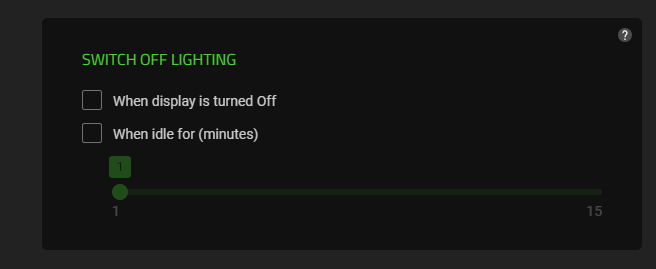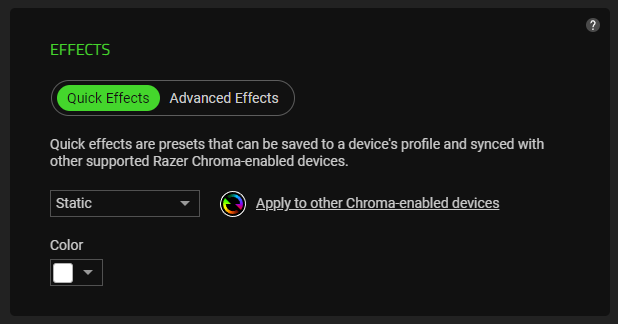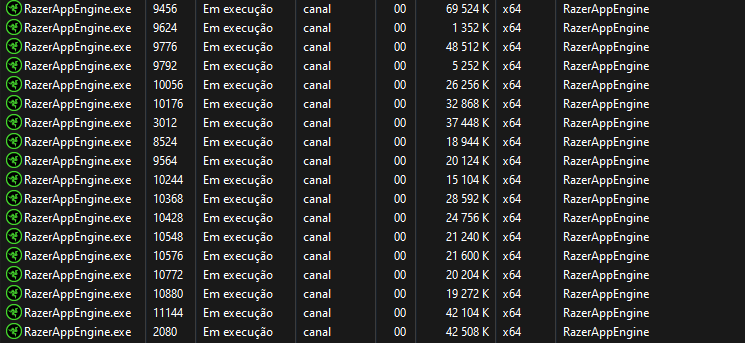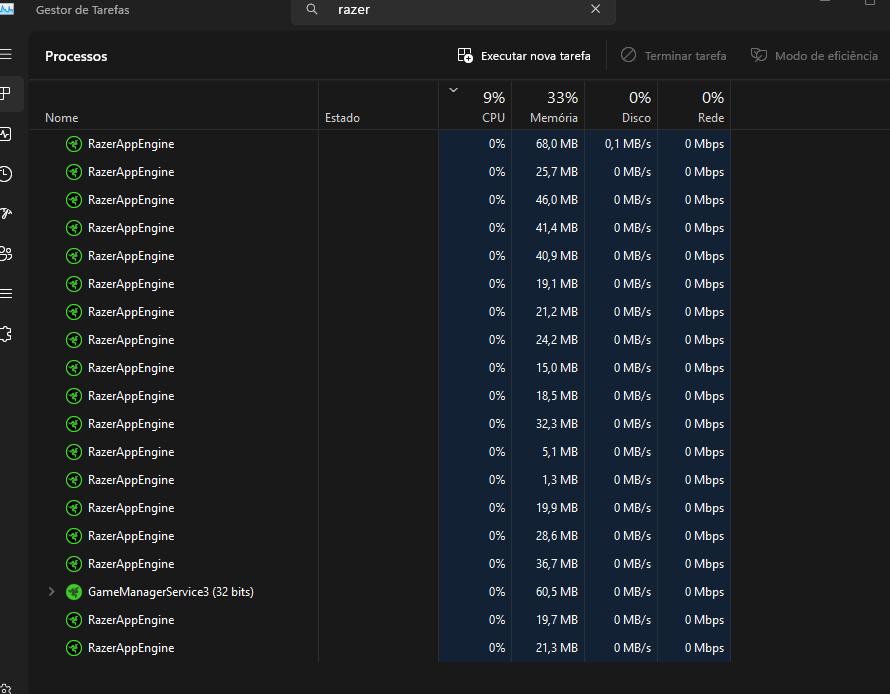First time using S4 beta. doing nothing getting about ~40% CPU usage. (5900x) Seems like a excessive amount of things? why so many items. i saw many complaints of the same issues with S3 as well. is S4 not going to be any better? surely it should not take 30%+ cpu usage to run RGB… isnt the profiles and macros etc saved to the devices? i only have 2 mice and a bungee and dongle.
during installation and first set ups etc, i was getting 90% + CPU usage and it wasnt stopping, i had to restart PC to make it stop