Hey there,
first of all, sorry for my english.
Now to the point, this machine is a beast, working perfectly all around: there is just one little problem that
could be Synapse-related (???): I can't apply any effect in Chroma Studio on my
left-ALT key.
Mind that the key is correctly typing and when I setup Quick Effects on my keyboard (every style I choose), that key lights up. Also, when I create a new advanced profile, Chroma Studio applies the basic Spectrum Cycling, and that key is working as well in that case. The problem happens whenever I try to change anything on it. It goes off, black, can't change or swap back to previous colors.
Things done so far trying to resolve (without success): reinstalling Synapse, updating every single component (bios, firmware, etc.). I've done a new Windows installation. Nothing worked so far.
EDIT: I've also tried to make a new account, also didn't work.
It's clearly not a hardware problem.
Attached, two screenshots, first one is the key working when I just open Studio with the standard profile, second one when I try to apply any effect on left-ALT.
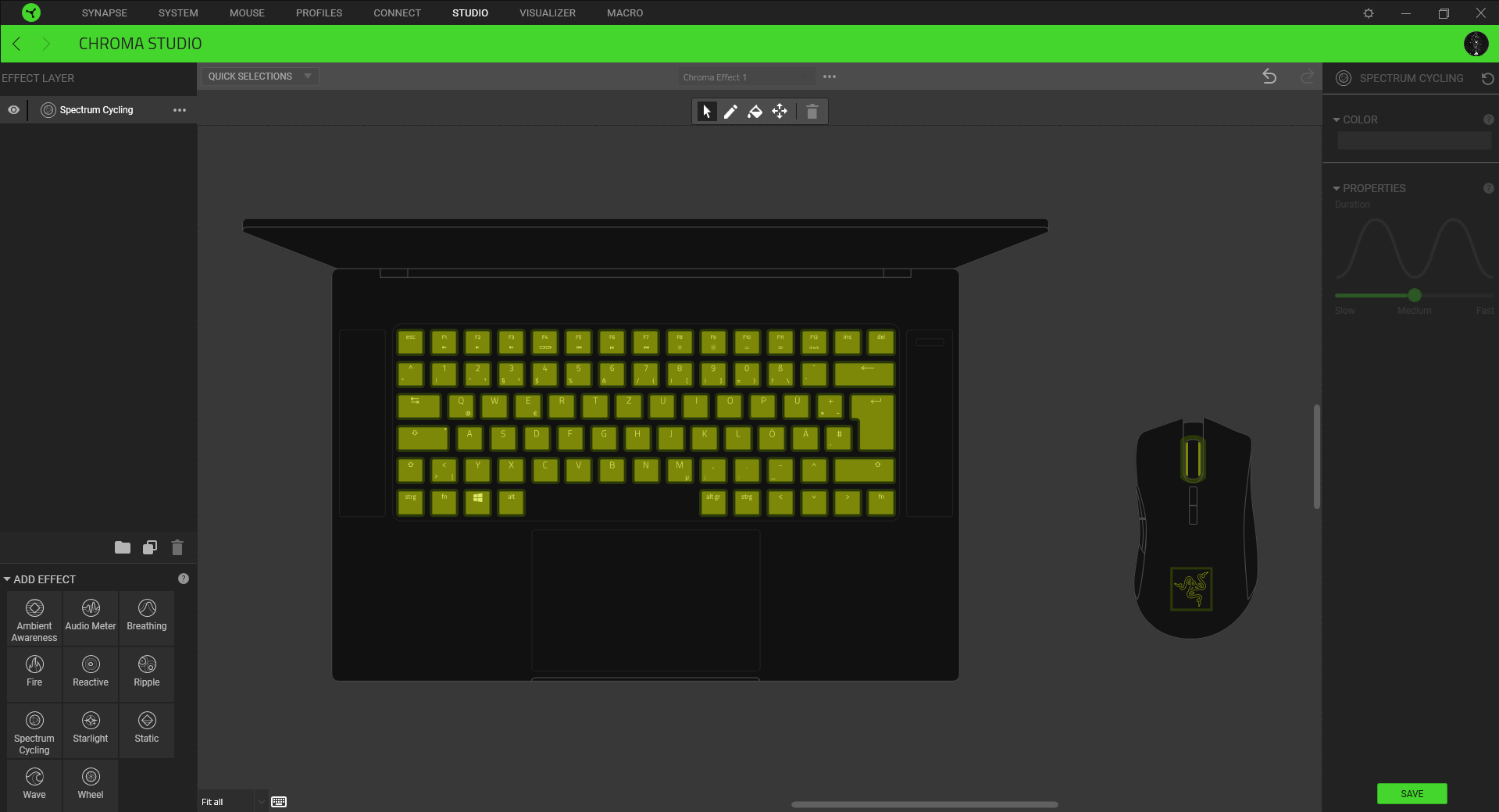
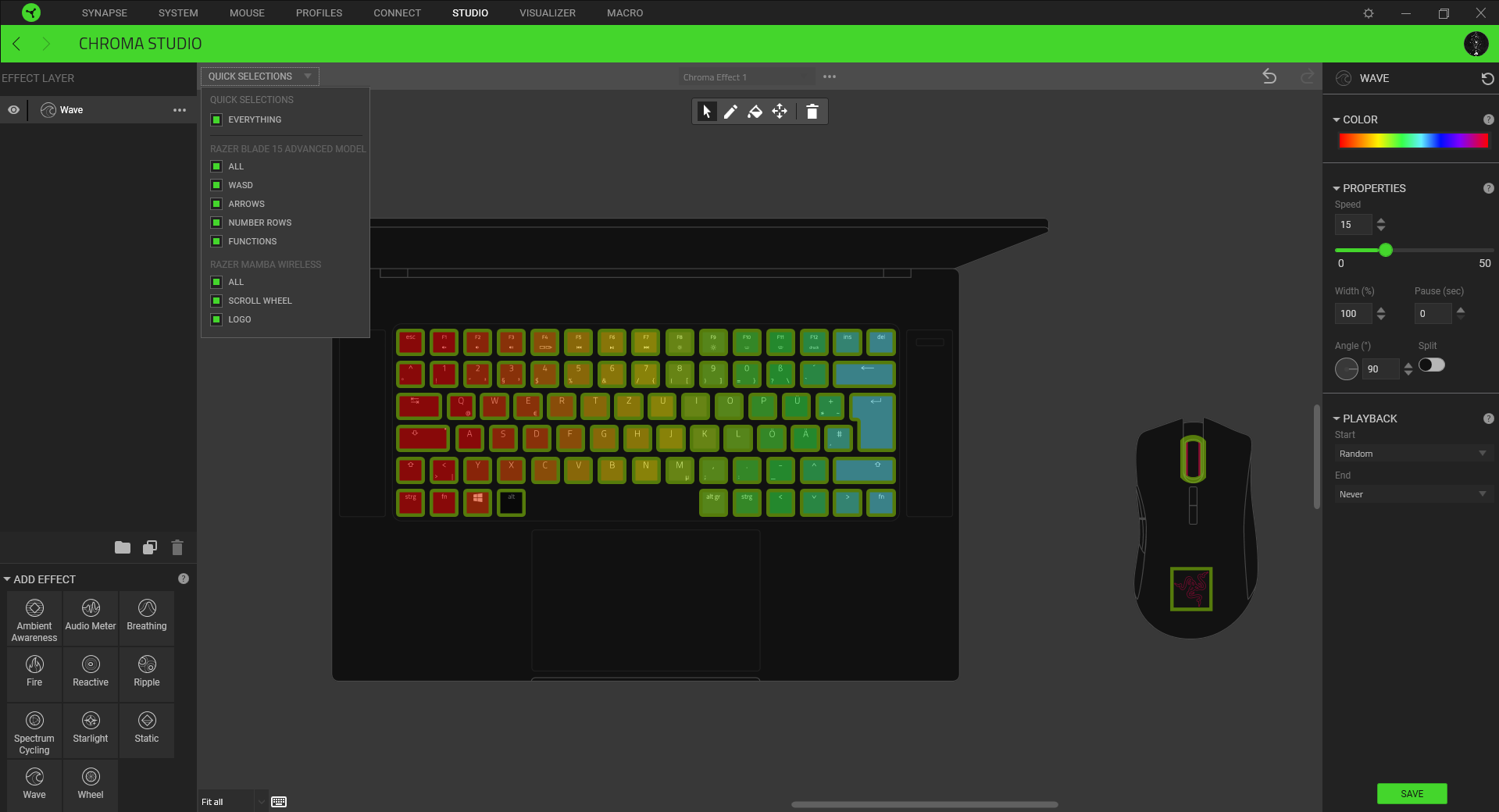
Any solution about this?
Cheers
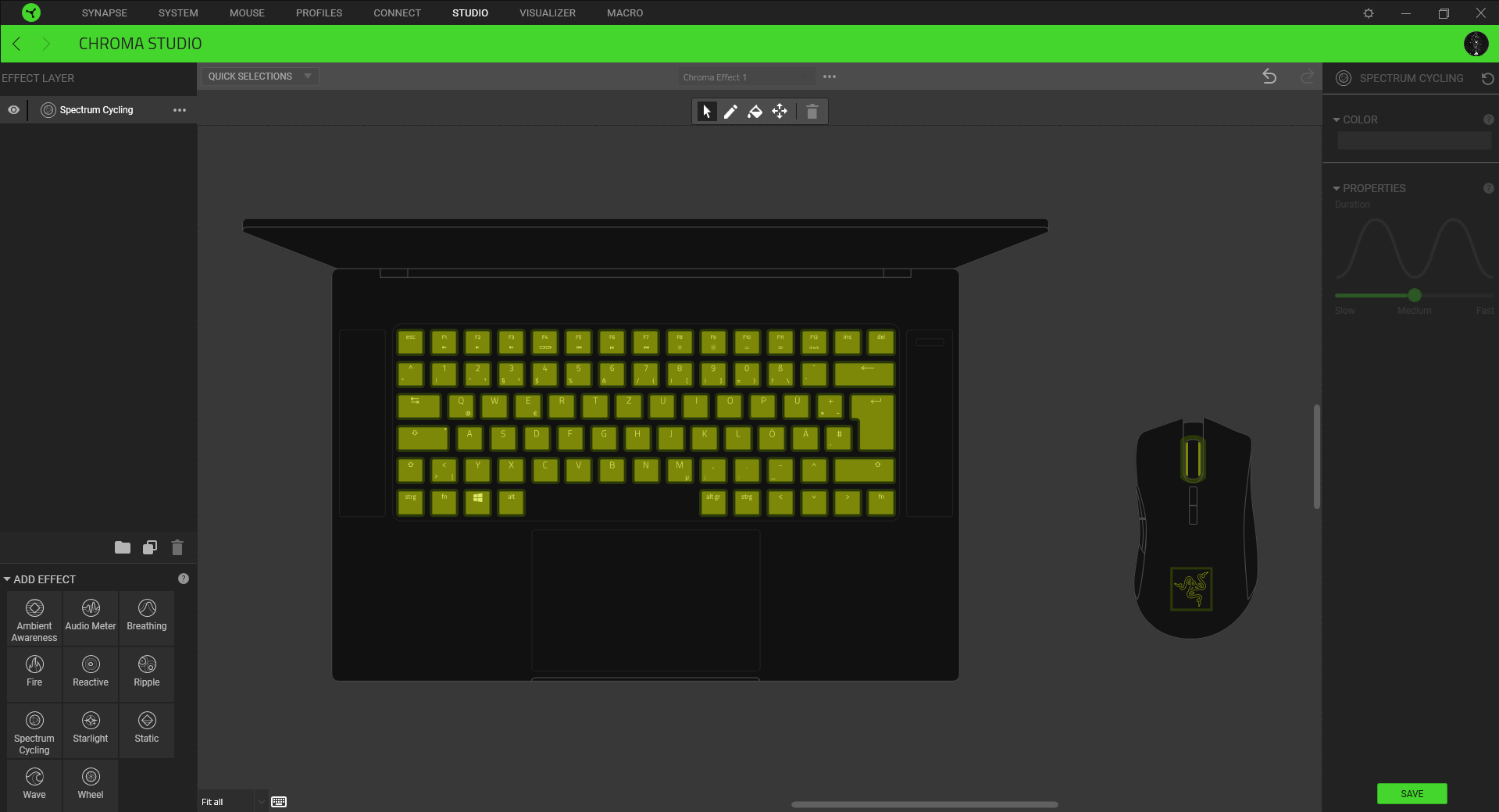
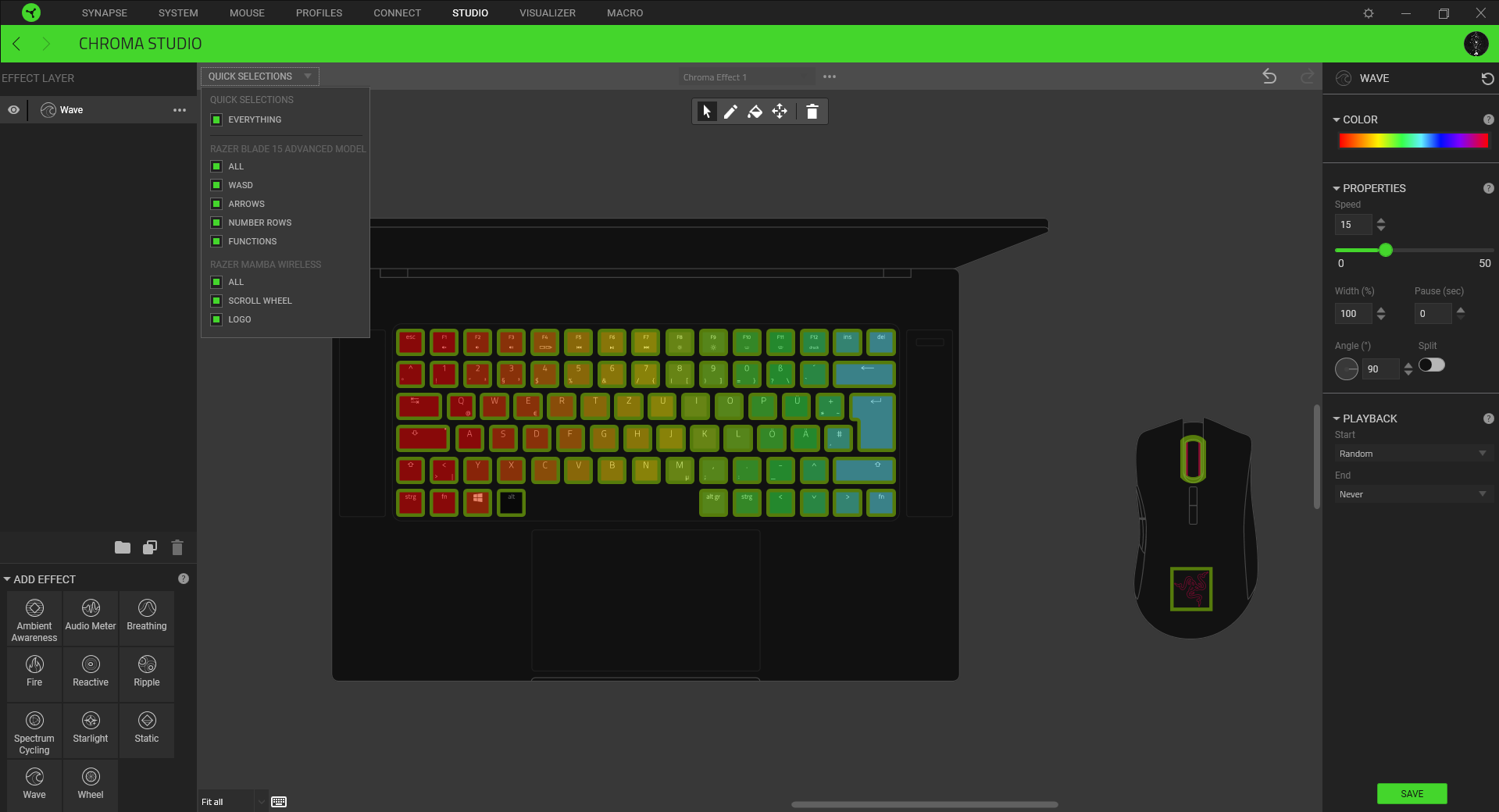 Any solution about this?
Cheers
Any solution about this?
Cheers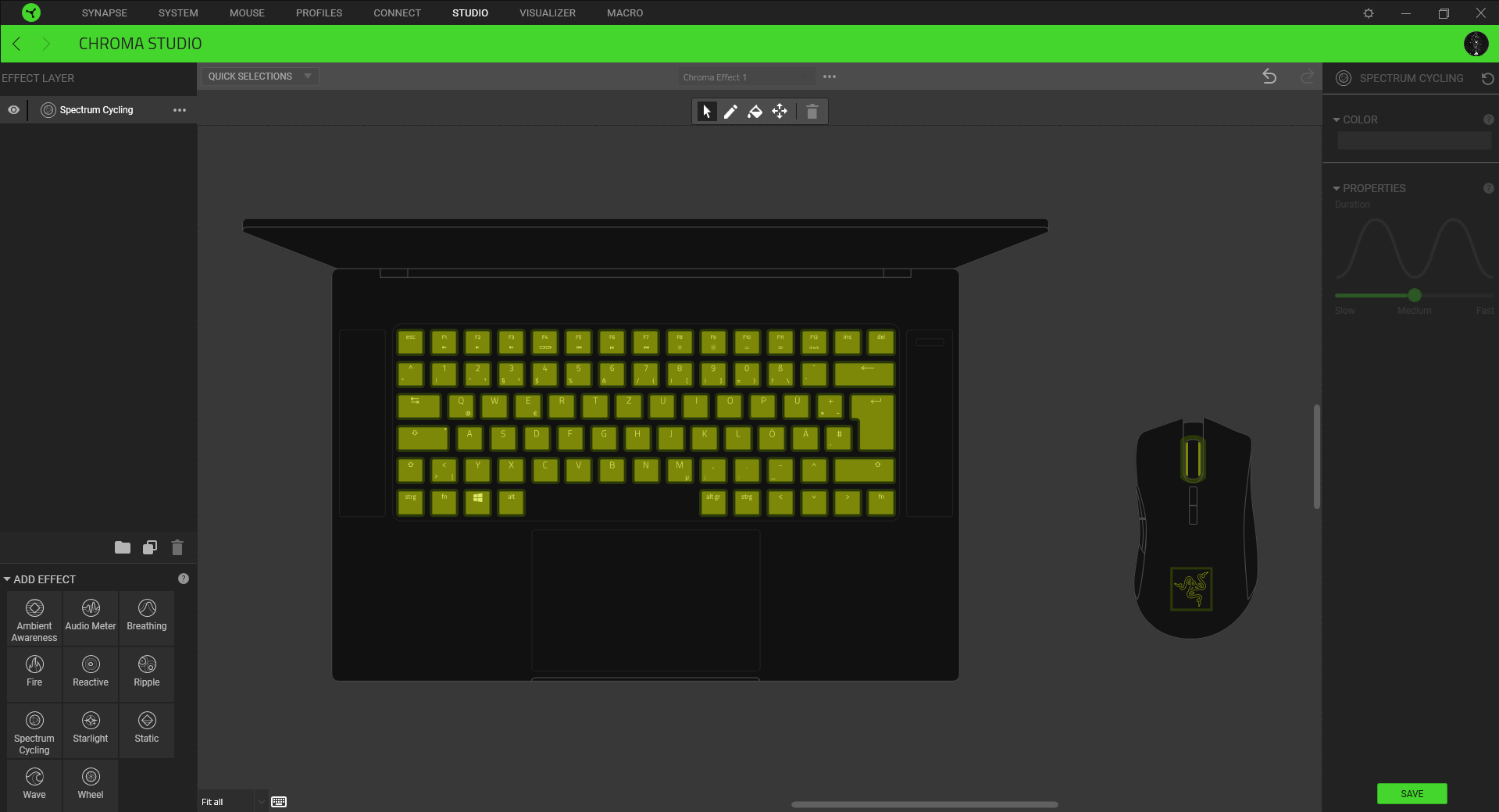
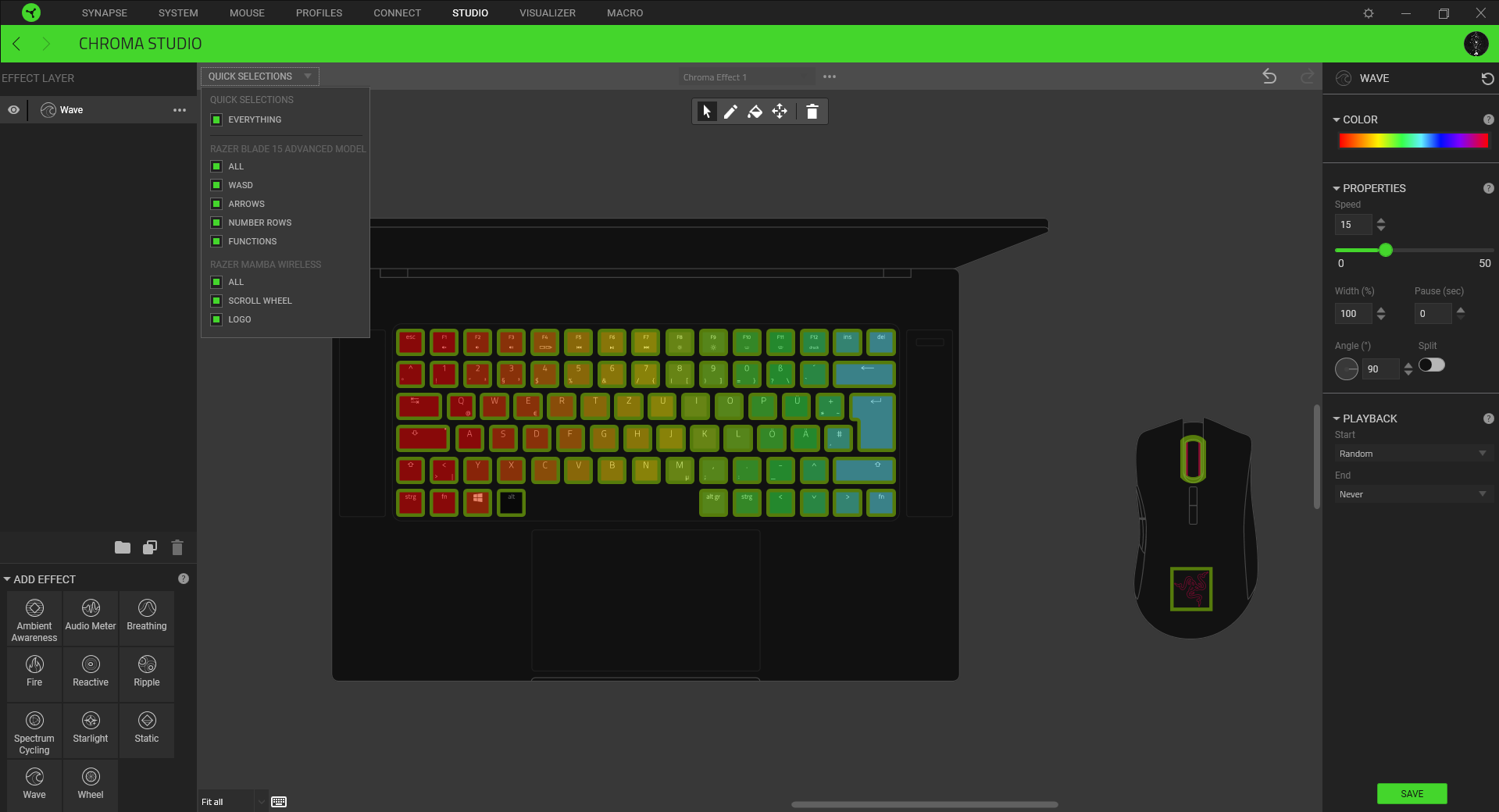 Any solution about this?
Cheers
Any solution about this?
Cheers