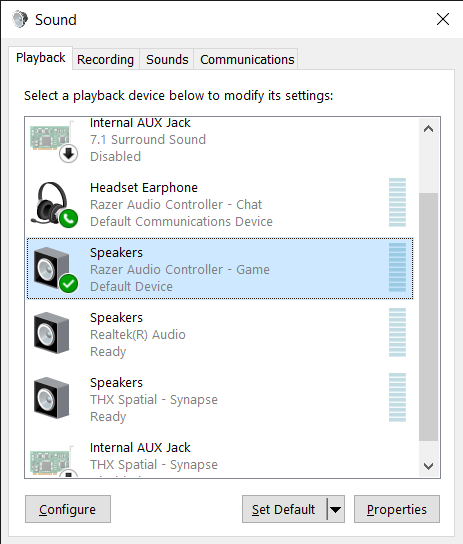
THX Spatial Sound not working
Recently started using the USB Audio Controller for the Razer Kraken Tournament Edition headset, downloaded Synapse 3 and got everything set up in my sound settings. I was using the Chat option as my Default Communications Device and the Game option as the Default Device. I wanted to use the THX Spatial Sound so I switched my Default Device to the THX Spatial Sound option. Tested it on a Youtube video and it worked, I paused the video to untangle my wires and when I played it again, no sound came out. I tried switching back to the Game option but still no sound came out. The only way I can hear anything is if I use the Chat option as both my Communication Device and my Default Device. I have tried restarting my computer and unplugging and plugging the USB back in. Any help would be appreciated.
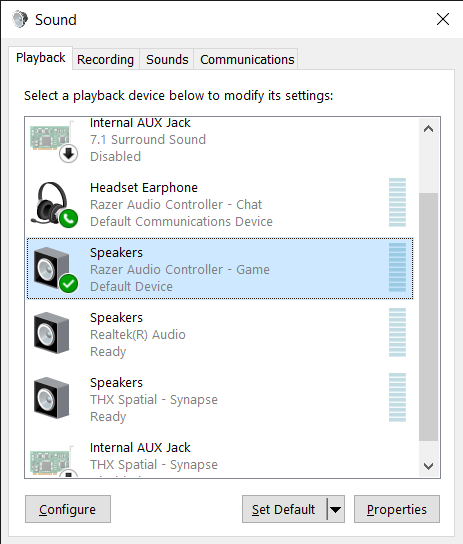
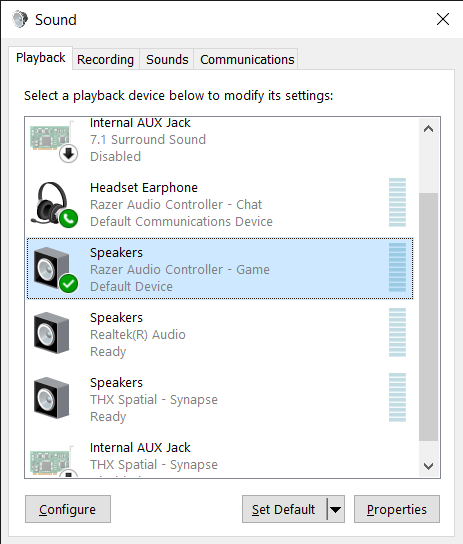
This topic has been closed for comments
Sign up
Already have an account? Login
Log in with Razer ID to create new threads and earn badges.
LOG INEnter your E-mail address. We'll send you an e-mail with instructions to reset your password.

