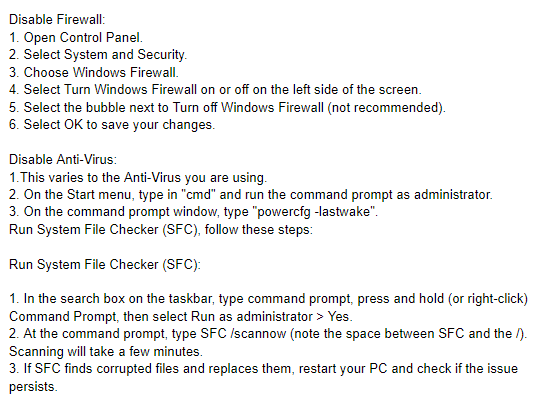Synapse 3 won't start ''Synapse is not running''
Hi,i tried reinstall, repair, from task manager all synapse service things off and open again but didn't worked. I tried in device manager refresh also didn't worked.:frown_::frown_:
This topic has been closed for replies.
Sign up
Already have an account? Login
Log in with Razer ID to create new threads and earn badges.
LOG INEnter your E-mail address. We'll send you an e-mail with instructions to reset your password.