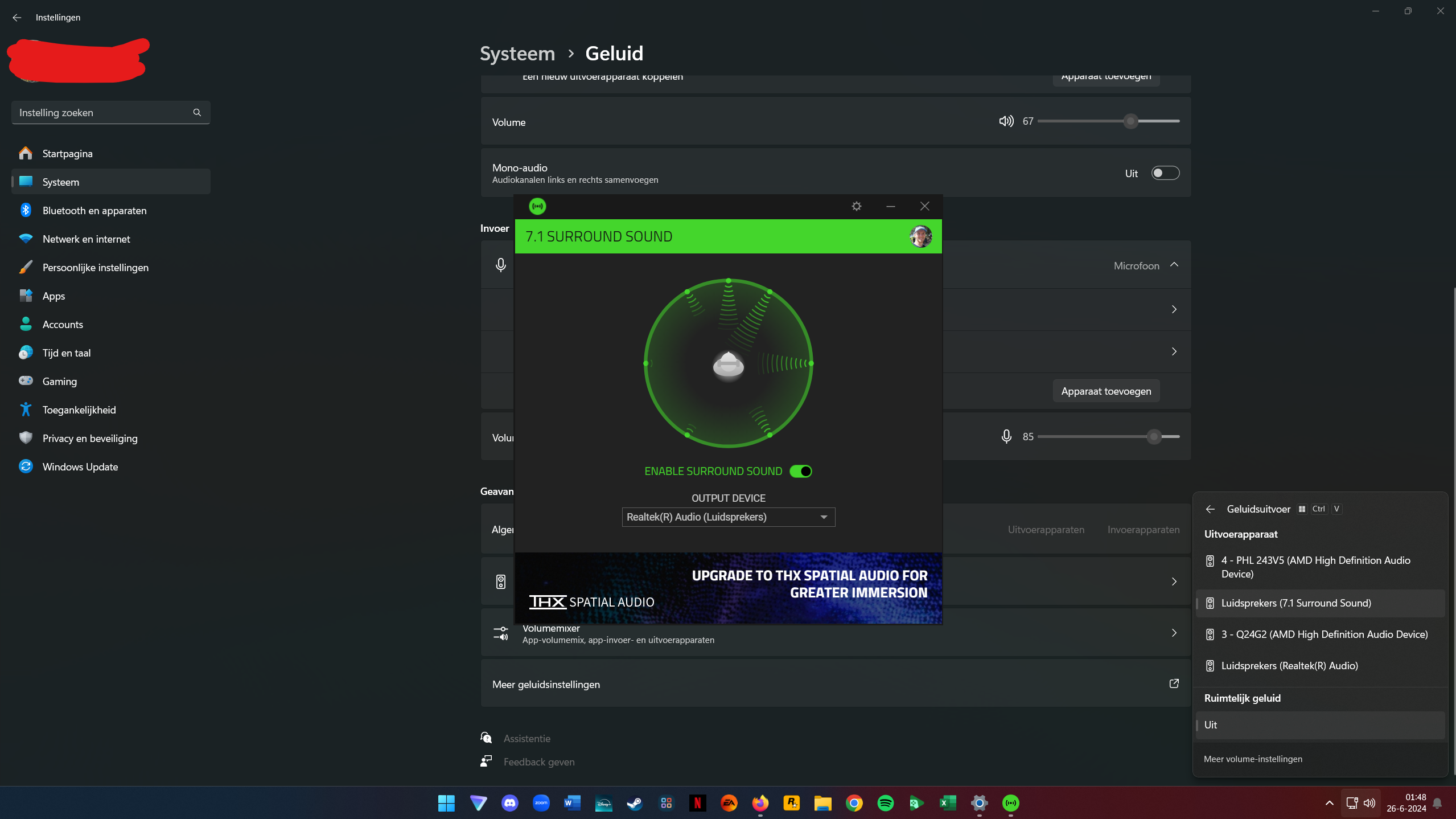I recently bought the Blackshark V2 X white headset, but unfortunately I can't get the spatial audio to work. My headset is working fine (both speaker and audio), until the very moment that I activate 7.1 audio, then it just doesn't produce any sound. I have spent the entire evening trying to fix it, but without success unfortunately.
I followed the instructions on:
https://mysupport.razer.com/app/answers/detail/a_id/614
and
https://mysupport.razer.com/app/answers/detail/a_id/5272
But this doesn't do anything. I've shut down every audio enhancing application, I've updated windows, I've tried different 3.5mm ports (front and back panel, with or without the cable splitter), I've double checked and played around with a lot of settings, but I still have no audio when I select the 7.1 surround sound audio device in windows, like you're supposed to according to the guides I listed above (see the image below).
Does anyone have a clue what is going on here? Maybe there is something that I've overlooked? Thanks a lot in advance <3