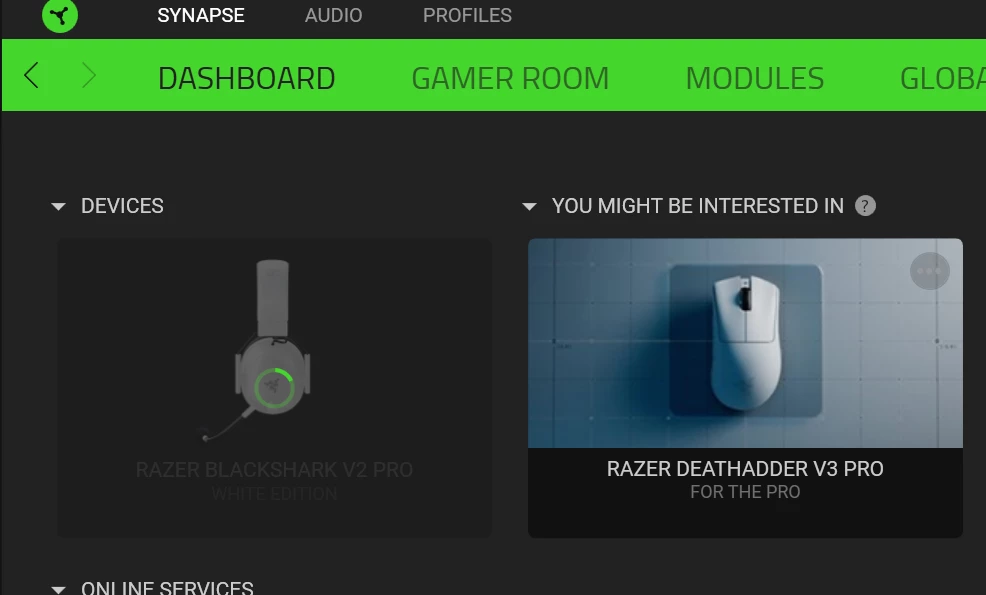It was working last time i checked, now i can’t do anything in razer synapse. Nothing is applied to headset, also i noticed that deleting a profile is really hard.
headphone connected to app very slowly (as if I can call this a connection)
equalizer not working
thx audio not working
enhancement section nothing is working
mic not tested yet
Demo, thx not working
Tried razer synapse 4 but it says make razer headset default in windows, it’s already set as default idk.