- Home
- Community Overview
- The Razer Armory
- General Discussion
- NVidia 2070 and 2080 - core v2
NVidia 2070 and 2080 - core v2
- August 20, 2018
- 22 replies
- 77 views
This topic has been closed for replies.
22 Replies
- Vanguard
- August 20, 2018
Not sure about the founders cards, but some of the EVGA cards are thicker then the last gen cards so they might not fit in the core, and Razer will need time to test them out and see how they run over thunderbolt 3, and make sure the PSU can run everything just fine. There might be another core version coming out to support those cards, but it is hard to say.
If you are going out to buy a new RTX card now just for the core or any external gpu for the matter I would say hold off.
Starting Guides for Razer Insider: House Rules, Posting Guidelines, Tips & Guidelines for Razer Insider, Earning Silver on InsiderRazer Support: Insider, Twitter, Other MethodsProduct Guides: Which Keyboard is Best for You?, Which Mouse is Best for You?~Razer Products Owned~DeathStalker ChromaDeathadder ChromaKraken 7.1Kraken 7.1 V2Mamba TEFireFly Hard EditionOrnata ChromaChroma HDKBase Station ChromaMamba EliteBlackwidow EliteGoliathus Control Fissure EditionNabuSwift HoodieKeyboard BagHammehead Pro V2Sphex V2 MiniKraken TEHammerhead True WirelessPBT Keycaps
- August 20, 2018
Thunderbolt 3 most likely won't support. I believe the 2080 TI has a 80gbps speed... TB3 is 40 gbps tops (And it will end up being about 35 when you connect peripherals)
Blackwidow TE V2
Tartarus Chroma
Lancehead TE
ManO'War 7.1
Base Station Chroma
Goliathus Chroma
Ergonomic Wrist Wrest
- Community Ranger
- August 20, 2018
JenjarThey already did with Core X, made for...nvidia RT..X;) Seriously it comes with bigger room and PSU.
Not sure about the founders cards, but some of the EVGA cards are thicker then the last gen cards so they might not fit in the core, and Razer will need time to test them out and see how they run over thunderbolt 3, and make sure the PSU can run everything just fine. There might be another core version coming out to support those cards, but it is hard to say. If you are going out to buy a new RTX card now just for the core or any external gpu for the matter I would say hold off.
ChiefNiethNonono, data transfer speed is way more than that, I think you meant 8gb vram. It’s 448gbs for 2070 and 2070 and 616gbs for 2080ti. 1080ti has 484Gbs, and I just played Vampyr with dual core stealth on 4K with good 60FPS without issues.
Thunderbolt 3 most likely won't support. I believe the 2080 TI has a 80gbps speed... TB3 is 40 gbps tops (And it will end up being about 35 when you connect peripherals)
Razer Blade 14 2021 QHD 165Hz | Ryzen 9 5900HX| RTX 3070 100W | 16GB DDR4 3200MHz | 1TB l Razer Blade 15 Advanced 2018 FHD 144Hz | i7-8750H | GTX 1070MQ | 16GB DDR4 2666MHz | 256 GB Corev2 | RTX 3070 Zotac Twin Edge OC | Razer Book 13 2020 FHD | i7-1165g7 | Intel Xe 96EU | 16GB LPDDR4X 4266MHz | 1Tb GB Razer Core V2 | RTX3070 | Zotac TwinOC Razer | Blade Stealth 13 2019 FHD | i7-1065g7 | GTX 1650MQ | 16GB LPDDR4 3744MHz | 512 GB | | Blade 14 2017 FHD | i7-7700HQ | GTX 1060 | 16GB DDR4 2400MHz | 512 GB | Razer Blade Stealth V2 2016 12,5 QHD | i7-7500U | HD620 | 8GB DDR3 1866MHz | 128 GB | | Blade 14 2015 IGZO QHD+ | i7–4720HQ | GT970M 3GB VRAM| 16GB DDR4 2400MHz | 256 GB | Razer Edge 2013 | i5-3317U | GT 640LE | 16GB DDR3 | 128 GB | Razer Phone 2| Razer Phone L33T Edition
- Vanguard
- August 20, 2018
JoikansaiDamn I completely forgot about the core X haha. Main thing I was talking about is how some of the EVGA cards take up 2.75 slots, and I think all the cores only have room for two spots. Not sure if any other third party manufacturers are going to have those big cards though. [SPOILER="Card Photos"]
They already did with Core X, made for...nvidia RT..X;) Seriously it comes with bigger room and PSU.
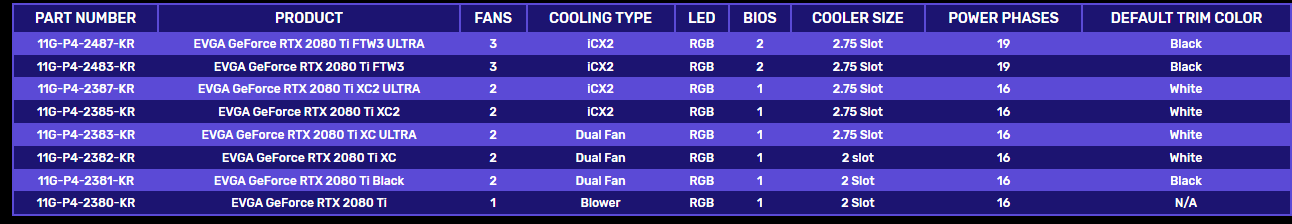
 [/SPOILER]
[/SPOILER]Starting Guides for Razer Insider: House Rules, Posting Guidelines, Tips & Guidelines for Razer Insider, Earning Silver on InsiderRazer Support: Insider, Twitter, Other MethodsProduct Guides: Which Keyboard is Best for You?, Which Mouse is Best for You?~Razer Products Owned~DeathStalker ChromaDeathadder ChromaKraken 7.1Kraken 7.1 V2Mamba TEFireFly Hard EditionOrnata ChromaChroma HDKBase Station ChromaMamba EliteBlackwidow EliteGoliathus Control Fissure EditionNabuSwift HoodieKeyboard BagHammehead Pro V2Sphex V2 MiniKraken TEHammerhead True WirelessPBT Keycaps
- August 21, 2018
JoikansaiWoops I was wrong, turns out the connector supports 80 gbps, not necessarily the transfer rate. My bad :)
Nonono, data transfer speed is way more than that, I think you meant 8gb vram. It’s 448gbs for 2070 and 2070 and 616gbs for 2080ti. 1080ti has 484Gbs, and I just played Vampyr with dual core stealth on 4K with good 60FPS without issues.
Blackwidow TE V2
Tartarus Chroma
Lancehead TE
ManO'War 7.1
Base Station Chroma
Goliathus Chroma
Ergonomic Wrist Wrest
- Author
- Insider
- September 4, 2018
That stinks. Really don't want to buy a new core if I get a 2080. Oh well.
- Community Ranger
- September 4, 2018
CyraxusWait 20 September I’ll share if it works or not, I’ve also Core V2.
That stinks. Really don't want to buy a new core if I get a 2080. Oh well.
Razer Blade 14 2021 QHD 165Hz | Ryzen 9 5900HX| RTX 3070 100W | 16GB DDR4 3200MHz | 1TB l Razer Blade 15 Advanced 2018 FHD 144Hz | i7-8750H | GTX 1070MQ | 16GB DDR4 2666MHz | 256 GB Corev2 | RTX 3070 Zotac Twin Edge OC | Razer Book 13 2020 FHD | i7-1165g7 | Intel Xe 96EU | 16GB LPDDR4X 4266MHz | 1Tb GB Razer Core V2 | RTX3070 | Zotac TwinOC Razer | Blade Stealth 13 2019 FHD | i7-1065g7 | GTX 1650MQ | 16GB LPDDR4 3744MHz | 512 GB | | Blade 14 2017 FHD | i7-7700HQ | GTX 1060 | 16GB DDR4 2400MHz | 512 GB | Razer Blade Stealth V2 2016 12,5 QHD | i7-7500U | HD620 | 8GB DDR3 1866MHz | 128 GB | | Blade 14 2015 IGZO QHD+ | i7–4720HQ | GT970M 3GB VRAM| 16GB DDR4 2400MHz | 256 GB | Razer Edge 2013 | i5-3317U | GT 640LE | 16GB DDR3 | 128 GB | Razer Phone 2| Razer Phone L33T Edition
- Insider
- September 5, 2018
good thing i have the Core X but i have the 1080ti in it already I might be waiting a few more gens.
Barber by day! Gamer by night..... I mean everyday!
- Author
- Insider
- September 29, 2018
JoikansaiDoes it work?
Wait 20 September I’ll share if it works or not, I’ve also Core V2.
- Community Ranger
- September 30, 2018
CyraxusYes here benchmarks results 2080 Fe https://www.3dmark.com/spy/4494085 https://www.3dmark.com/fs/16420889 http://benchmark.finalfantasyxv.com/result/?i=5971657185ba5498069bfb&Resolution=3840x2160&Quality=Middle If you want 2080 ti (Asus Turbo), it’s unexpected working fine even with 500 watt PSU on core v2, the result: https://www.3dmark.com/spy/4539017 https://www.3dmark.com/fs/16519755 http://benchmark.finalfantasyxv.com/result/?i=2688777545bafd67001924&Resolution=3840x2160&Quality=High I got luckily discount for 2080ti with free 19% products tax deals on big electronics store here in Germany recently, so 2080ti costs me not €950 (under nvidia announced mrsp;)), 2080 fe cost €850, so there’s no brain getting 2080ti even build quality clearly fe is better but with waiting time, price etc i go with Asus Turbo.
Does it work?
 Update:
On shadow of the tomb Raider benchmarks 4K highest setting I got only high 40ish FPS, but when I played the game, I got mostly 55 fps to maxed out 60fps (vsync on for avoiding stuttering), it’s noticeable compared to 2080 which was laggy on this setting and have to downgrade to high setting to get over 50fps maybe sometimes...what a great graphics this game has, time to upgrade monitor...:rolleyes:
Update:
On shadow of the tomb Raider benchmarks 4K highest setting I got only high 40ish FPS, but when I played the game, I got mostly 55 fps to maxed out 60fps (vsync on for avoiding stuttering), it’s noticeable compared to 2080 which was laggy on this setting and have to downgrade to high setting to get over 50fps maybe sometimes...what a great graphics this game has, time to upgrade monitor...:rolleyes:

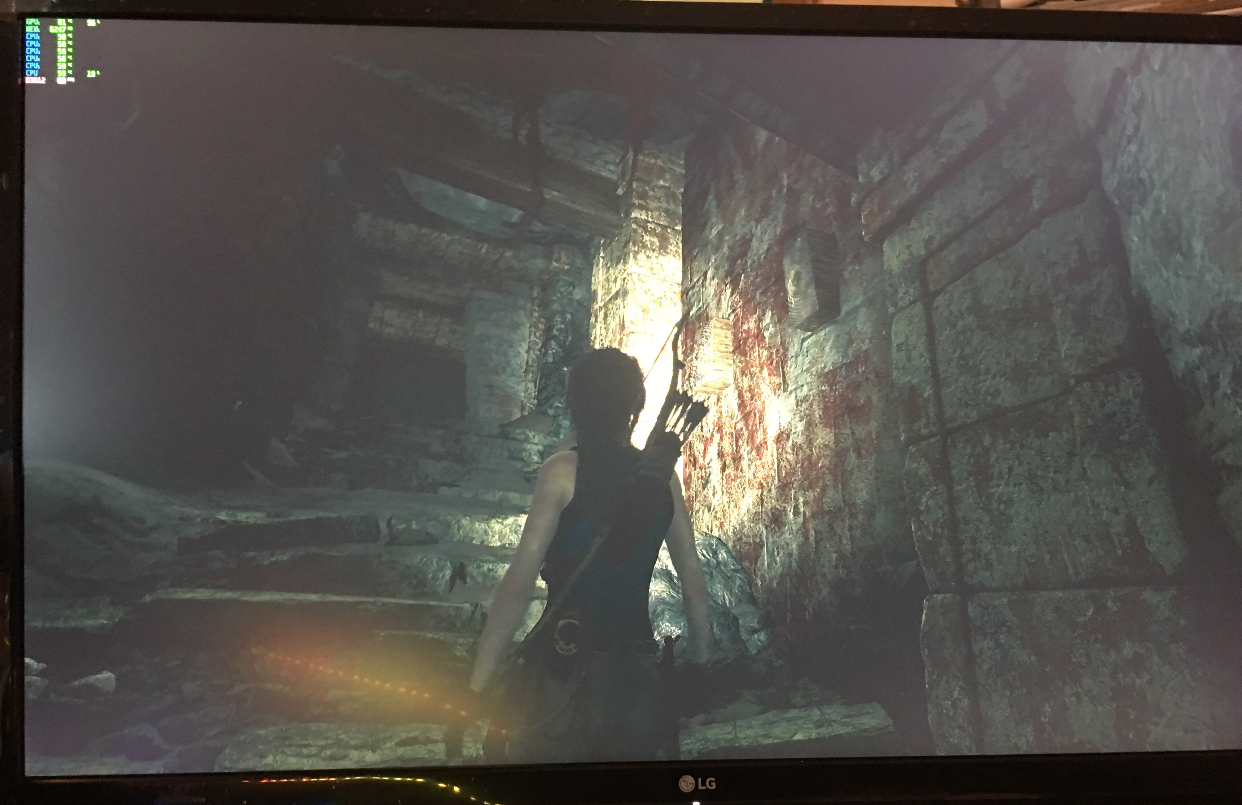
Razer Blade 14 2021 QHD 165Hz | Ryzen 9 5900HX| RTX 3070 100W | 16GB DDR4 3200MHz | 1TB l Razer Blade 15 Advanced 2018 FHD 144Hz | i7-8750H | GTX 1070MQ | 16GB DDR4 2666MHz | 256 GB Corev2 | RTX 3070 Zotac Twin Edge OC | Razer Book 13 2020 FHD | i7-1165g7 | Intel Xe 96EU | 16GB LPDDR4X 4266MHz | 1Tb GB Razer Core V2 | RTX3070 | Zotac TwinOC Razer | Blade Stealth 13 2019 FHD | i7-1065g7 | GTX 1650MQ | 16GB LPDDR4 3744MHz | 512 GB | | Blade 14 2017 FHD | i7-7700HQ | GTX 1060 | 16GB DDR4 2400MHz | 512 GB | Razer Blade Stealth V2 2016 12,5 QHD | i7-7500U | HD620 | 8GB DDR3 1866MHz | 128 GB | | Blade 14 2015 IGZO QHD+ | i7–4720HQ | GT970M 3GB VRAM| 16GB DDR4 2400MHz | 256 GB | Razer Edge 2013 | i5-3317U | GT 640LE | 16GB DDR3 | 128 GB | Razer Phone 2| Razer Phone L33T Edition
A
- Anonymous
- October 5, 2018
JoikansaiHey man, was yours simply plug and play for the razer core? I have an MSI RTX 2080TI and am really having trouble with getting the Razer Core to pass this through to my system. I am able to get it working with my old graphics card GTX 980 Done all the reinstalling of drivers - it seems that the computer cannot detect the GPU but can see the razer core in the TB software Any ideas? :(
Yes here benchmarks results 2080 Fe https://www.3dmark.com/spy/4494085 https://www.3dmark.com/fs/16420889 http://benchmark.finalfantasyxv.com/result/?i=5971657185ba5498069bfb&Resolution=3840x2160&Quality=Middle If you want 2080 ti (Asus Turbo), it’s unexpected working fine even with 500 watt PSU on core v2, the result: https://www.3dmark.com/spy/4539017 https://www.3dmark.com/fs/16519755 http://benchmark.finalfantasyxv.com/result/?i=2688777545bafd67001924&Resolution=3840x2160&Quality=High I got luckily discount for 2080ti with free 19% products tax deals on big electronics store here in Germany recently, so 2080ti costs me not €950 (under nvidia announced mrsp;)), 2080 fe cost €850, so there’s no brain getting 2080ti even build quality clearly fe is better but with waiting time, price etc i go with Asus Turbo. Update: On shadow of the tomb Raider benchmarks 4K highest setting I got only high 40ish FPS, but when I played the game, I got mostly 55 fps to maxed out 60fps (vsync on for avoiding stuttering), it’s noticeable compared to 2080 which was laggy on this setting and have to downgrade to high setting to get over 50fps maybe sometimes...what a great graphics this game has, time to upgrade monitor...:rolleyes:
- Insider
- October 5, 2018
you need to download Razers GPU Switcher. to switch to the Core GPU, but it doesnt detect it at all?
Barber by day! Gamer by night..... I mean everyday!
- Community Ranger
- October 5, 2018
TheAntMan42What is your setting host (Laptop) and device (which Core version? For first installation you have to be patient in order your laptop to recognize new gpu, other things to note it should 411.xx driver for rtx cards, if you didn’t see Core on TB3 software, try uninstall it and install it again, once it popping out choose always connection options. As @Sonnyoi said gpu switcher Beta helps the Setting easier than without (using Nvidia icon) but it’s if your laptop has dgpu, on ultrabook with only igpu, it isn’t needed.
Hey man, was yours simply plug and play for the razer core? I have an MSI RTX 2080TI and am really having trouble with getting the Razer Core to pass this through to my system. I am able to get it working with my old graphics card GTX 980 Done all the reinstalling of drivers - it seems that the computer cannot detect the GPU but can see the razer core in the TB software Any ideas? :slightly_sad:
Razer Blade 14 2021 QHD 165Hz | Ryzen 9 5900HX| RTX 3070 100W | 16GB DDR4 3200MHz | 1TB l Razer Blade 15 Advanced 2018 FHD 144Hz | i7-8750H | GTX 1070MQ | 16GB DDR4 2666MHz | 256 GB Corev2 | RTX 3070 Zotac Twin Edge OC | Razer Book 13 2020 FHD | i7-1165g7 | Intel Xe 96EU | 16GB LPDDR4X 4266MHz | 1Tb GB Razer Core V2 | RTX3070 | Zotac TwinOC Razer | Blade Stealth 13 2019 FHD | i7-1065g7 | GTX 1650MQ | 16GB LPDDR4 3744MHz | 512 GB | | Blade 14 2017 FHD | i7-7700HQ | GTX 1060 | 16GB DDR4 2400MHz | 512 GB | Razer Blade Stealth V2 2016 12,5 QHD | i7-7500U | HD620 | 8GB DDR3 1866MHz | 128 GB | | Blade 14 2015 IGZO QHD+ | i7–4720HQ | GT970M 3GB VRAM| 16GB DDR4 2400MHz | 256 GB | Razer Edge 2013 | i5-3317U | GT 640LE | 16GB DDR3 | 128 GB | Razer Phone 2| Razer Phone L33T Edition
A
- Anonymous
- October 5, 2018
JoikansaiThank you so much for replying, very much appreciate it I actually think I have a DOA card at this stage. Things which I have tried :
What is your setting host (Laptop) and device (which Core version? For first installation you have to be patient in order your laptop to recognize new gpu, other things to note it should 411.xx driver for rtx cards, if you didn’t see Core on TB3 software, try uninstall it and install it again, once it popping out choose always connection options. As @Sonnyoi said gpu switcher Beta helps the Setting easier than without (using Nvidia icon) but it’s if your laptop has dgpu, on ultrabook with only igpu, it isn’t needed.
- Using DDU to remove drivers, and reinstall offline with 416.16 nVidia drivers
- Removed Thunderbolt software, reinstalled with windows updates. Also reinstalled from Dell website. Updated BIOS including firmware for TB3
- Swapped back in my GTX980 which works fine
A
- Anonymous
- November 17, 2018
Ran across this thread as I am interested in leveraging my Core X to upgrade my new Blade 15 (2018) with future cards (I am well aware that there is a performance hit for cards processing through TB3). Tired of the naysayers out there ..... there are real, tangible, and legit reasons for people to consider eGPU's. Even now with only TB3. I am one of them. I travel frequently and need a powerful laptop to take with me for my work on the road and mobile gaming and I also don't want to maintain an even beefier desktop at home. It is so much easier to simply plug in, increase GPU processing, and be able to 4k game from the same mobile system. Why people cannot understand this, I just don't get.
All said, I can see your benchmarks for the 2080 ...... but for some reason the 2080 Ti benchmarks are unavailable. Any way you could re-post?
Even bigger ask ...... I currently have a Titan X (pascal) ..... not the Titan Xp ...... in my Core X which is essentially a 1080 Ti. I would love to see some benchmarks between the 1080 Ti and the 2080 Ti in a Core X or v2 connected via TB3/Core to a laptop. I already see increases when offloading from my 1070 max-q (laptop) to the desktop Titan X (pascal) to an external display. Would love to see how much more I would get migrating to a 2080 Ti and how much of a performance hit the 2080 Ti receives when in a Core/laptop/external display setup.
Any chance you could post the above as your time permits?? Would be a huge help!!! Regardless, stellar thread, thank you!!!
- Community Ranger
- November 17, 2018
ChaoticNeutralIt’s because I sold the card with €200 benefits from my purchase price:big_grin_:, now I’m on xc2080. But I still have the screen shot and benchmarks from 2080ti Asus Turbo. 4K benchmarks all maxed
Ran across this thread as I am interested in leveraging my Core X to upgrade my new Blade 15 (2018) with future cards (I am well aware that there is a performance hit for cards processing through TB3). Tired of the naysayers out there ..... there are real, tangible, and legit reasons for people to consider eGPU's. Even now with only TB3. I am one of them. I travel frequently and need a powerful laptop to take with me for my work on the road and mobile gaming and I also don't want to maintain an even beefier desktop at home. It is so much easier to simply plug in, increase GPU processing, and be able to 4k game from the same mobile system. Why people cannot understand this, I just don't get. All said, I can see your benchmarks for the 2080 ...... but for some reason the 2080 Ti benchmarks are unavailable. Any way you could re-post? Even bigger ask ...... I currently have a Titan X (pascal) ..... not the Titan Xp ...... in my Core X which is essentially a 1080 Ti. I would love to see some benchmarks between the 1080 Ti and the 2080 Ti in a Core X or v2 connected via TB3/Core to a laptop. I already see increases when offloading from my 1070 max-q (laptop) to the desktop Titan X (pascal) to an external display. Would love to see how much more I would get migrating to a 2080 Ti and how much of a performance hit the 2080 Ti receives when in a Core/laptop/external display setup. Any chance you could post the above as your time permits?? Would be a huge help!!! Regardless, stellar thread, thank you!!!
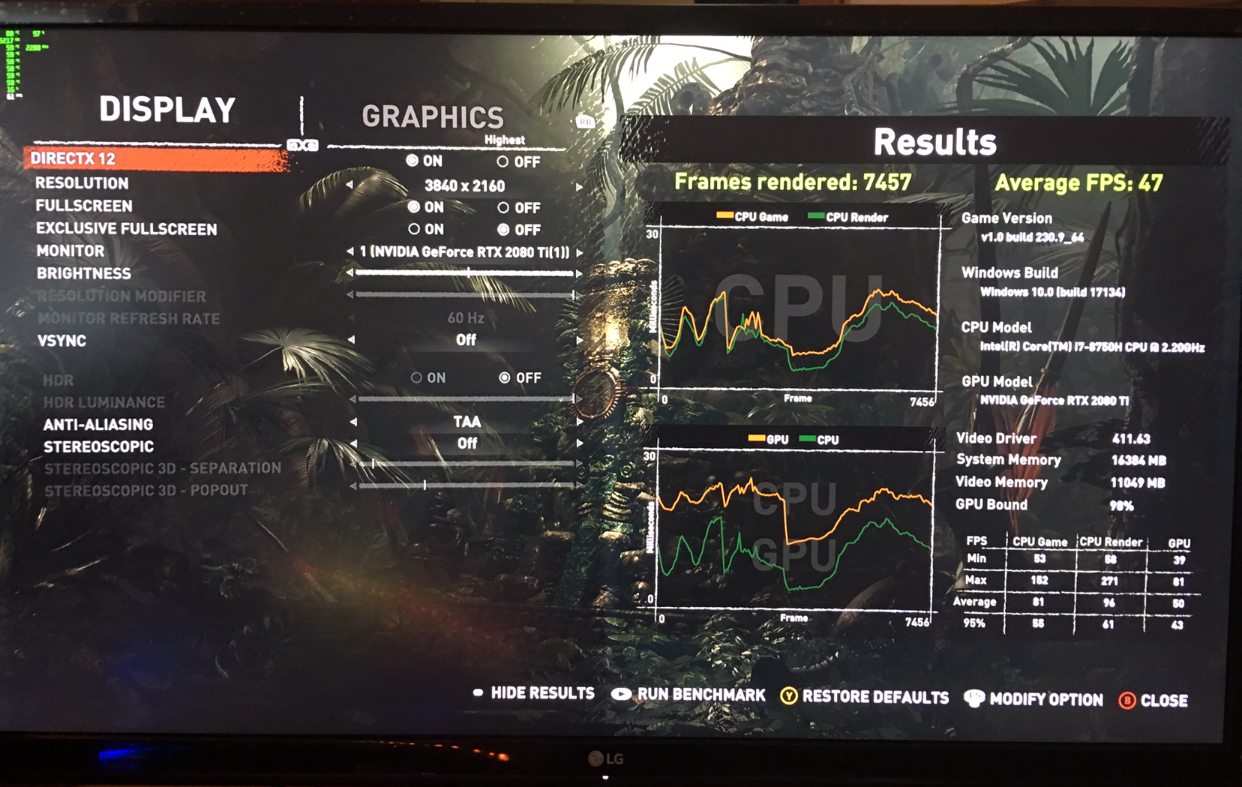
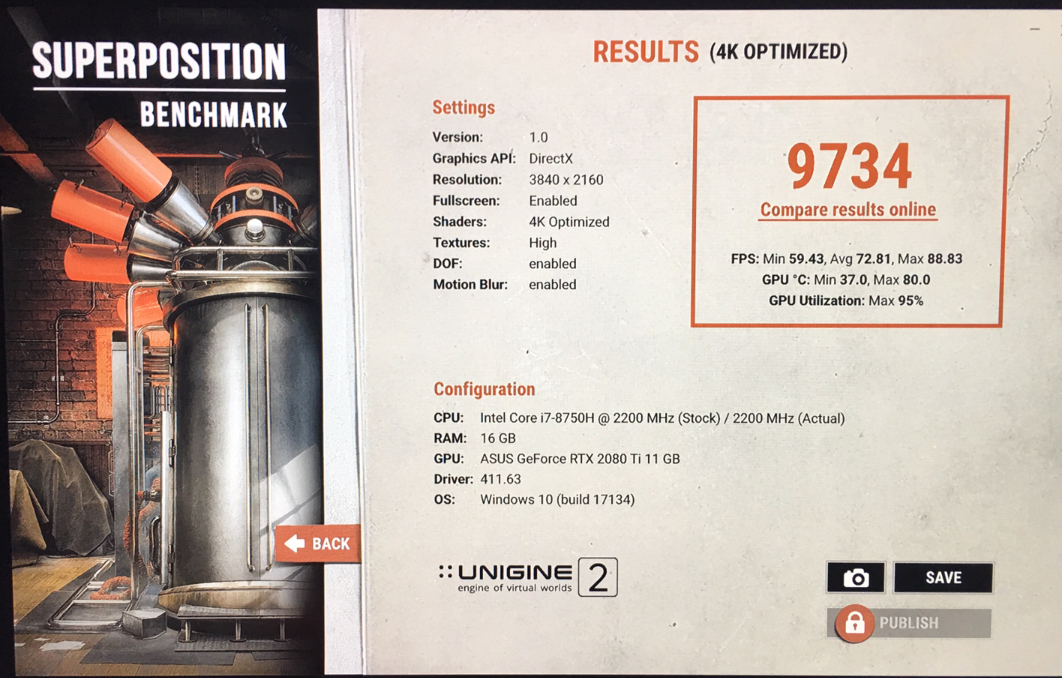 FFXV 4K High (scroll down)
3Dmark
https://www.3dmark.com/spy/4541020
https://www.3dmark.com/fs/16524814
FFXV 4K High (scroll down)
3Dmark
https://www.3dmark.com/spy/4541020
https://www.3dmark.com/fs/16524814Razer Blade 14 2021 QHD 165Hz | Ryzen 9 5900HX| RTX 3070 100W | 16GB DDR4 3200MHz | 1TB l Razer Blade 15 Advanced 2018 FHD 144Hz | i7-8750H | GTX 1070MQ | 16GB DDR4 2666MHz | 256 GB Corev2 | RTX 3070 Zotac Twin Edge OC | Razer Book 13 2020 FHD | i7-1165g7 | Intel Xe 96EU | 16GB LPDDR4X 4266MHz | 1Tb GB Razer Core V2 | RTX3070 | Zotac TwinOC Razer | Blade Stealth 13 2019 FHD | i7-1065g7 | GTX 1650MQ | 16GB LPDDR4 3744MHz | 512 GB | | Blade 14 2017 FHD | i7-7700HQ | GTX 1060 | 16GB DDR4 2400MHz | 512 GB | Razer Blade Stealth V2 2016 12,5 QHD | i7-7500U | HD620 | 8GB DDR3 1866MHz | 128 GB | | Blade 14 2015 IGZO QHD+ | i7–4720HQ | GT970M 3GB VRAM| 16GB DDR4 2400MHz | 256 GB | Razer Edge 2013 | i5-3317U | GT 640LE | 16GB DDR3 | 128 GB | Razer Phone 2| Razer Phone L33T Edition
A
- Anonymous
- November 18, 2018
Stellar! Thank you so much for re-posting these ...... so these were all 2080 Ti in your Core v2?? Those numbers are actually pretty solid honestly. Even with a roughly 20% hit, it should be able to play CyberPunk 2077 at higher res with decent FPS ..... which is what I am impatiently awaiting hah!
- Community Ranger
- November 18, 2018
ChaoticNeutralYes it’s on my Core v2 and was fine on my almost 3 weeks usage, only I can’t OC as well as desktop OC value for the card both manually or automatically (OC scanner) it well, same value with desktop that I saw online caused gaming crash, maybe due 500 watt PSU.
Stellar! Thank you so much for re-posting these ...... so these were all 2080 Ti in your Core v2?? Those numbers are actually pretty solid honestly. Even with a roughly 20% hit, it should be able to play CyberPunk 2077 at higher res with decent FPS ..... which is what I am impatiently awaiting hah!
Razer Blade 14 2021 QHD 165Hz | Ryzen 9 5900HX| RTX 3070 100W | 16GB DDR4 3200MHz | 1TB l Razer Blade 15 Advanced 2018 FHD 144Hz | i7-8750H | GTX 1070MQ | 16GB DDR4 2666MHz | 256 GB Corev2 | RTX 3070 Zotac Twin Edge OC | Razer Book 13 2020 FHD | i7-1165g7 | Intel Xe 96EU | 16GB LPDDR4X 4266MHz | 1Tb GB Razer Core V2 | RTX3070 | Zotac TwinOC Razer | Blade Stealth 13 2019 FHD | i7-1065g7 | GTX 1650MQ | 16GB LPDDR4 3744MHz | 512 GB | | Blade 14 2017 FHD | i7-7700HQ | GTX 1060 | 16GB DDR4 2400MHz | 512 GB | Razer Blade Stealth V2 2016 12,5 QHD | i7-7500U | HD620 | 8GB DDR3 1866MHz | 128 GB | | Blade 14 2015 IGZO QHD+ | i7–4720HQ | GT970M 3GB VRAM| 16GB DDR4 2400MHz | 256 GB | Razer Edge 2013 | i5-3317U | GT 640LE | 16GB DDR3 | 128 GB | Razer Phone 2| Razer Phone L33T Edition
A
- Anonymous
- December 1, 2018
JenjarI completely agree with you as I was also thinking of doing that but someone told me the same and told me to wait.
Not sure about the founders cards, but some of the EVGA cards are thicker then the last gen cards so they might not fit in the core, and Razer will need time to test them out and see how they run over thunderbolt 3, and make sure the PSU can run everything just fine. There might be another core version coming out to support those cards, but it is hard to say. If you are going out to buy a new RTX card now just for the core or any external gpu for the matter I would say hold off.
- Community Ranger
- December 1, 2018
yamarketsSoon or later there will be update once the market fulfilled with 20 series cards. I remember back then gtx1080ti officially supported later than other pascal cards. I just found rtx card that didn’t react on core and it’s now diagnosed by manufacturer, Evga, it’s Evga 2070 Black, the funny things are Evga xc 2080 gaming with more power usage that i use right now or even Asus Turbo 2080ti I tried above didn’t have same issue at all.
I completely agree with you as I was also thinking of doing that but someone told me the same and told me to wait.
Razer Blade 14 2021 QHD 165Hz | Ryzen 9 5900HX| RTX 3070 100W | 16GB DDR4 3200MHz | 1TB l Razer Blade 15 Advanced 2018 FHD 144Hz | i7-8750H | GTX 1070MQ | 16GB DDR4 2666MHz | 256 GB Corev2 | RTX 3070 Zotac Twin Edge OC | Razer Book 13 2020 FHD | i7-1165g7 | Intel Xe 96EU | 16GB LPDDR4X 4266MHz | 1Tb GB Razer Core V2 | RTX3070 | Zotac TwinOC Razer | Blade Stealth 13 2019 FHD | i7-1065g7 | GTX 1650MQ | 16GB LPDDR4 3744MHz | 512 GB | | Blade 14 2017 FHD | i7-7700HQ | GTX 1060 | 16GB DDR4 2400MHz | 512 GB | Razer Blade Stealth V2 2016 12,5 QHD | i7-7500U | HD620 | 8GB DDR3 1866MHz | 128 GB | | Blade 14 2015 IGZO QHD+ | i7–4720HQ | GT970M 3GB VRAM| 16GB DDR4 2400MHz | 256 GB | Razer Edge 2013 | i5-3317U | GT 640LE | 16GB DDR3 | 128 GB | Razer Phone 2| Razer Phone L33T Edition
- December 12, 2018
Anyone have any idea what should I do? I just got Core V2 and Rtx 2070 but can't get it to work at all...
- Insider
- January 11, 2019
JoikansaiThese are really not good scores for the price of those RTX cards. Razer does not indicate the RTX cards are supported and I surmise the reason is that it would be a waste of money to put these new cards in them. Using an old Titan X (Pascal) card I was able to regularly obtain well over 23K graphics score in the original Razer Core: https://www.3dmark.com/fs/14728467 (That was using a MBP, btw. Using a RB I was able to get about ~22K graphics score. The TB ports in the MBP perform better, but getting MBP to work under Windows is a big pain). I would strongly recommend not wasting your money on the RTX cards if you are putting them in a thunderbolt eGPU. You are better off buying a used card off eBay for $260 (last one I found) and spending the rest on Razer's new Raptor monitor when available.
It’s because I sold the card with €200 benefits from my purchase price:big_grin_:, now I’m on xc2080. But I still have the screen shot and benchmarks from 2080ti Asus Turbo. 4K benchmarks all maxed FFXV 4K High (scroll down) 3Dmark https://www.3dmark.com/spy/4541020 https://www.3dmark.com/fs/16524814
Sign up
Already have an account? Login
Log in with Razer ID to create new threads and earn badges.
LOG INEnter your E-mail address. We'll send you an e-mail with instructions to reset your password.
Scanning file for viruses.
Sorry, we're still checking this file's contents to make sure it's safe to download. Please try again in a few minutes.
OKThis file cannot be downloaded
Sorry, our virus scanner detected that this file isn't safe to download.
OK
