Razer core X GPU
So I recently purchased a razer core x and gtx 1070 to bundle with my razer blade 15 1060 maxq. Because my laptop now has intel UHD, dedicated 1060 maxq and external 1070 there is 3 GPU's.
My problem is that in the nividia control panel there is no difference between the 1070 and the 1060, just inegrated and high performance. My current solution is to disable the driver for the 1060 but then when I take my laptop away from home it only has integrated graphics.
My main use for the EGPU is to take all the graphics strain away from the laptop when at home but because I am not using a external monitor (yet) it still uses the gpu's in the laptop as well as the external.
To sum my long question up
*Can I eliminate using any internal graphic's cards and run the laptop's screen off the egpu
*Can I distinguish between the 1070/1060max without disabling drivers
This topic has been closed for comments
Sign up
Already have an account? Login
Log in with Razer ID to create new threads and earn badges.
LOG INEnter your E-mail address. We'll send you an e-mail with instructions to reset your password.


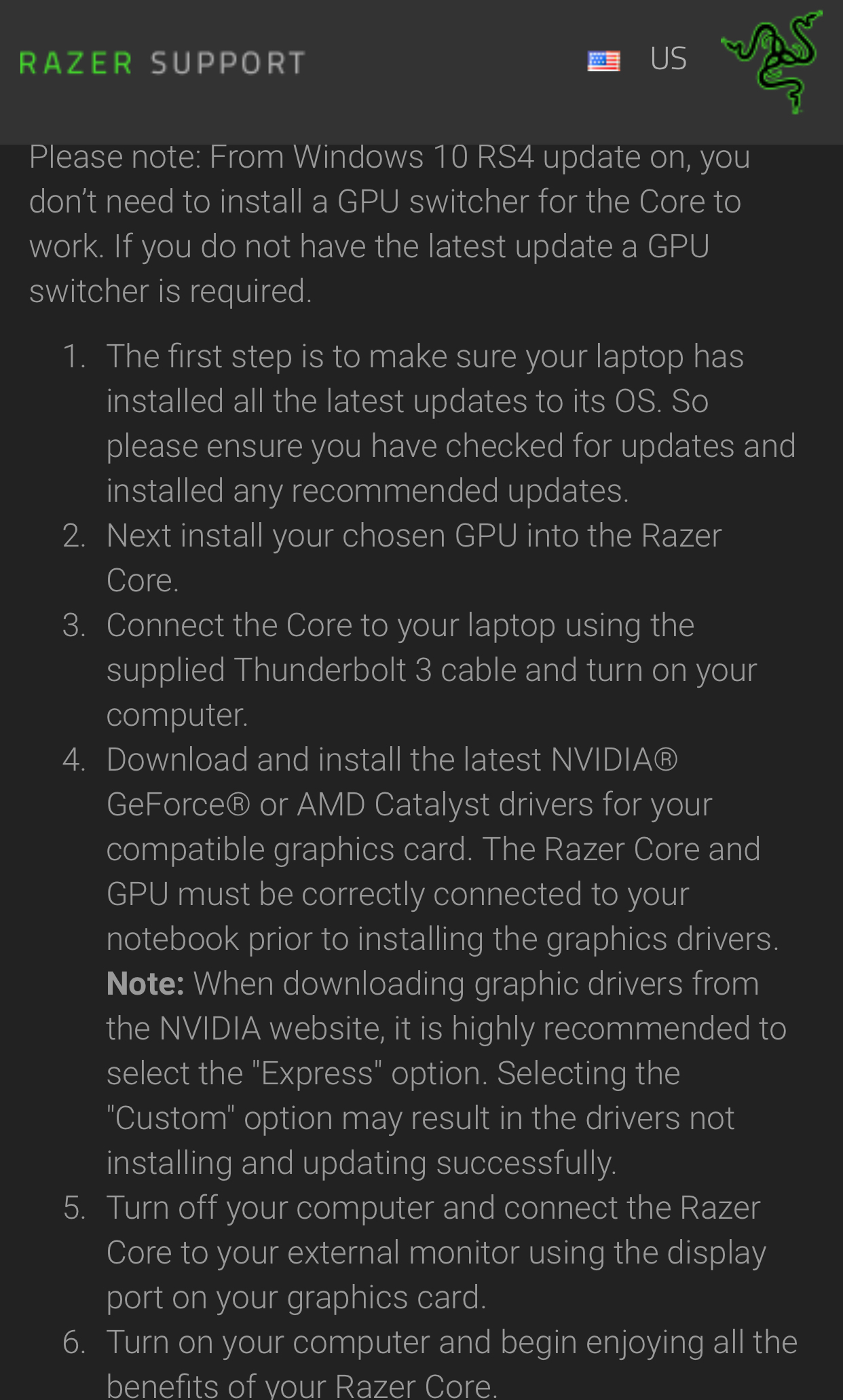 However I always use gpu switcher since i personally prever Controlling my self than let it managed by windows.
However I always use gpu switcher since i personally prever Controlling my self than let it managed by windows.