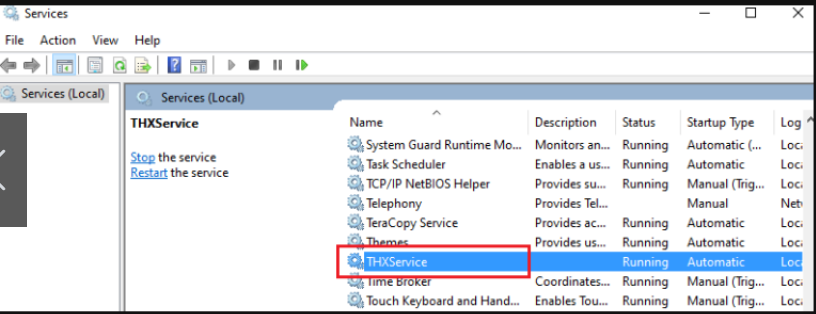Synapse spatial sound is not detecting games and theres a costant ticking sound
I bought the headset earlier today and have been using it for maybe 4 hours and its already ticking and the spatial audio wont detect any of my games even after updating firmware and setting game as my default audio device
This topic has been closed for comments
Sign up
Already have an account? Login
Log in with Razer ID to create new threads and earn badges.
LOG INEnter your E-mail address. We'll send you an e-mail with instructions to reset your password.