Surround 7.1 doesn't recognize my device
I have Razer Kraken Lite, the problem is that while they sound good on phone they sound like garbage on PC, I thought the problem was that I didn't have 7.1 surround installed so I downloaded the thing, inputted the code this all worked however the software didn't recognize my device, I also tried installing synapse and that also didn't recognize it.
So my question is, what should I do to let anything from razer recognize my razer headset?
I tried reinstalling, restarting and unplugging/replugging the headset, these didn't work.
Alternatively If my headset has a driver from razer I would appreciate some direction to find it, didn't have any luck with that either :P
This topic has been closed for comments
Sign up
Already have an account? Login
Log in with Razer ID to create new threads and earn badges.
LOG INEnter your E-mail address. We'll send you an e-mail with instructions to reset your password.


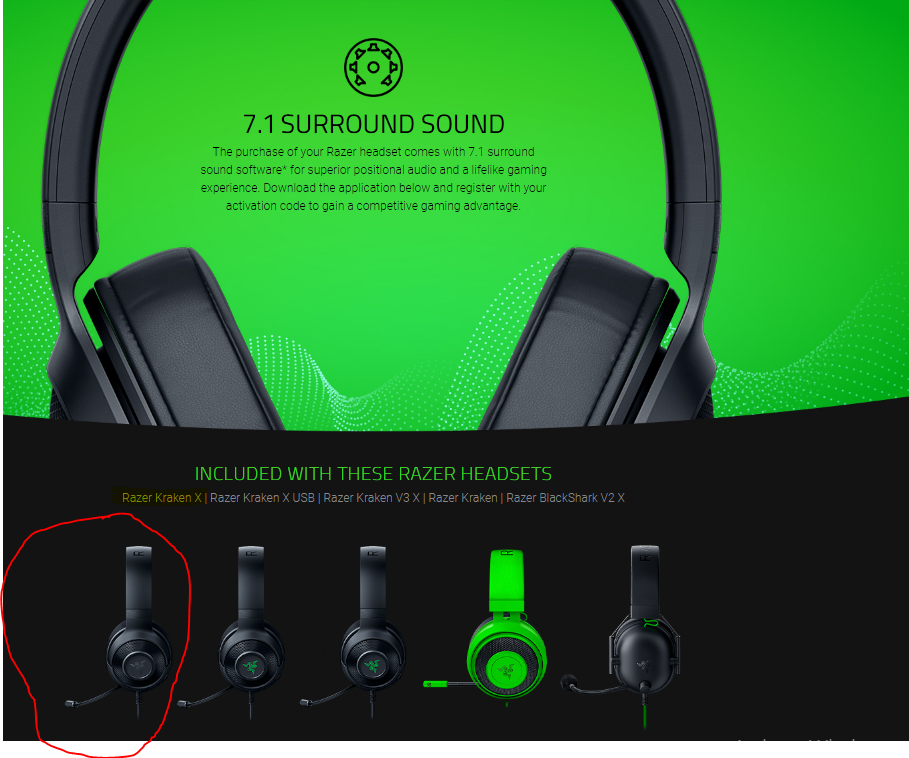 Oddly, the 7.1 Surround Sound is not showing a THX Spatial output device from the list. Also, the Razer Synapse 3.0 can only detect USB-type devices which are shown in the
Oddly, the 7.1 Surround Sound is not showing a THX Spatial output device from the list. Also, the Razer Synapse 3.0 can only detect USB-type devices which are shown in the