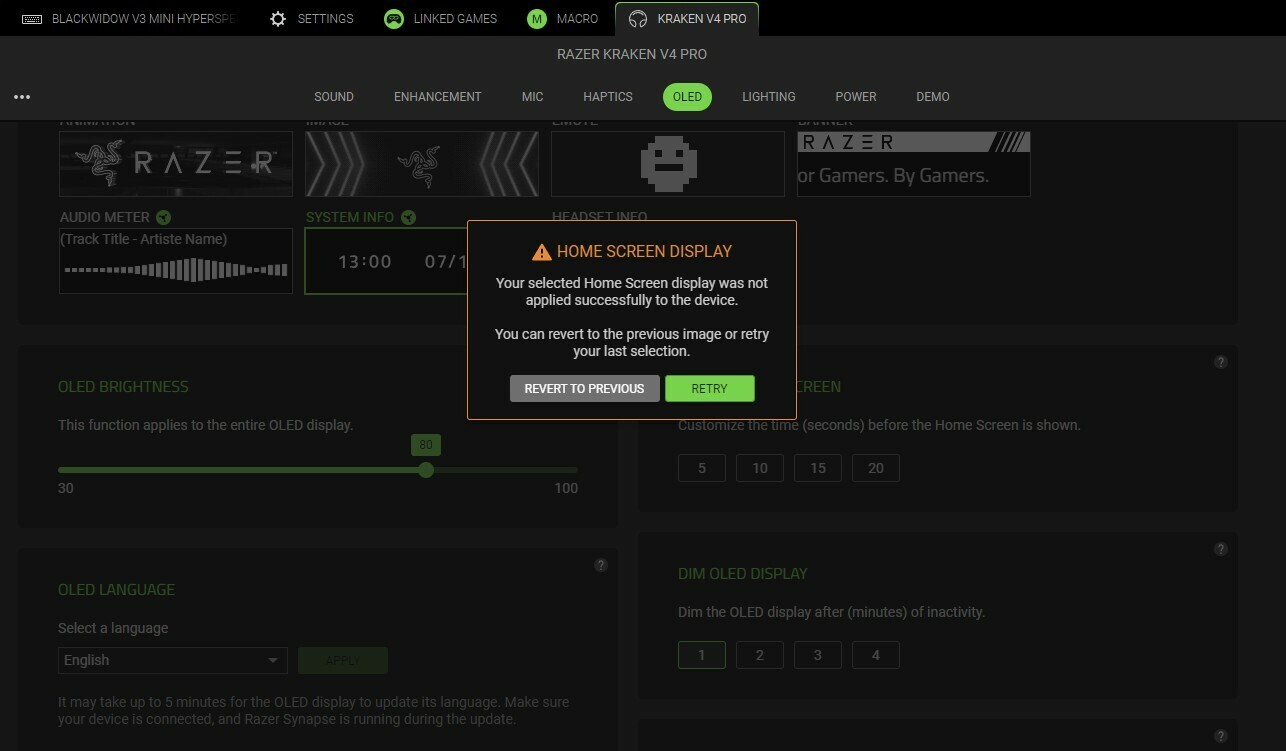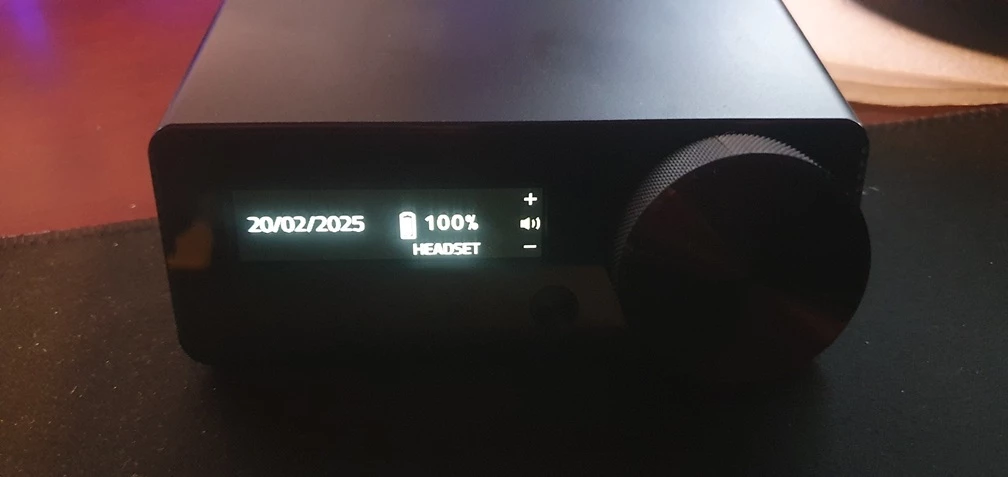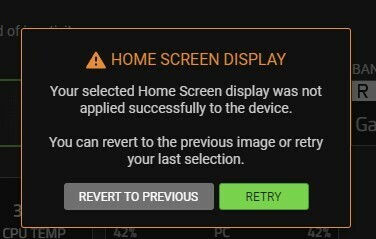Hi
I bought it yesterday.
However hard I try I cannot send “System Information” to Home Screen Display.
A warning appears : “ HOME SCREEN DISPLAY You selected Home Screen display was not applied successfully to the device. You can revert to the previous image or retry your last selection”
I have no idea what I should do.
Razer Synapse 4 (last update Feb 13,2025) and the last firmware installed.
I’d appreciaty for any piece of advice, pls.
I have to say that I would be more satisfied if there was an option to set the screensaver as time /date instead of 3 snakes.