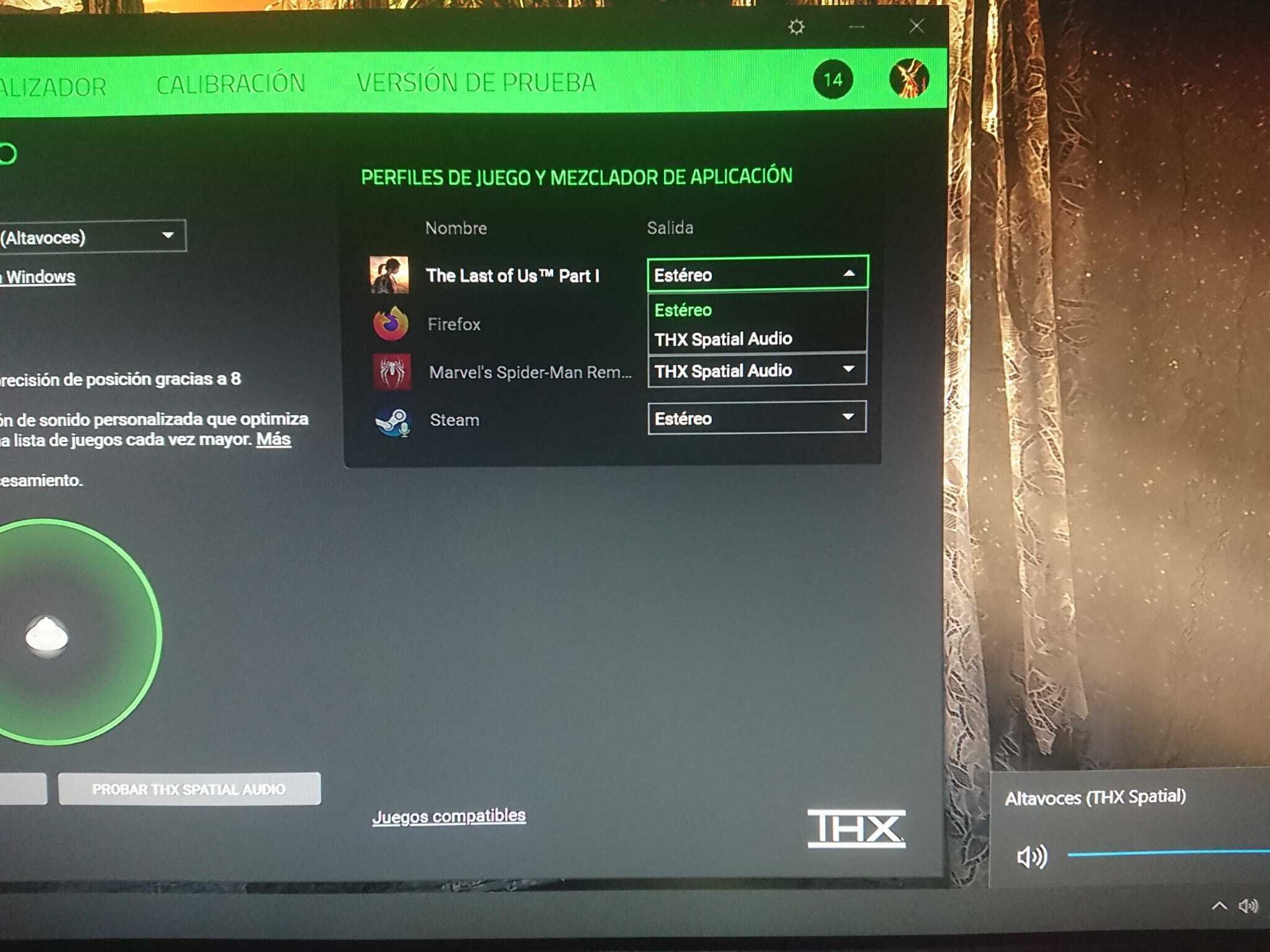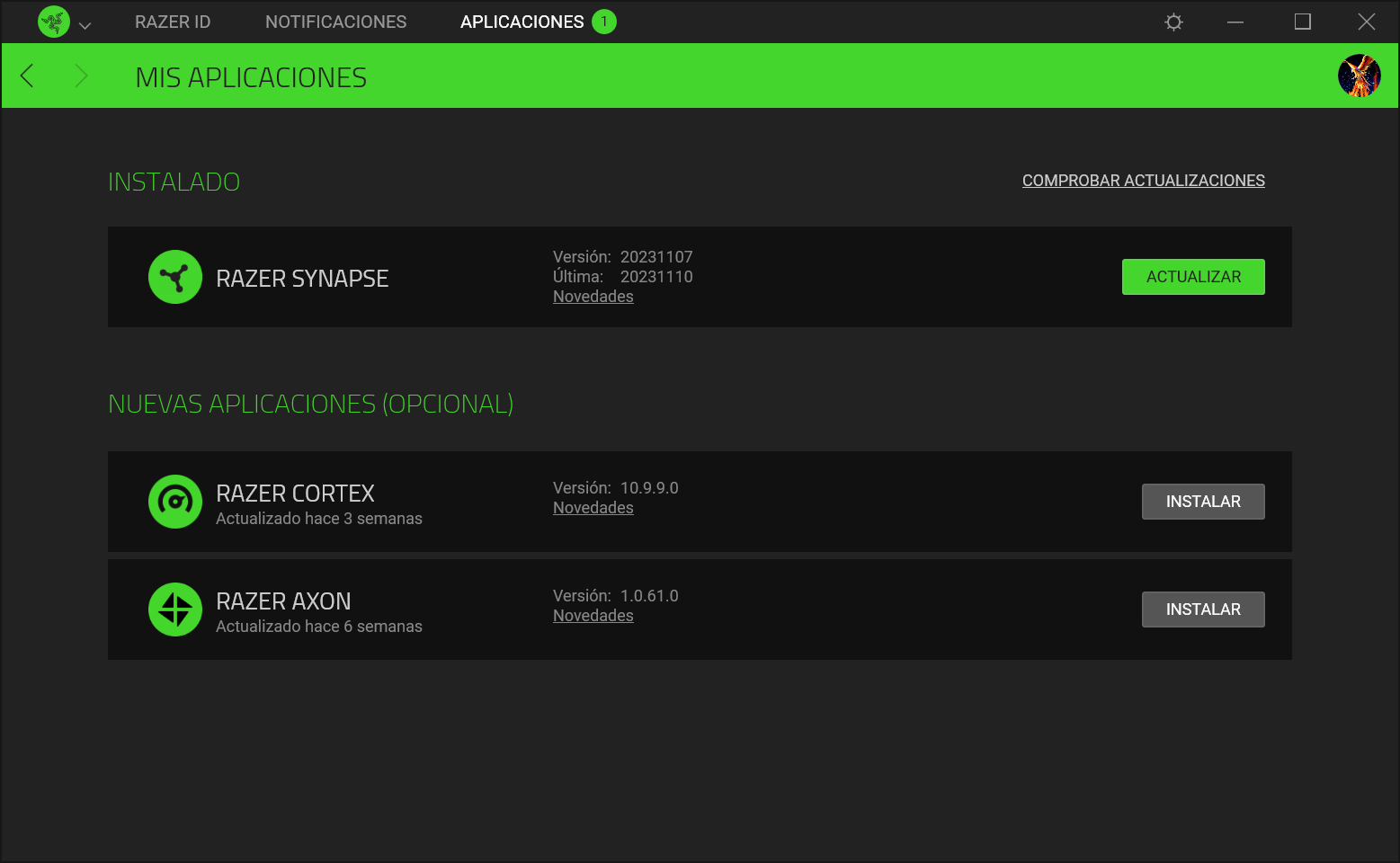I have Karken Tournament edition and I downloaded the recent 20231107 update and I launched my game and Spatial Audio didnt exist and I tried many ways but the sound is still awful and I cant seem to find the device I was using (Thx Spatial Audio - Synapse) and now my sound is really bad and i cant play
Question
THX Spatial Audio not working after update
Sign up
Already have an account? Login
Log in with Razer ID to create new threads and earn badges.
LOG INEnter your E-mail address. We'll send you an e-mail with instructions to reset your password.