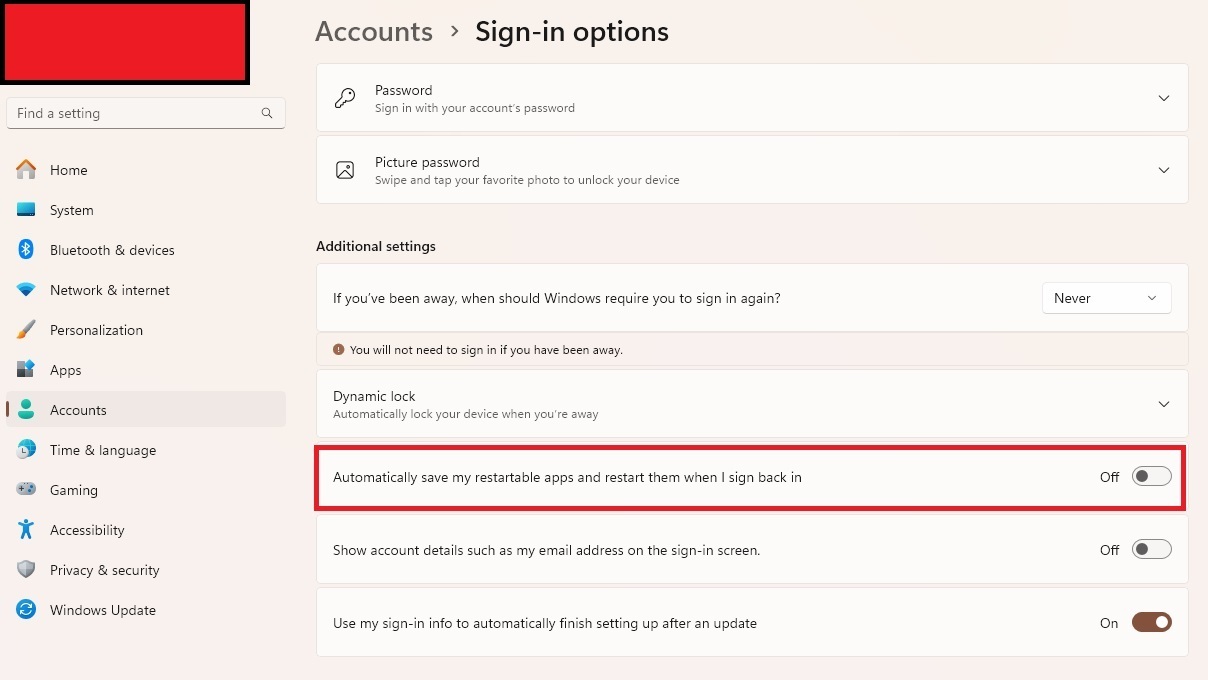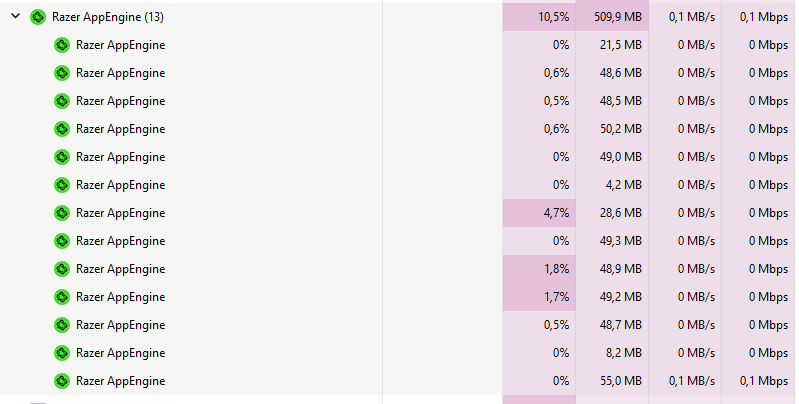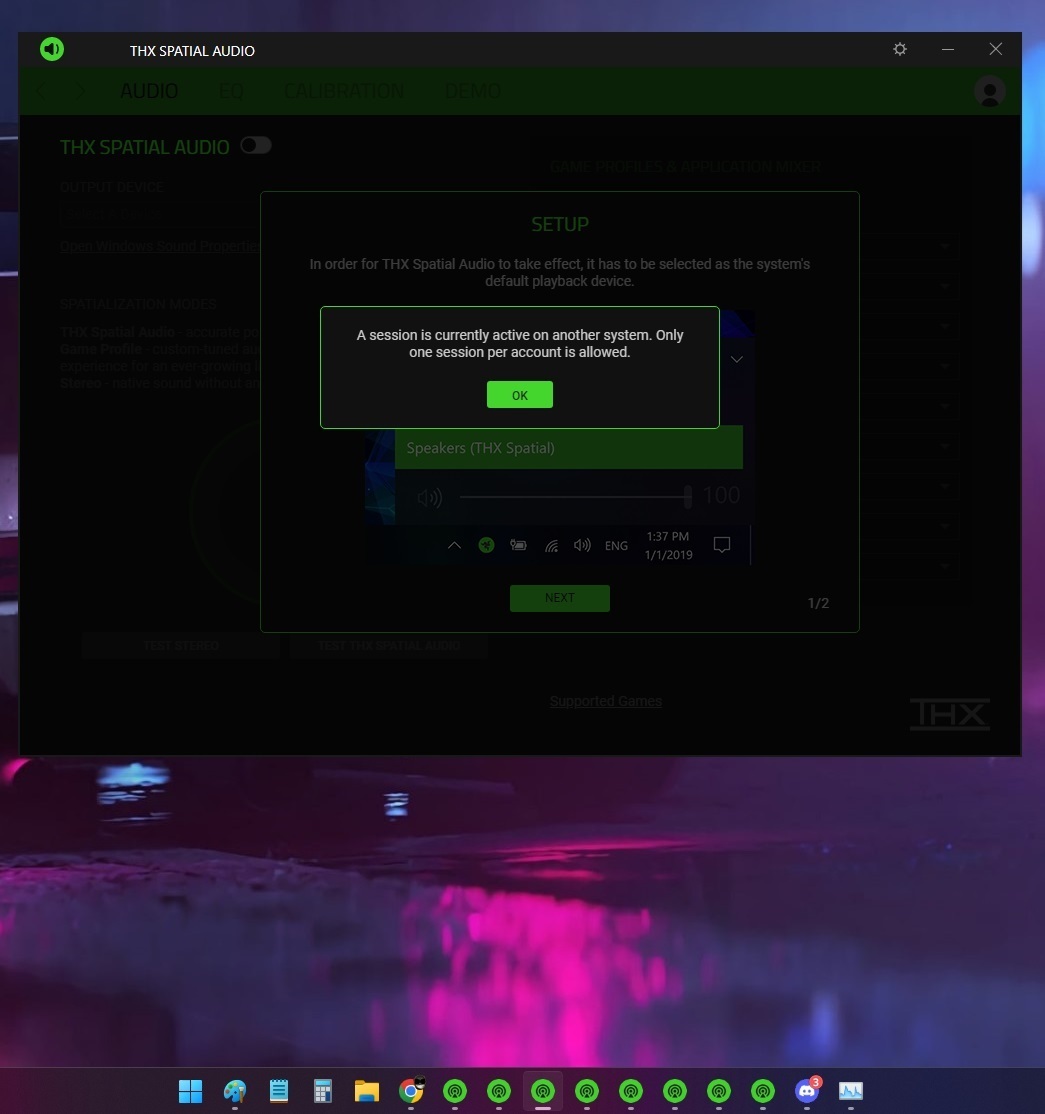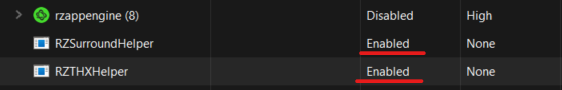I’m using a Razer Barracuda X (2022) headset and paid for THX Spatial Audio, but the program starts multiple times on Windows startup and is getting really annoying !!!
Auto-Launch is disabled in both checkboxes and it STILL starts on top of everything else multiple times!
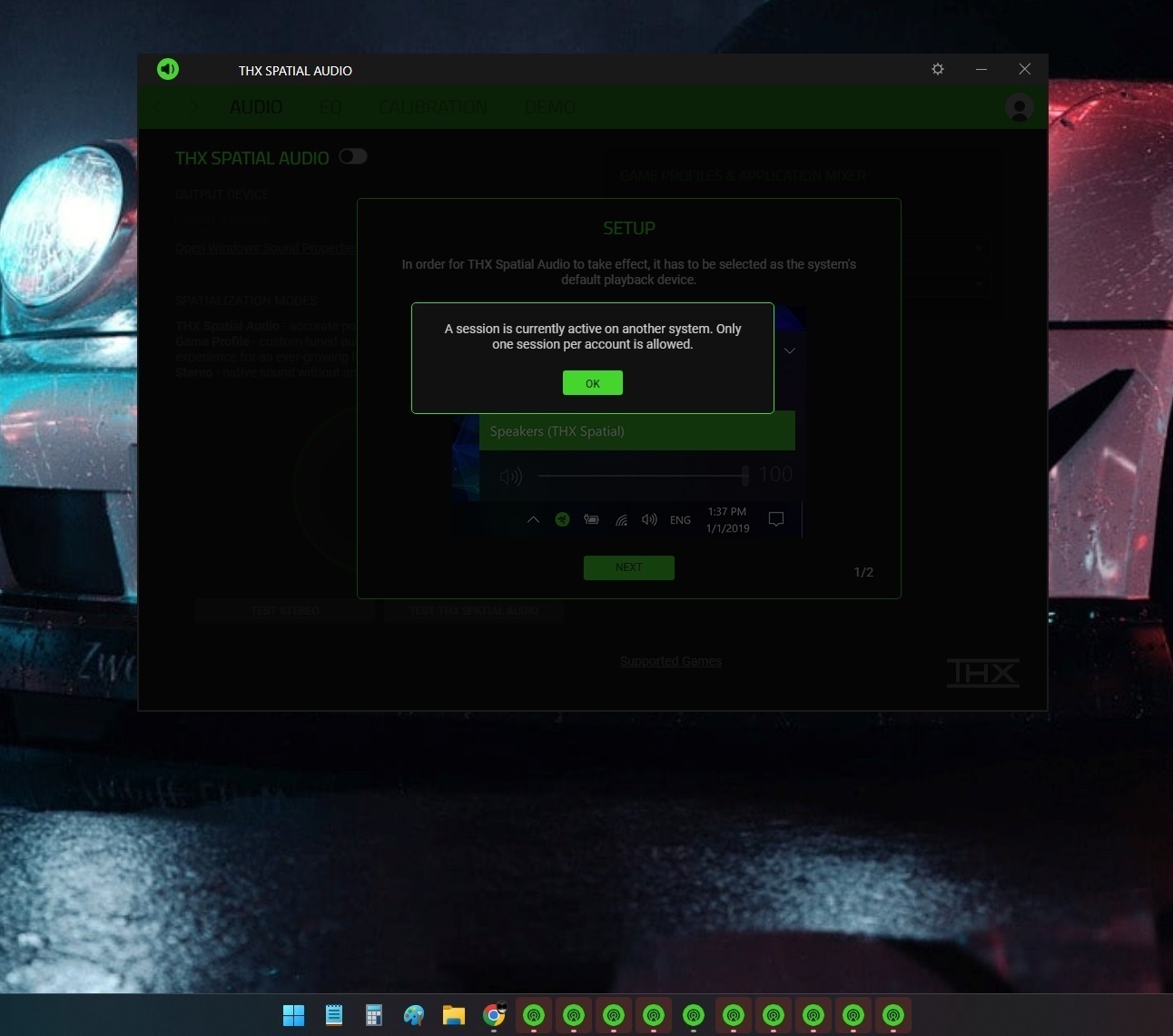
Tried reinstalling the program but doesn’t help at all.
Please tell me how to fix this!
I’m using a Windows 11 Pro
Version 23H2
Installed on 5.10.2022 г.
OS build 22631.3085
Experience Windows Feature Experience Pack 1000.22684.1000.0
THX Spatial Audio version is 1.0.257