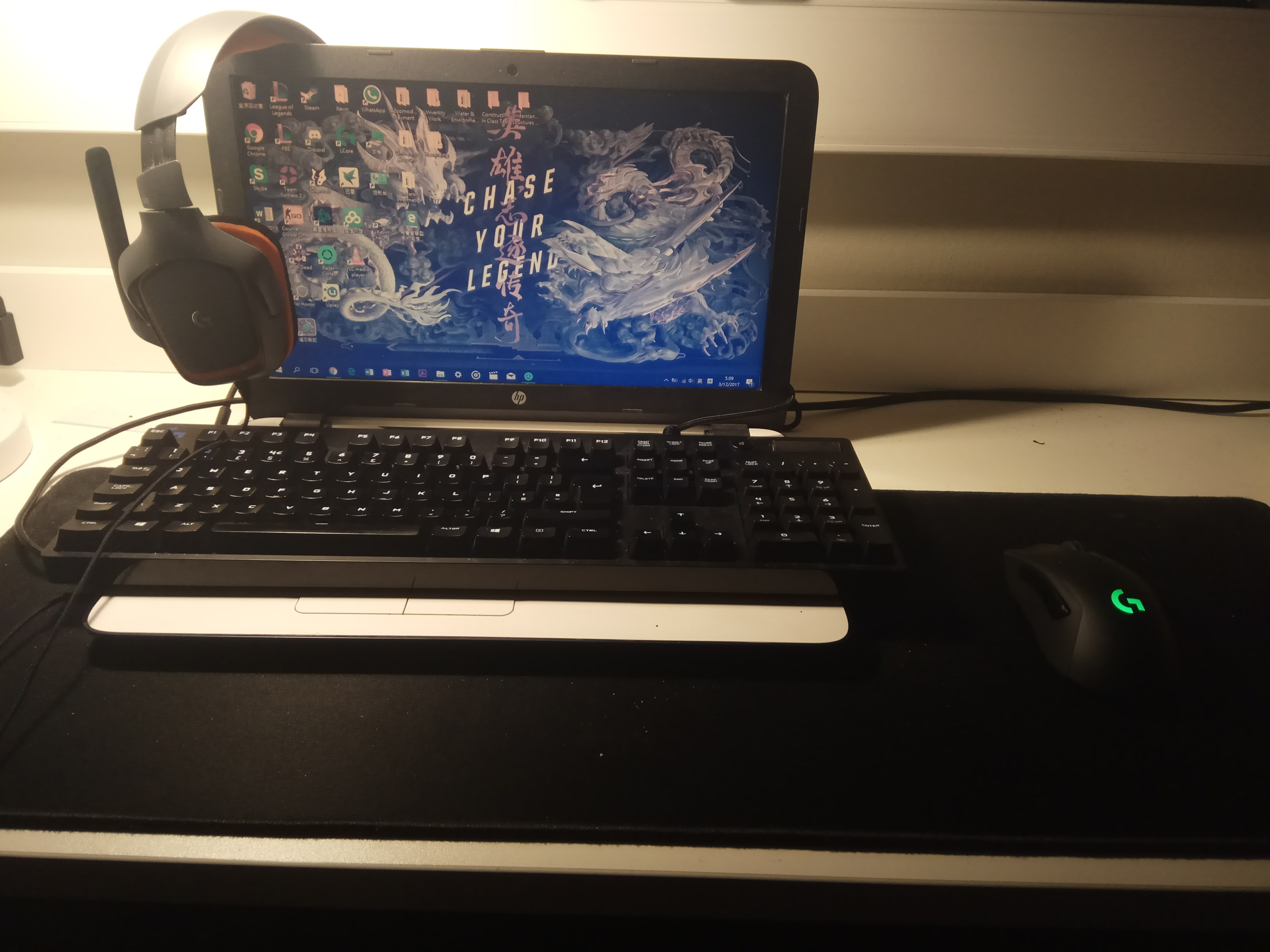If you live and breathe PCMR, spent countless hours tweaking your rig or simply own a cool gaming station, here’s the thread to share it with us!
Hey Insiders,
Many of us own a cherished PC rig—completely tweaked to suit our gaming needs. Whether it’s the latest GPU, that must-have CPU, or a station that’s completely decked out in sick RGB, we want to see it.
So if you’re proud of your gaming station, upload photos and tell us what parts you’re using. Blow us away and you might just get your setup featured on our social channels.
Share your Battlestations now and let’s talk PC together!



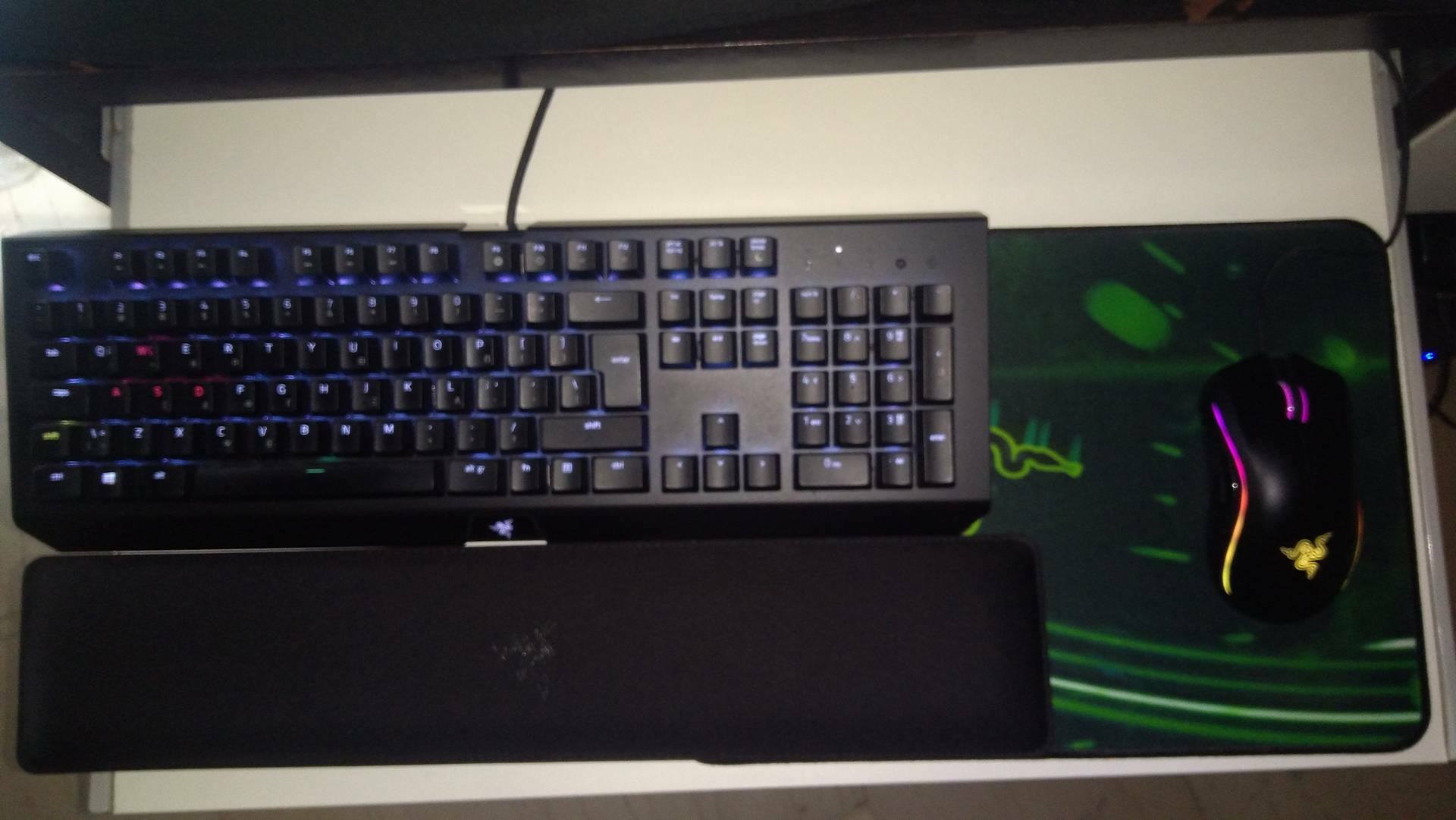




 Heres mine I hope you enjoy!
Heres mine I hope you enjoy!