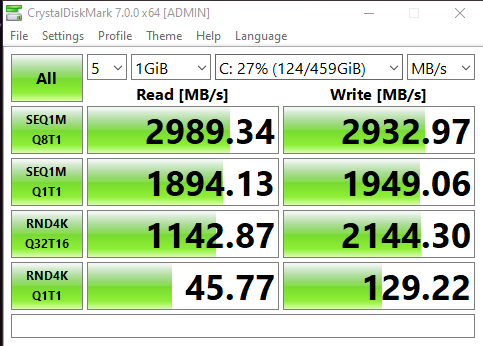 While I haven't pushed laptop terribly quite yet, I'm pleased by the temps, I'm seeing the highs in the 70c range
Conclusion
I paid a hefty price, albeit still on sale and I mostly really like what I got, though I probably over-spec'ed it. I read enough about the PWM on the 144Hz that I shied away from the base model and since I was going getting the advanced model why not get the optical keyboards ¯\\_(ツ)_/¯
Do I return it for a base RB with a RTX 2060? I'm looking at a price of 1,800 vs. 2450, a savings of 650. The thing is, I think I got a good model, I'd hate to trade it in for a one that could be problematic and then there's the PWM, I really don't want to deal with that. Since I just accepted delivery, I'll be putting this laptop through its paces over the next week and we'll see but at this point I'm leaning towards keeping it.
While I haven't pushed laptop terribly quite yet, I'm pleased by the temps, I'm seeing the highs in the 70c range
Conclusion
I paid a hefty price, albeit still on sale and I mostly really like what I got, though I probably over-spec'ed it. I read enough about the PWM on the 144Hz that I shied away from the base model and since I was going getting the advanced model why not get the optical keyboards ¯\\_(ツ)_/¯
Do I return it for a base RB with a RTX 2060? I'm looking at a price of 1,800 vs. 2450, a savings of 650. The thing is, I think I got a good model, I'd hate to trade it in for a one that could be problematic and then there's the PWM, I really don't want to deal with that. Since I just accepted delivery, I'll be putting this laptop through its paces over the next week and we'll see but at this point I'm leaning towards keeping it.New owner Razer Blade 15" Advanced - initial thoughts
So I picked up a new 15" Advanced with optical keys on Amazon. The sale price of 2450 was hard to beat. I threw on the Amazon extended warranty/accidental care.
I've only had the laptop a little while, and I'm still loading software and games, but here's some of my observations.
Fit and finish, this is a thing of beauty, Very Mac like (in a good way), it feels solid the speakers are wonderful - I'm coming from a laptop where the speakers are pointed down - that never made sense to me.
Ports - Decent, I'd say the only thing that I wished it had was a SD card reader. internal expansion - I si
Internal expansion - a little disappointing only from the fact that base RB 15 has a NVMe and Sata connector, but the advanced only a single NVMe. It would have been nice to see two NVMe - maybe that's what we'll see in the 2020 update
The keyboard - the chroma on the keyboard is great. My thinkpad's backlighting considered be poor at best.. One thing that irks me is that on the optical keyboard, the secondary values are not illuminated, i.e., the @, #, or $. Additionally, I'm not sure if I'm a fan of the optical keyboard, its quite clicky for a laptop and travel seems rather shallow. I think it has more travel then the non-optical keyboard, so I guess that's a win.
I ran into some issues with the GPU but seemingly overcame them, thanks to this thread: Razer Blade 15 2019 Advanced Screen Goes Black after Waking Up
The screen is gorgeous, and I love the idea of a matte screen, I've used a glossy for so long that I have forgotten how nice it is not to see your reflection :) I've not used the laptop enough to say how buttery smooth the 240Hz is compared to 60Hz. I think I've been focused on too many other aspects.
I found the disk to be a bit slow, not overall but I was incurring periods of performance drops. Running Crystal Disk Mark seems to show decent values, so I don't think its a hardware issue, maybe a driver issue, or the system was doing its indexing as I was moving lots of files. In any event. I'll probably be looking to swap the SSD as 512GB is inadequate for this day and age
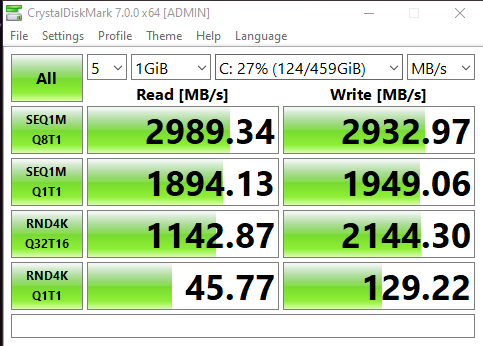 While I haven't pushed laptop terribly quite yet, I'm pleased by the temps, I'm seeing the highs in the 70c range
Conclusion
I paid a hefty price, albeit still on sale and I mostly really like what I got, though I probably over-spec'ed it. I read enough about the PWM on the 144Hz that I shied away from the base model and since I was going getting the advanced model why not get the optical keyboards ¯\\_(ツ)_/¯
Do I return it for a base RB with a RTX 2060? I'm looking at a price of 1,800 vs. 2450, a savings of 650. The thing is, I think I got a good model, I'd hate to trade it in for a one that could be problematic and then there's the PWM, I really don't want to deal with that. Since I just accepted delivery, I'll be putting this laptop through its paces over the next week and we'll see but at this point I'm leaning towards keeping it.
While I haven't pushed laptop terribly quite yet, I'm pleased by the temps, I'm seeing the highs in the 70c range
Conclusion
I paid a hefty price, albeit still on sale and I mostly really like what I got, though I probably over-spec'ed it. I read enough about the PWM on the 144Hz that I shied away from the base model and since I was going getting the advanced model why not get the optical keyboards ¯\\_(ツ)_/¯
Do I return it for a base RB with a RTX 2060? I'm looking at a price of 1,800 vs. 2450, a savings of 650. The thing is, I think I got a good model, I'd hate to trade it in for a one that could be problematic and then there's the PWM, I really don't want to deal with that. Since I just accepted delivery, I'll be putting this laptop through its paces over the next week and we'll see but at this point I'm leaning towards keeping it.
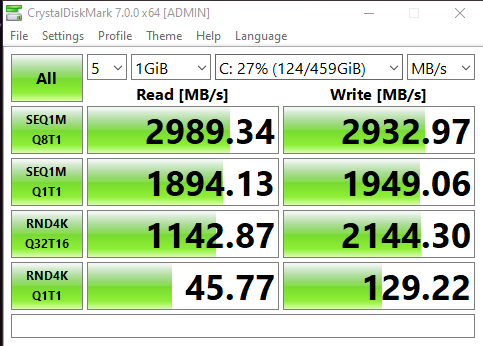 While I haven't pushed laptop terribly quite yet, I'm pleased by the temps, I'm seeing the highs in the 70c range
Conclusion
I paid a hefty price, albeit still on sale and I mostly really like what I got, though I probably over-spec'ed it. I read enough about the PWM on the 144Hz that I shied away from the base model and since I was going getting the advanced model why not get the optical keyboards ¯\\_(ツ)_/¯
Do I return it for a base RB with a RTX 2060? I'm looking at a price of 1,800 vs. 2450, a savings of 650. The thing is, I think I got a good model, I'd hate to trade it in for a one that could be problematic and then there's the PWM, I really don't want to deal with that. Since I just accepted delivery, I'll be putting this laptop through its paces over the next week and we'll see but at this point I'm leaning towards keeping it.
While I haven't pushed laptop terribly quite yet, I'm pleased by the temps, I'm seeing the highs in the 70c range
Conclusion
I paid a hefty price, albeit still on sale and I mostly really like what I got, though I probably over-spec'ed it. I read enough about the PWM on the 144Hz that I shied away from the base model and since I was going getting the advanced model why not get the optical keyboards ¯\\_(ツ)_/¯
Do I return it for a base RB with a RTX 2060? I'm looking at a price of 1,800 vs. 2450, a savings of 650. The thing is, I think I got a good model, I'd hate to trade it in for a one that could be problematic and then there's the PWM, I really don't want to deal with that. Since I just accepted delivery, I'll be putting this laptop through its paces over the next week and we'll see but at this point I'm leaning towards keeping it.This topic has been closed for replies.
Sign up
Already have an account? Login
Log in with Razer ID to create new threads and earn badges.
LOG INEnter your E-mail address. We'll send you an e-mail with instructions to reset your password.

