Razer Synapse 3 has no effect on the sound
I recently noticed that the sound of my Razer Kraken Ultimate was kinda flat. So I went to Synapse and adjusted sound in equalizer with no change to the soud what so ever. All other options in Synapse are doing nothing. I have a feeling that my headset is using some other driver and I have no clue how to change them. Pls help
This topic has been closed for replies.
Sign up
Already have an account? Login
Log in with Razer ID to create new threads and earn badges.
LOG INEnter your E-mail address. We'll send you an e-mail with instructions to reset your password.


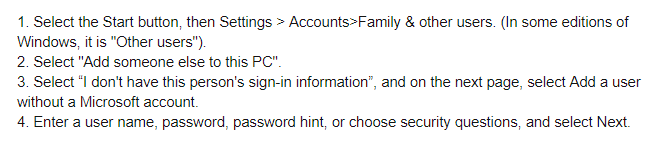 Should the issue persists, please submit a case by clicking this
Should the issue persists, please submit a case by clicking this