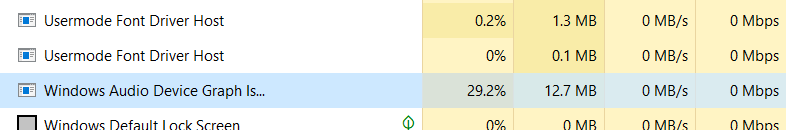
Ok so this thing called Windows audio device graph keeps taking up major amounts of my cpu and I don't know what it is or why its doing this.
Any suggestions?
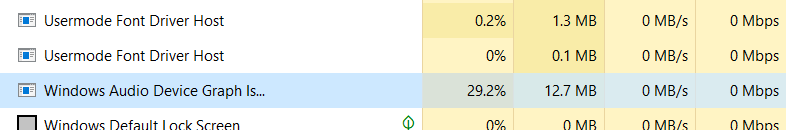
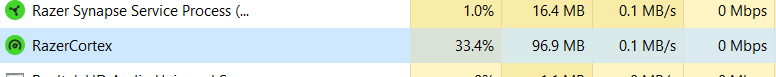
Already have an account? Login
Enter your username or e-mail address. We'll send you an e-mail with instructions to reset your password.