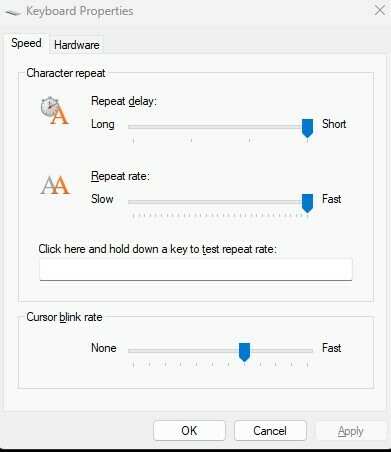Hello,
I bought a Huntsman V2 keyboard (along with mouse and keyboard) about a year ago. I loved how everything felt and looked but something felt off - My typing really came out slow and if I backspaced or held down a key, there was a long delay and the characters came out slowly.
Just to make sure I wasn’t crazy, I plugged in my old Corsair keyboard and everything was nice and fast. I plugged the Razer back in and sure enough, it was slow and delayed.
I double checked the Windows Keyboard properties and it showed that the repeat delay was set to short while the repeat rate is set to fast. Despite this, the Razer keyboard felt like the settings were default or slower.
I decided to force close Synapse and sure enough, the repeat rate and delay were fixed and the Razer keyboard typed like the Corsair as per the Windows keyboard settings.
Unfortunately, that was a complete deal breaker. I type a lot and I just can’t bring myself to have a slow repeat rate and delay. I ended up selling my Razer products BUT...I’m willing to try them out again if it’s fixed.
Does anyone know if this was a bug with Synapse or something that it intentional blocks for some unknown reason? If it is blocked, I beg you to change it. No other keyboard manufacturer blocks these settings and it would keep me from owning Razer products.
I need this: