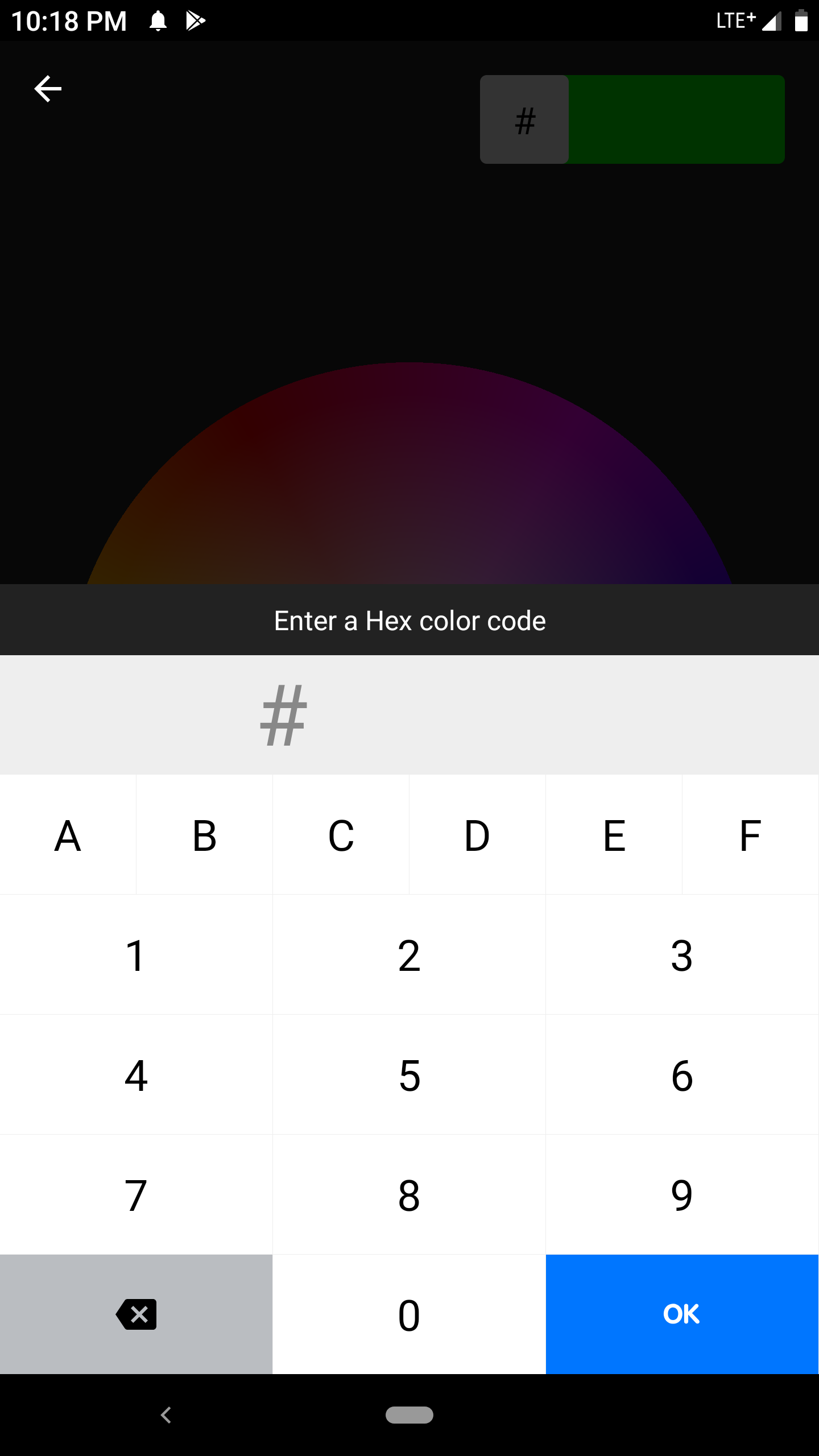The number one question I keep getting asked is... "Why did I release it on iOS but not on Android? That's backwards, man!"
All I can say is, I've heard you loud and clear, and the Chroma Keyboard is finally here... almost.
#10YearChallenge
Want to see more?