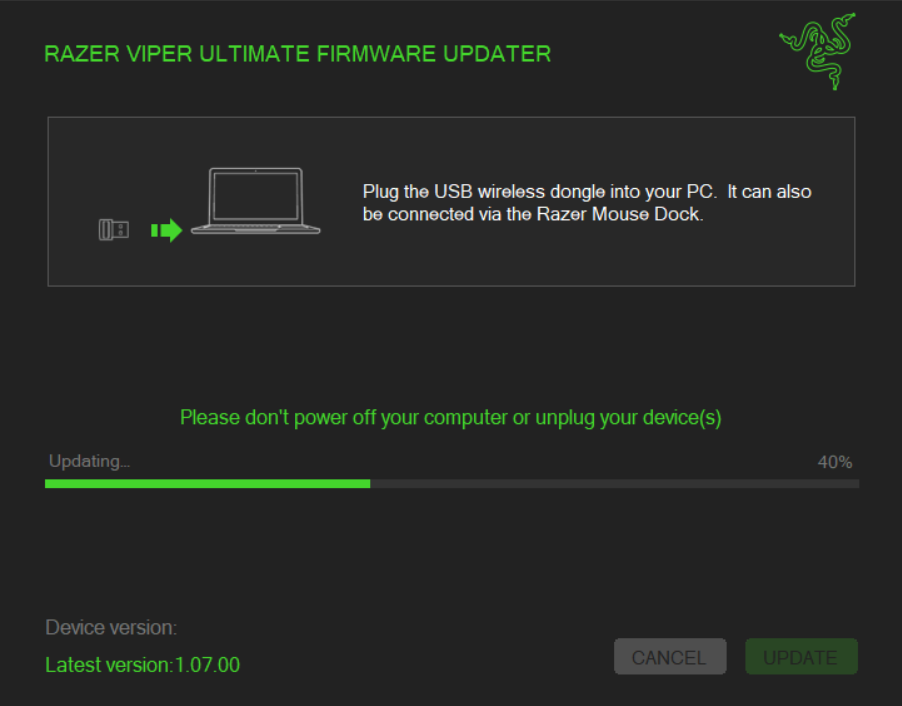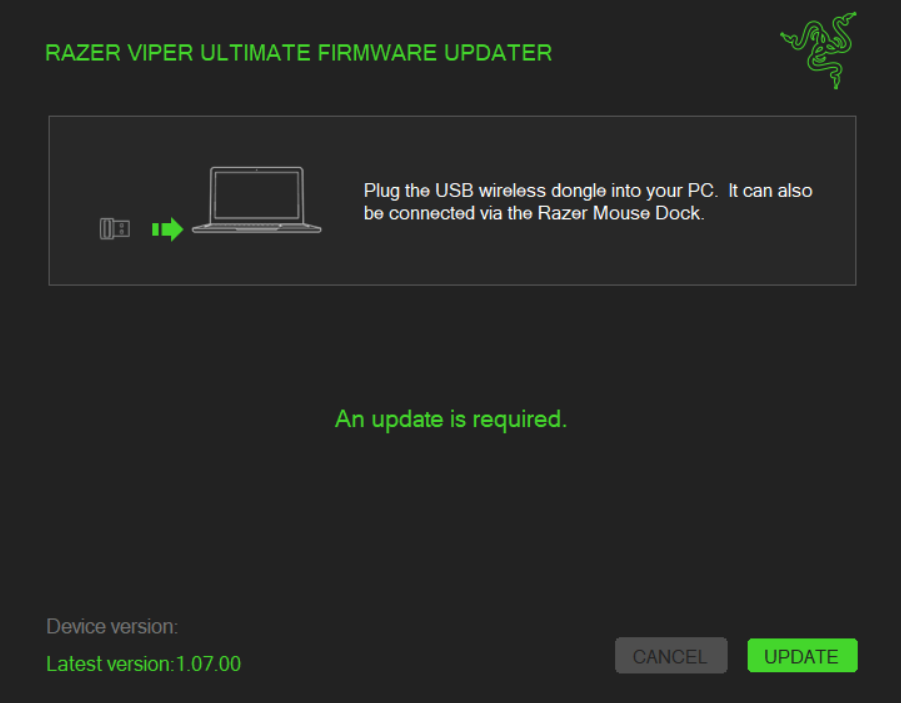So, my viper was working perfectly fine 4 months ago before I moved.
I took my laptop out to use on the airplane and that's when I realized my mouse suddenly is not working wirelessly anymore. I am only able to use it wired.
I have tried searching far and wide these past 4 months for a solution but I have not been able to figure anything out.
My only hope of getting it to work wirelessly again is to attempt a firmware update...HOWEVER anytime I press update, it goes to 40% and then stops and just shows me the “an update is required” message. The damn mouse will NOT update.
I don't know why!! there are no answers on the internet either. I did what was recommended and uninstalled all razer related applications, redownloading them, restarting my PC , attempting to reset the mouse...NOTHING works
I’m not very knowledgeable on how to troubleshoot things like this so I have no clue what else I could do...I haven’t even had this $140 WIRELESS mouse for very long and its not wirelessing anymore…..I’m forced to use it wired which is super inconvenient.
CAN SOMEONE PLEASE HELP ME WITH A FIX. I’M DESPERATE.