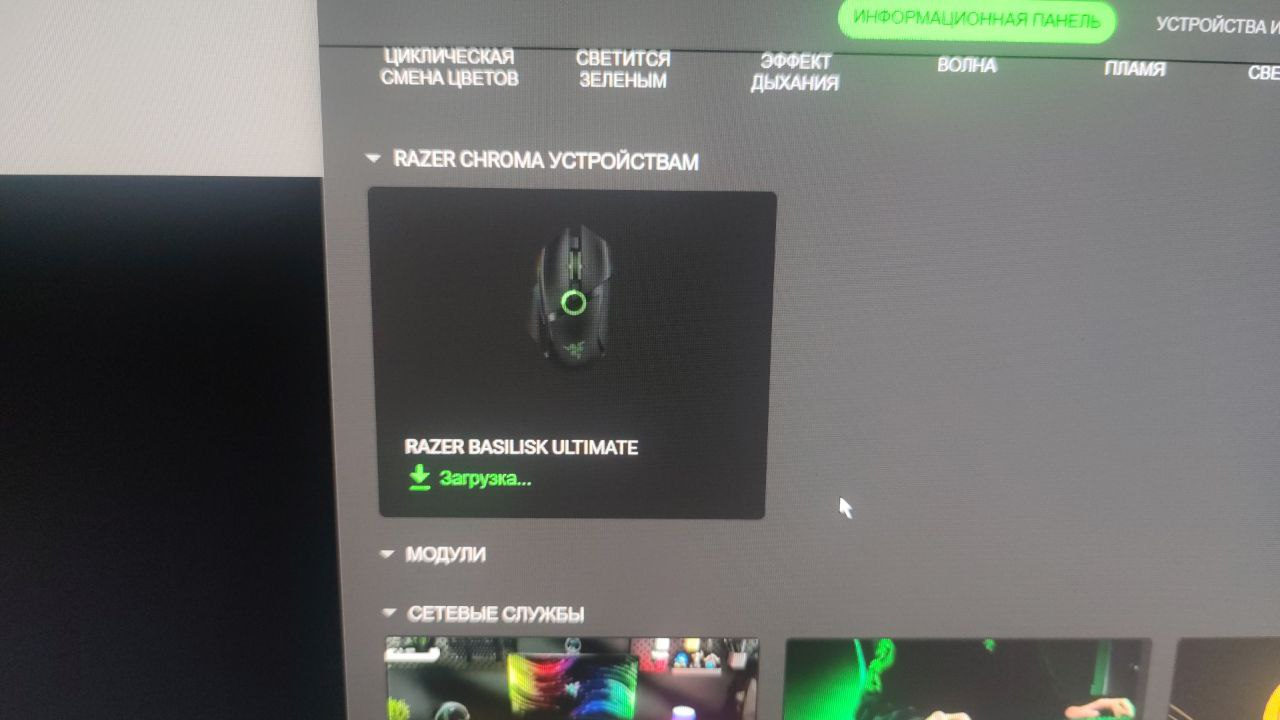On 3/11/2024 I received an update to Windows 11. I installed it and went to bed. On the morning of 12.03.2024 I turned on my computer and the system just wouldn't display the cursor. The mouse works, lights up like normal, but no cursor. I have the PowerToys app installed, so double pressing Ctrl shows that the cursor is in the center of the screen and not moving + invisible. The mouse is connected directly with the original cable.
What I tried and the results:
1) Open pointer settings, reset them, try changing the pointer. Result - nothing helped
2) In synapse 3 app the mouse is not showing, tried updating it, fixing it.
Result - After uninstalling the app, the mouse started working. That is, the mouse drivers were removed along with the application and everything started working.
3) I installed synapse 4, it saw my mouse and started installing drivers. After installing it stops working again and the profile shows -1% battery. After rebooting the system - the mouse is again not visible in the application and does not work.
If I disconnect the mouse from the computer, synapse allows me to uninstall the installed drivers. After uninstalling, the mouse works again, but synapse immediately detects it, installs the drivers back and it doesn't work again.
I have now completely uninstalled all razer apps. The mouse works but I need profile settings, dpi change mapping, macros and all other functions, what to do?