I’ve had my Blackwidow v4 Pro for a while now, it works completely fine with my computer but has never registered in synapse. Synapse has detected the keyboard and installed an update upon connecting for the first time, but it has never registered.
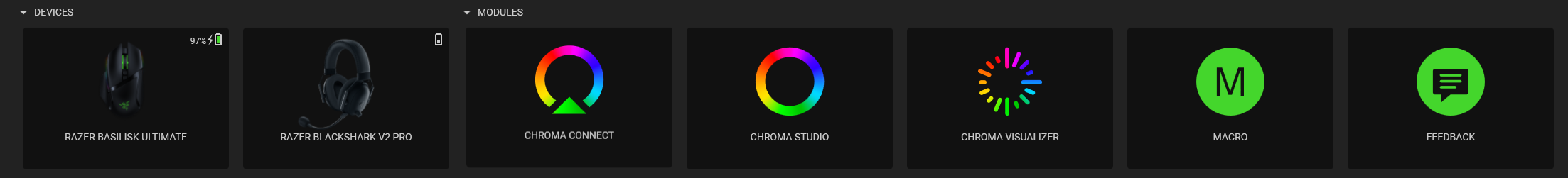
The windows settings shows the device with the text “Driver not available”
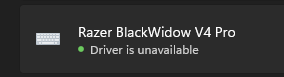
Because of this, I am severely limited in my customisation options regarding this keyboard, due to it not being able to register in Synapse.
I have tried repairing synapse, uninstalling and reinstalling synapse but to no avail.
This seems to have not been brought up yet, so by bringing attention to this I hope it can help others with the same issue with unlocking their full potential of their $400 AUD keyboard.
