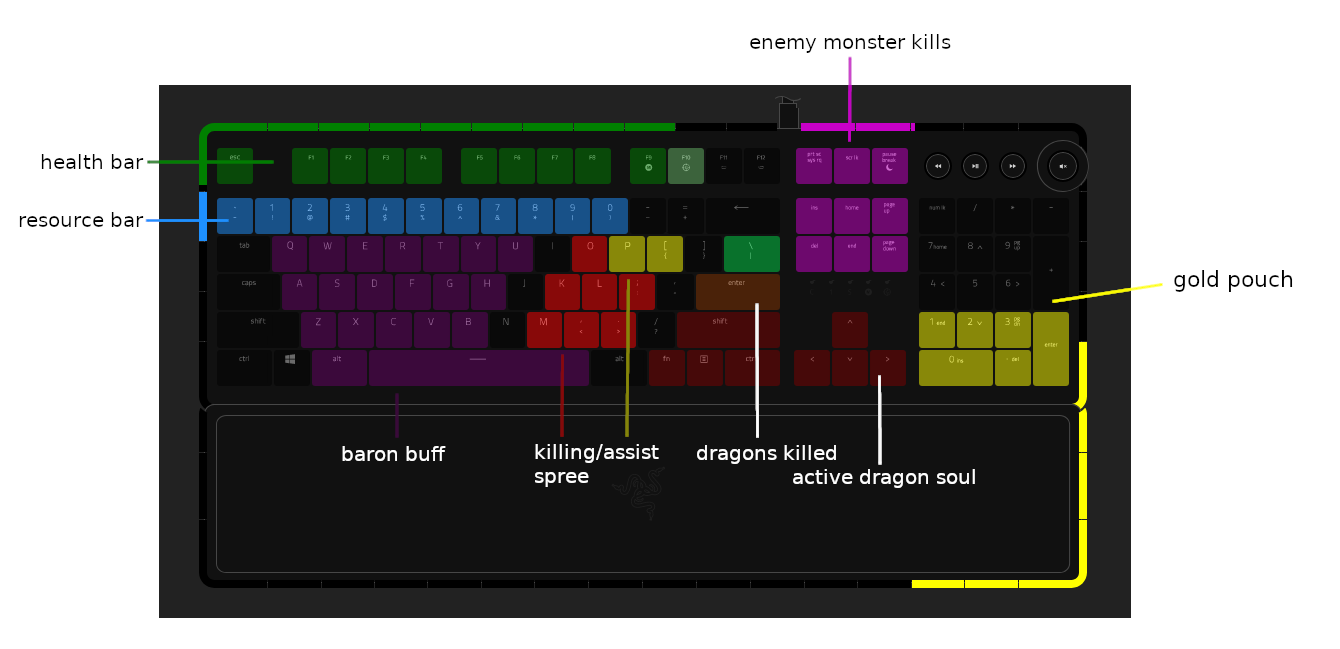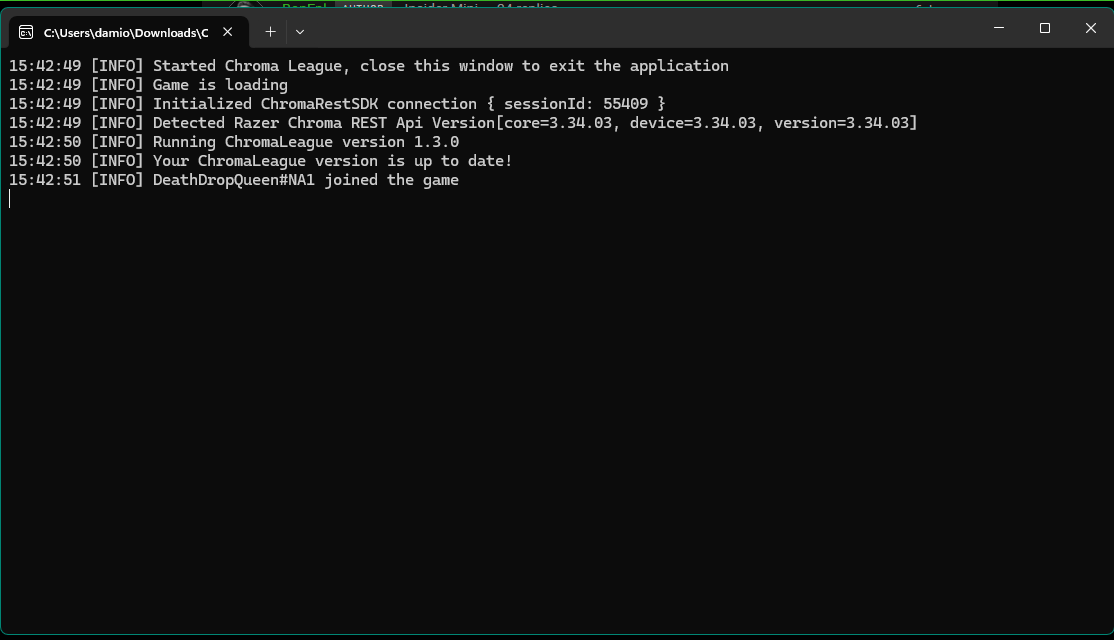Recently I've decided to share the project I've been working on for some time.
If you have Razer Chroma keyboard and want to see it integrates with League of Legends - feel free to check out https://github.com/bonepl/ChromaLeague
I hope it will work for you and give you as much satisfaction as I have playing League of Legends :)