Newbie Help - Chroma Setup on Multiple Devices
Hi All,
I have been trying to replicate a Chroma Setup on all my Chroma Compatible devices on my desk setup. I am struggling, not getting how to setup for example a wave to start from left and go right through all the devices in the row.
From Left to Right my devices are:- Razer Ornata Keyboard, Razer Naga Chroma which sits on a Razer Firefly Mouse mat and then my Razer Base Station Chroma
Would anyone be able to give me a quick tutorial or point me to a guide somewhere that would help me setup my devices
Any help would be appreciated
Cheers
John
This topic has been closed for replies.
Sign up
Already have an account? Login
Log in with Razer ID to create new threads and earn badges.
LOG INEnter your E-mail address. We'll send you an e-mail with instructions to reset your password.

 2. Once you've arranged your devices, add at least one effect on the left hand pane, in your case WAVE. Note that if you are stacking multiple effects, the order matters!
3. Switch back to select mode using the mouse pointer icon in the image above and select the lighting effect on the left hand pane, then select the RGB elements you wish to apply the effect to.
2. Once you've arranged your devices, add at least one effect on the left hand pane, in your case WAVE. Note that if you are stacking multiple effects, the order matters!
3. Switch back to select mode using the mouse pointer icon in the image above and select the lighting effect on the left hand pane, then select the RGB elements you wish to apply the effect to.
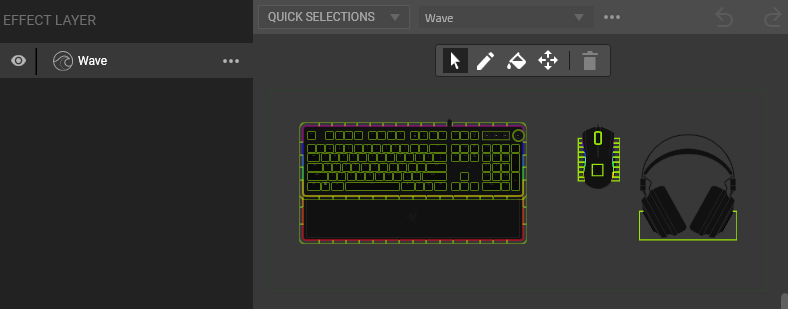 NOTE - you can grab multiple elements with the mouse, select elements individually, use SHIFT/CTRL to select multiple elements, or use the QUICK SELECTIONS dropdown box to select predefined groups of RGB elements.
4. Once the RGB elements are selected, move to the right hand effects pane to specify colors/angle/speed:
NOTE - you can grab multiple elements with the mouse, select elements individually, use SHIFT/CTRL to select multiple elements, or use the QUICK SELECTIONS dropdown box to select predefined groups of RGB elements.
4. Once the RGB elements are selected, move to the right hand effects pane to specify colors/angle/speed:
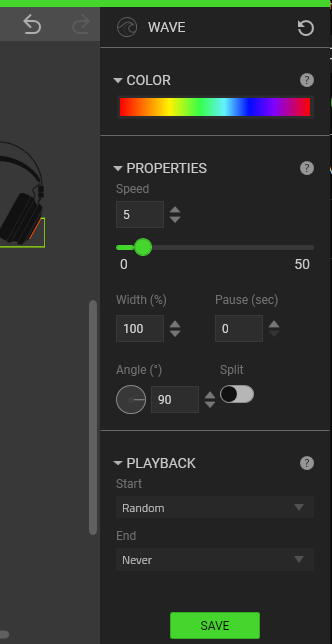 Make your desired changes and click save - that should be it! Most of the options are fairly self explanatory, but just play with them and see what happens!
I also recall seeing a tutorial vid by Razer somewhere here:
Make your desired changes and click save - that should be it! Most of the options are fairly self explanatory, but just play with them and see what happens!
I also recall seeing a tutorial vid by Razer somewhere here: