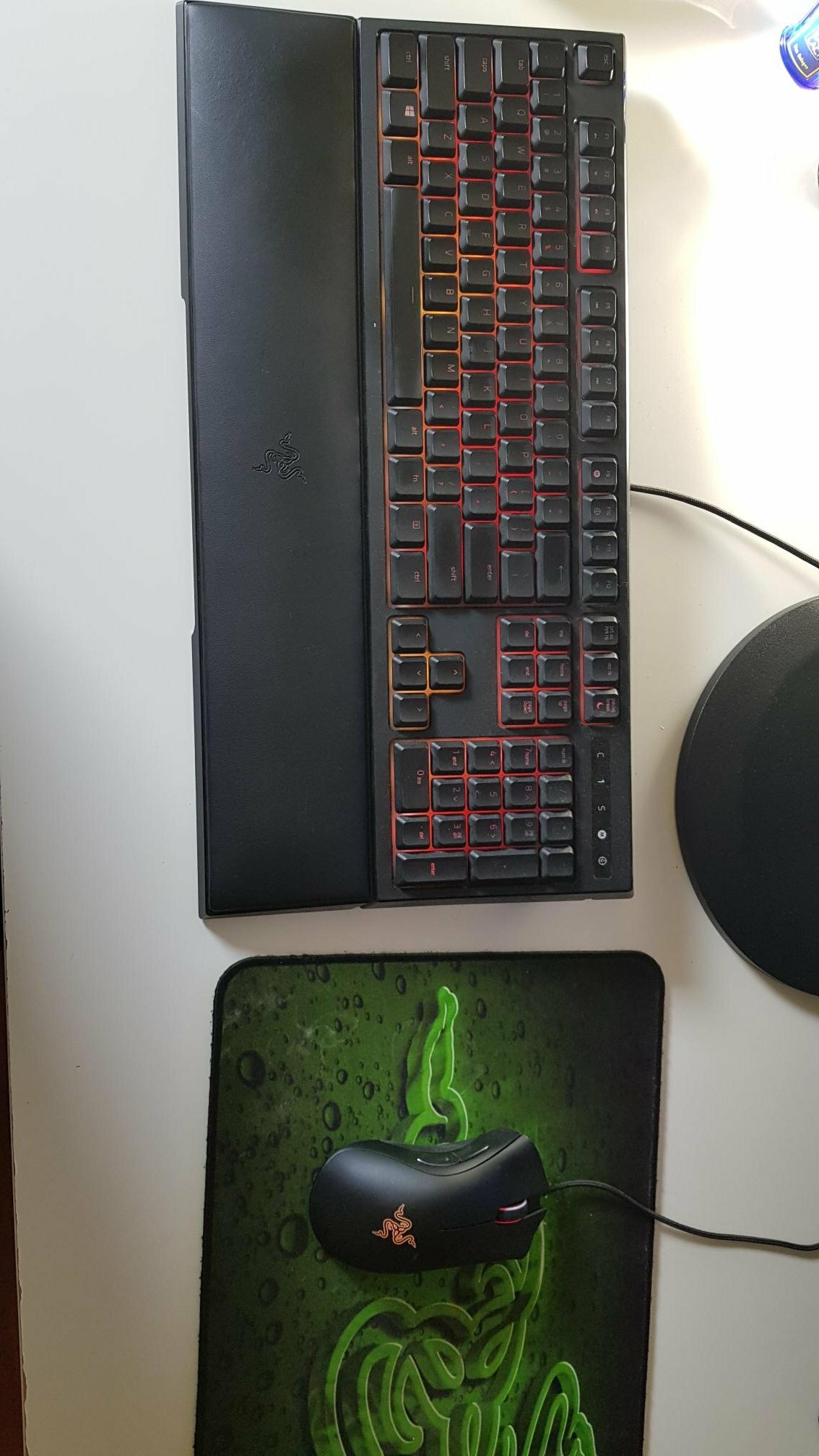Hoist your colors! Boast your Razer Chroma profiles and share your shining setups with us.
Hey Insiders,
With 16.8 million colors, it’s easy to make your setup look exactly like you want it to, lighting up the room with shades of awesomeness. Plus, with more Razer Chroma-powered devices on your desk and around, it becomes easy to combine them all to create awe-inspiring sights.
If you feel like showing off your sick Razer Chroma profiles, here’s the perfect place to do so. Share pictures of your shining setups and discuss your settings to find out the perfect configurations.
Show off your Razer Chroma setups and discuss profiles now!

 Little update on showing the Chroma compared to my prev post... It ain't the beloved Razer Blackwidow X TE nor V2 TE but for my 1st own Razer Keyboard the Ornate should do. Rome wasn't build in a day, nor will be my RZR setup... Back to the program....
Little update on showing the Chroma compared to my prev post... It ain't the beloved Razer Blackwidow X TE nor V2 TE but for my 1st own Razer Keyboard the Ornate should do. Rome wasn't build in a day, nor will be my RZR setup... Back to the program....






 Working progress. Work Left, play Right. Rough draft
Working progress. Work Left, play Right. Rough draft