[SOLVED] Chroma HDK + Philips Hue
I know this topic has probably been already brought up but, is there a way to make the HDK sync with Hue ambilight app for windows(like in movies, etc.)? The only topics I found are from a few years ago and it seems like nobody ever found a solution to that.
And if not, is there a way to sync it with the screen colors besides Hue?
This topic has been closed for replies.
Sign up
Already have an account? Login
Log in with Razer ID to create new threads and earn badges.
LOG INEnter your E-mail address. We'll send you an e-mail with instructions to reset your password.

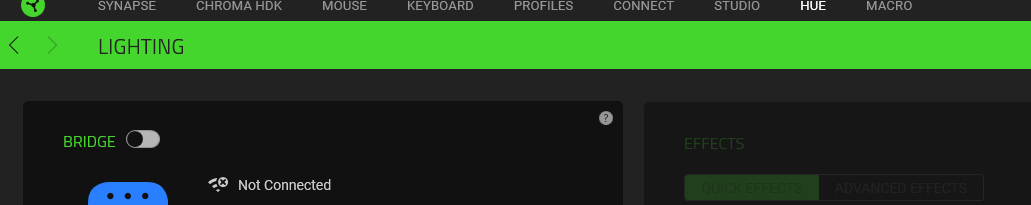 However, if we go into the connect module of synapse, we can enable sync in the other way, from the Hue app to Razer devices:
However, if we go into the connect module of synapse, we can enable sync in the other way, from the Hue app to Razer devices:
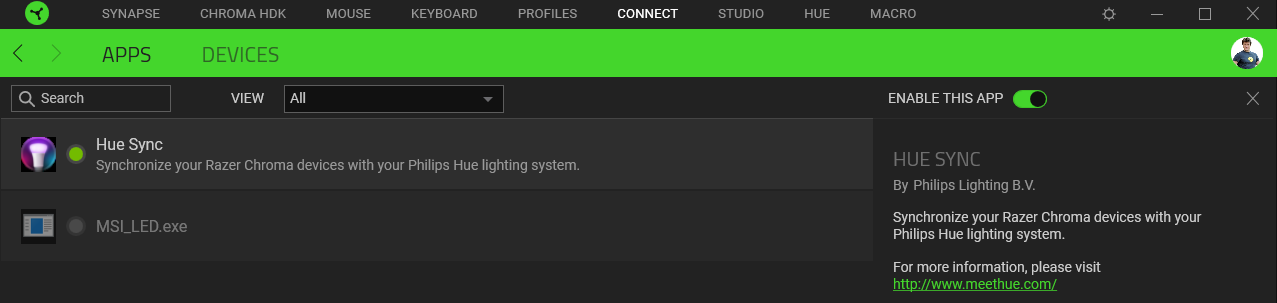 That said, you also need to enable this functionality in the Hue app as well:
That said, you also need to enable this functionality in the Hue app as well:
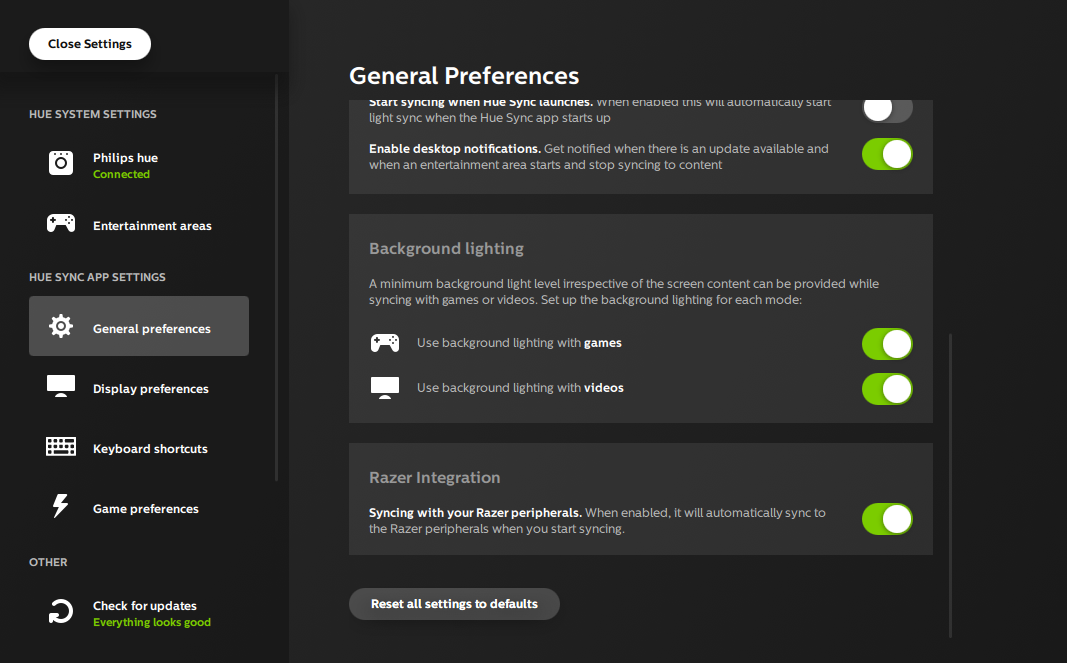 Once done, you should see the music/game hue effects pushed to the Razer peripherals as well. However, while running through this, I see that my keyboard/mouse/headset are responsive, my chroma HDK is not...
Hope this helps!
Once done, you should see the music/game hue effects pushed to the Razer peripherals as well. However, while running through this, I see that my keyboard/mouse/headset are responsive, my chroma HDK is not...
Hope this helps!