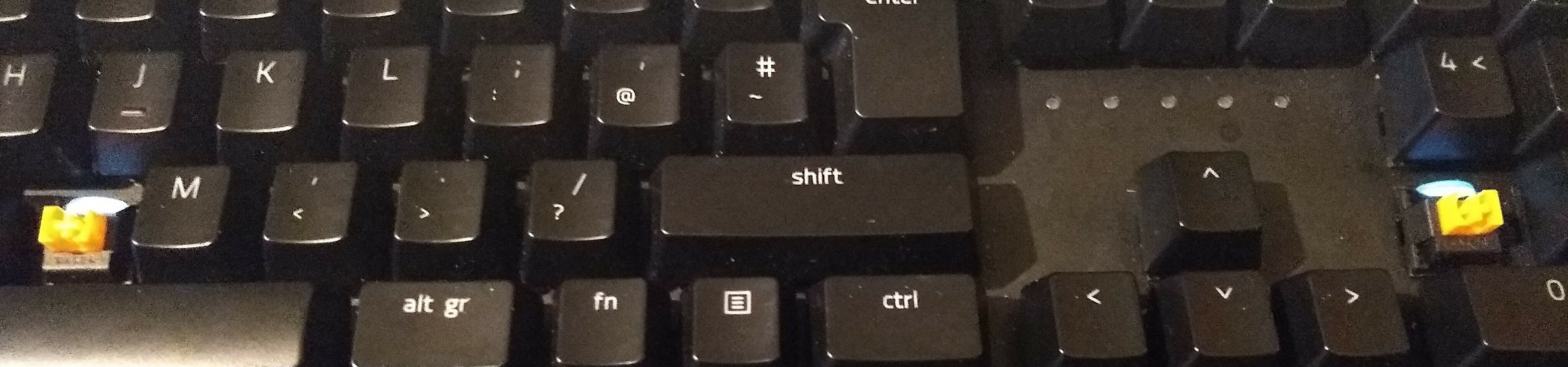some keys have low white light stuck on
Hi can somebody help?
I have a razer blackwidow elite and its working fine except that seven of the keys permanently have the white led lit (even when all the other rgb is off).
The faulty keys still light up "correctly" when they should but you can still see the white light "underneath" if that makes sense.
I've played around with synapse but nothing seems to change the 7 faulty keys.
I saw a youtube vid where a similar thing was happening just on the numpad which was solved with a firmware update but with my keyboard its 7 random keys across the board and I can't get it to accept a firmware update anyway.
Anyone else had this/know anything about it? I'm new to razer.
Cheers
This topic has been closed for replies.
Sign up
Already have an account? Login
Log in with Razer ID to create new threads and earn badges.
LOG INEnter your E-mail address. We'll send you an e-mail with instructions to reset your password.