Hello,
First of all sorry if im breaking some rules maybe this is solved somewhere already but im in a hurry.
So I have Counter Strike 1.6 on Steam and i wanna know how to disable booster for this game. I also play CS:GO and from time to time some other games but mainly this 2. Booster works great for CSGO but i want it disabled for 1.6. How can i do this? Thanks
This topic has been closed for comments
specijalac_
Hello,
First of all sorry if im breaking some rules maybe this is solved somewhere already but im in a hurry.
So I have Counter Strike 1.6 on Steam and i wanna know how to disable booster for this game. I also play CS:GO and from time to time some other games but mainly this 2. Booster works great for CSGO but i want it disabled for 1.6. How can i do this? Thanks
Userlevel 7
specijalac_
yea you see, when i trash it it comes back automaticly since its on steam i guess, i dont know.
Strange, because it stays out. If i delete it from the list. Will let you know if i can find anything related to "unable to remove it from the booster".
specijalac_
Hello,
First of all sorry if im breaking some rules maybe this is solved somewhere already but im in a hurry.
So I have Counter Strike 1.6 on Steam and i wanna know how to disable booster for this game. I also play CS:GO and from time to time some other games but mainly this 2. Booster works great for CSGO but i want it disabled for 1.6. How can i do this? Thanks
Vielleicht eine blöde frage, aber warum willst du den Booster deaktivieren?
Was bewirkt es bzw. was bewirkt es nicht?
Maybe a stupid question, but why do you want to disable the booster?
What does it do or what does it not do?
JR0nin
hello, here is a link of one of the old posts which discuss your query
/how-to-stop-razer-cortex-from-boosting-some-games.27296/
the client isnt same as in that time. Ive already seen that topic not much help from it p;
yea you see, when i trash it it comes back automaticly since its on steam i guess, i dont know.
Userlevel 7
Also you can remove specific games from the booster by going to,
Game booster > My library > Click on the game you want to remove from the booster and click on the delete button there (highlighted in the screenshot below).
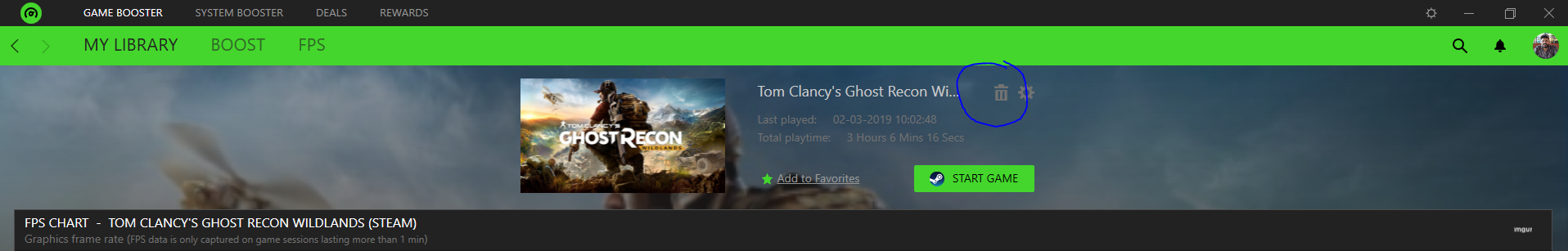
Or you can go to Game booster > Boost
And Disable the Auto boost feature which boosts all games by default at game launch.
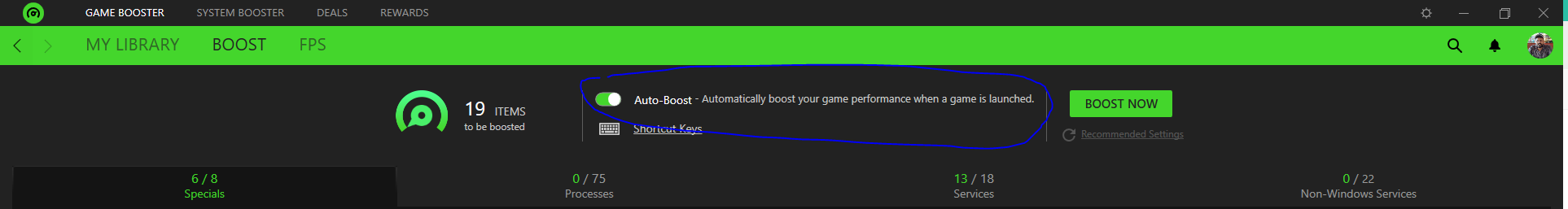
Game booster > My library > Click on the game you want to remove from the booster and click on the delete button there (highlighted in the screenshot below).
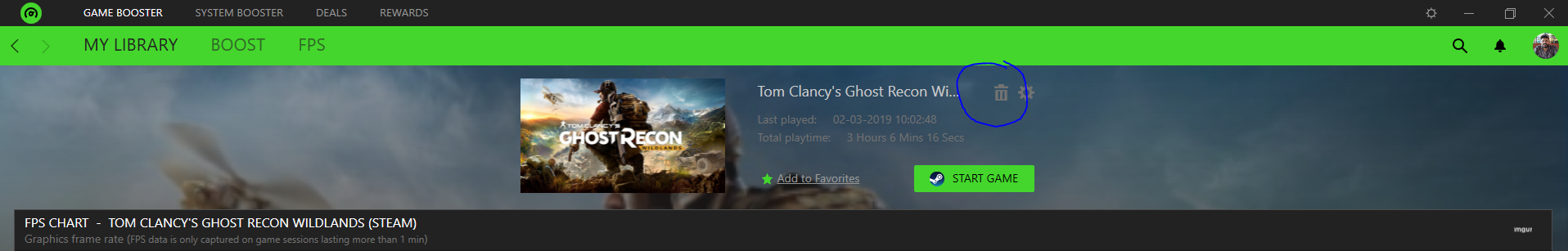
Or you can go to Game booster > Boost
And Disable the Auto boost feature which boosts all games by default at game launch.
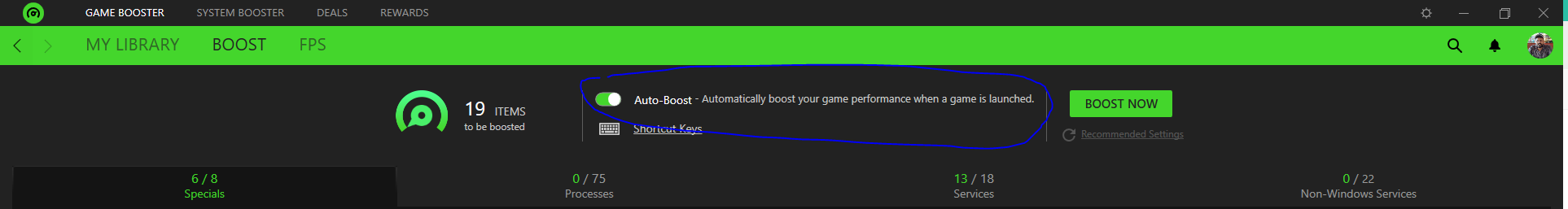
Userlevel 7
specijalac_
Hello,
First of all sorry if im breaking some rules maybe this is solved somewhere already but im in a hurry.
So I have Counter Strike 1.6 on Steam and i wanna know how to disable booster for this game. I also play CS:GO and from time to time some other games but mainly this 2. Booster works great for CSGO but i want it disabled for 1.6. How can i do this? Thanks
hello, here is a link of one of the old posts which discuss your query
/how-to-stop-razer-cortex-from-boosting-some-games.27296/
Sign up
Already have an account? Login
Log in with Razer ID to create new threads and earn badges.
LOG INEnter your username or e-mail address. We'll send you an e-mail with instructions to reset your password.
