RAZER CORTEX: BOOSTER PRIME BETA – SPECIAL VERSION FOR PUBG PC GAMERS
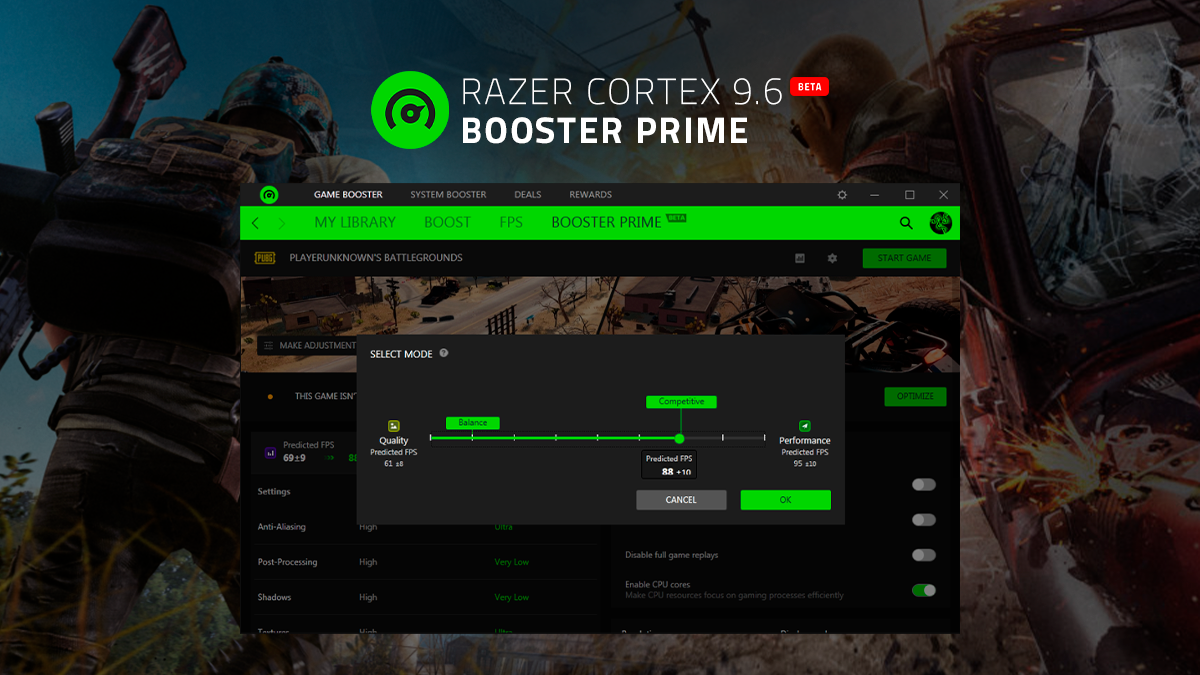
Dear Insiders and PUBG Fans!
If you prefer to
Winner Winner Chicken Dinner on your PC, then you don't want to miss out on the Razer Cortex 9.6 Razer Cortex Beta.
What's new?
Razer Cortex:
Booster Prime is designed to optimize game settings automatically on your PC to achieve that sweet, sweet spot for gaming. In the beta, you can test this feature exclusively for PUBG on PC. For those that don't play PUBG, stay tuned for announcements when we open up this feature for other games.
How does it work?
Razer Cortex:
Booster Prime adopts machine learning technology to generate a set of specialized game settings intelligently.
First, it detects your PC's configurations including CPU, GPU, RAM, and screen resolution. It then computes the settings needed for your PC to achieve an estimated lowest & highest FPS (Frame Per Second) for a specific game. All this is possible with machine learning as it's able to figure out optimal game configurations even across different PC's and setups.
Each predicted FPS corresponds with an optimized setting which ranges from high-quality mode to high-performance mode. With the predicted FPS, you can then set your preferred FPS to get your optimized game settings.
Simply slide for your preferred mode!
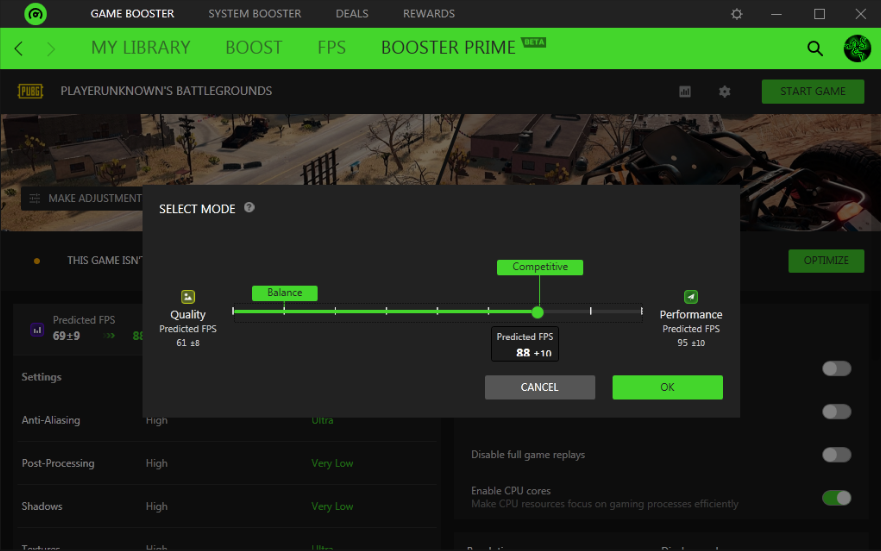 Based on this example, "competitive" mode is best recommended by Razer Cortex: Booster Prime.
Join The Closed Beta Test
Based on this example, "competitive" mode is best recommended by Razer Cortex: Booster Prime.
Join The Closed Beta Test
Interested? Be the first ones to try it out!
CLICK HERE to join this closed beta test.
Beta Feedback
You can submit your feedback right here in this forum and have discussions with other beta testers. You can also submit your feedback through the FEEDBACK button in Razer Cortex (be sure to include logs when reporting a bug for troubleshooting).
What type of feedback are we looking for?
- Stuff that's not working
- Stuff that could be done better (don't forget to suggest how, be constructive)
- Stuff that looks odd or doesn't make sense to you.
- Crashes (be as detailed as possible when describing the steps leading to the crash)
- Bugs (be sure to provide logs)
- What you love about it
Feedback tips
- Check to see if a similar report to yours has been posted. If it has, reply to that thread, instead. Let’s keep it tidy!
- Be clear and concise so that the team can work on the issues as soon as possible.
- Tell us what operating system you're using and what game you are playing.
- Be sure to include download links of logs if you are submitting a bug in this forum.
Log tool for forum users
This tool is used to collect necessary logs for troubleshooting. You can download it
HERE.
- Unzip it
- Run LogCollector.exe and fill out information needed
- Click Output and you’ll get a zipped log file on your desktop.
In order for our development team to review your logs please upload the zipped file to a third-party cloud service and include the download link in your post. The zip file is password protected. Your information will be kept safe and is confidential.
Join the beta and start sharing your thoughts on Razer Cortex 9.6!
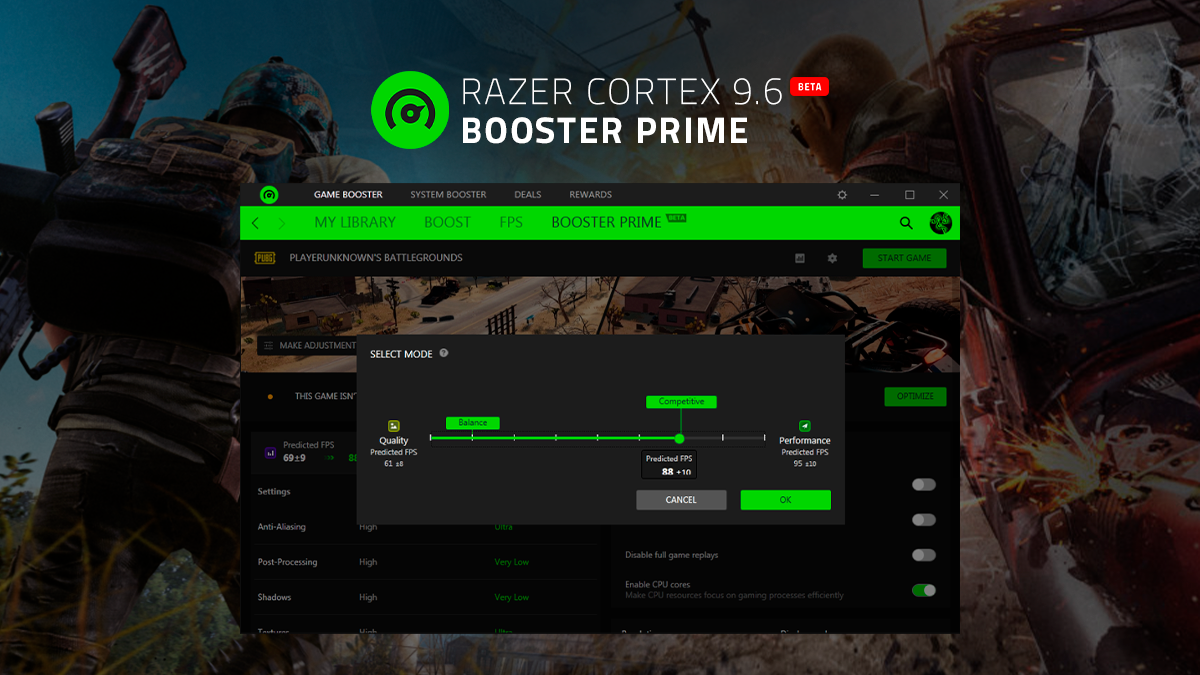 Dear Insiders and PUBG Fans!
If you prefer to Winner Winner Chicken Dinner on your PC, then you don't want to miss out on the Razer Cortex 9.6 Razer Cortex Beta.
What's new?
Razer Cortex: Booster Prime is designed to optimize game settings automatically on your PC to achieve that sweet, sweet spot for gaming. In the beta, you can test this feature exclusively for PUBG on PC. For those that don't play PUBG, stay tuned for announcements when we open up this feature for other games.
How does it work?
Razer Cortex: Booster Prime adopts machine learning technology to generate a set of specialized game settings intelligently.
First, it detects your PC's configurations including CPU, GPU, RAM, and screen resolution. It then computes the settings needed for your PC to achieve an estimated lowest & highest FPS (Frame Per Second) for a specific game. All this is possible with machine learning as it's able to figure out optimal game configurations even across different PC's and setups.
Each predicted FPS corresponds with an optimized setting which ranges from high-quality mode to high-performance mode. With the predicted FPS, you can then set your preferred FPS to get your optimized game settings.
Simply slide for your preferred mode!
Dear Insiders and PUBG Fans!
If you prefer to Winner Winner Chicken Dinner on your PC, then you don't want to miss out on the Razer Cortex 9.6 Razer Cortex Beta.
What's new?
Razer Cortex: Booster Prime is designed to optimize game settings automatically on your PC to achieve that sweet, sweet spot for gaming. In the beta, you can test this feature exclusively for PUBG on PC. For those that don't play PUBG, stay tuned for announcements when we open up this feature for other games.
How does it work?
Razer Cortex: Booster Prime adopts machine learning technology to generate a set of specialized game settings intelligently.
First, it detects your PC's configurations including CPU, GPU, RAM, and screen resolution. It then computes the settings needed for your PC to achieve an estimated lowest & highest FPS (Frame Per Second) for a specific game. All this is possible with machine learning as it's able to figure out optimal game configurations even across different PC's and setups.
Each predicted FPS corresponds with an optimized setting which ranges from high-quality mode to high-performance mode. With the predicted FPS, you can then set your preferred FPS to get your optimized game settings.
Simply slide for your preferred mode!
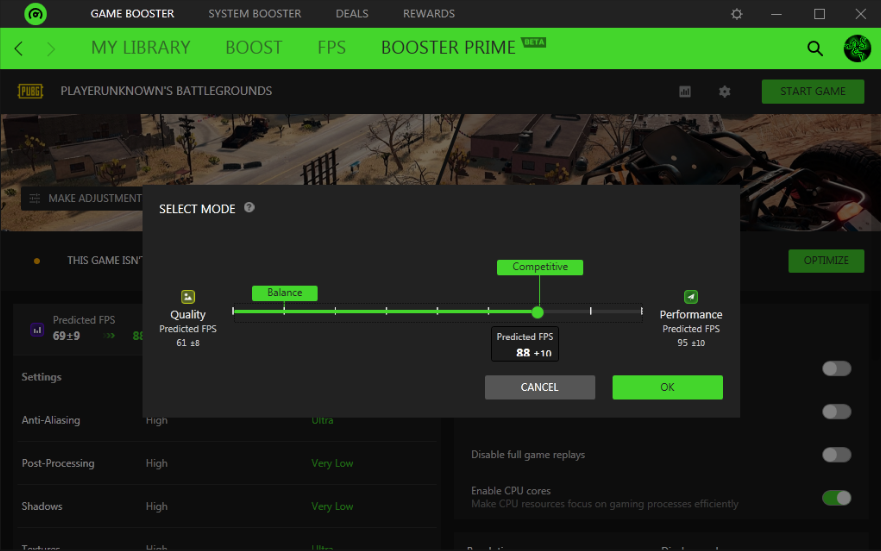 Based on this example, "competitive" mode is best recommended by Razer Cortex: Booster Prime.
Join The Closed Beta Test
Interested? Be the first ones to try it out! CLICK HERE to join this closed beta test.
Beta Feedback
You can submit your feedback right here in this forum and have discussions with other beta testers. You can also submit your feedback through the FEEDBACK button in Razer Cortex (be sure to include logs when reporting a bug for troubleshooting).
What type of feedback are we looking for?
Based on this example, "competitive" mode is best recommended by Razer Cortex: Booster Prime.
Join The Closed Beta Test
Interested? Be the first ones to try it out! CLICK HERE to join this closed beta test.
Beta Feedback
You can submit your feedback right here in this forum and have discussions with other beta testers. You can also submit your feedback through the FEEDBACK button in Razer Cortex (be sure to include logs when reporting a bug for troubleshooting).
What type of feedback are we looking for?


