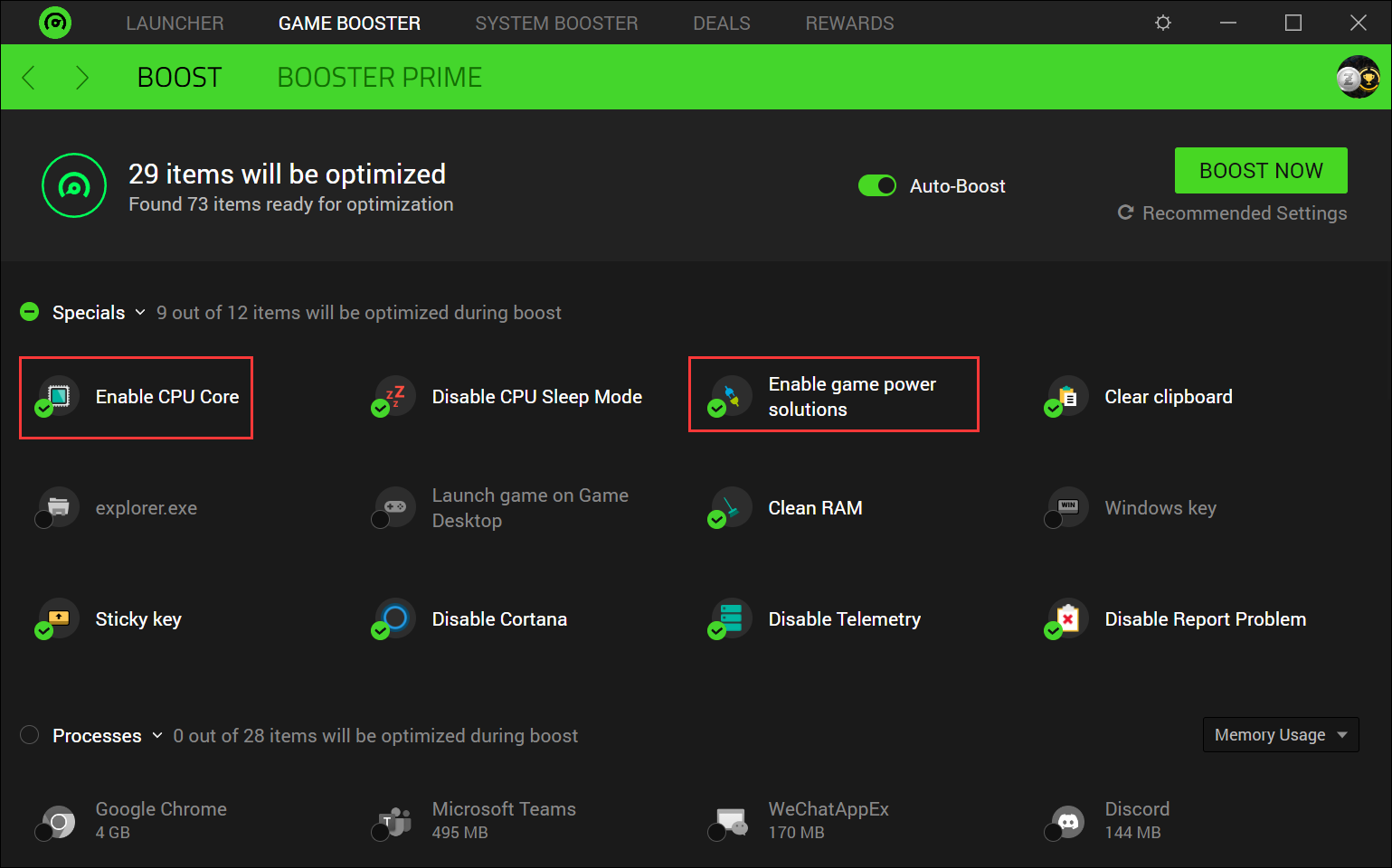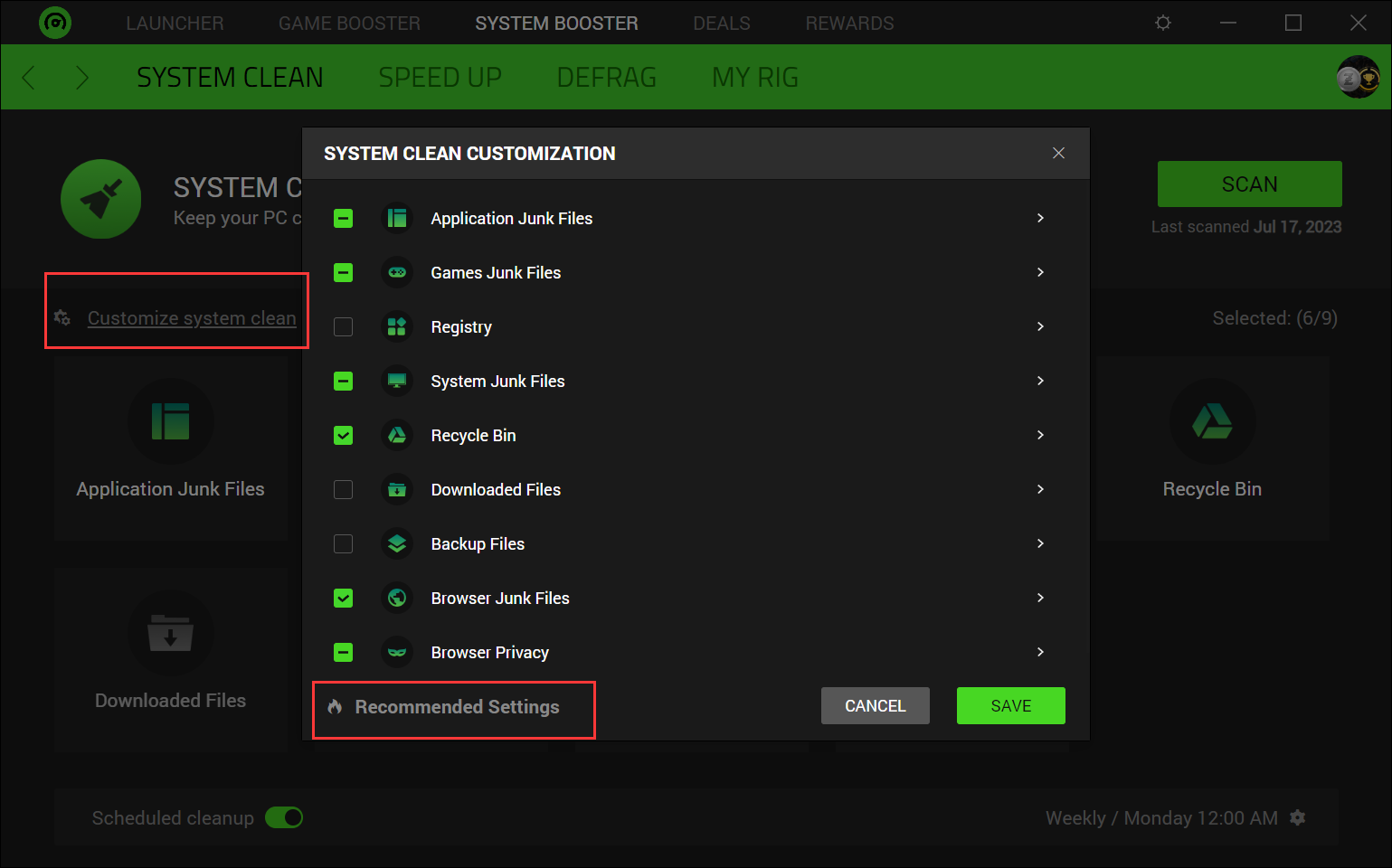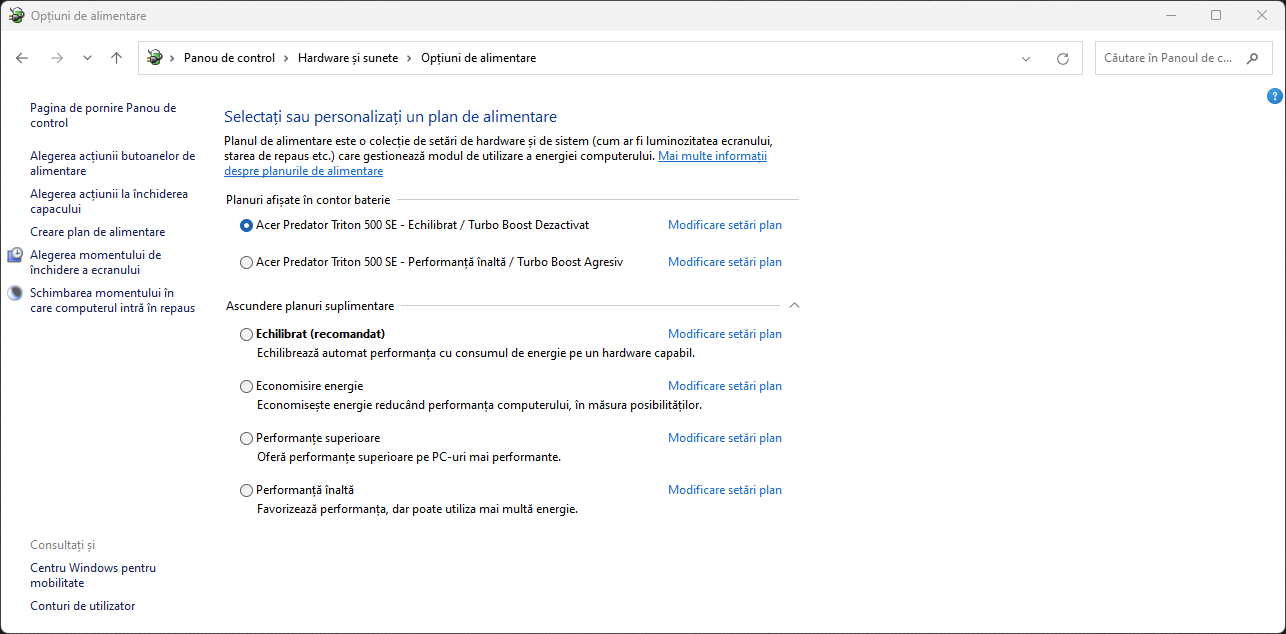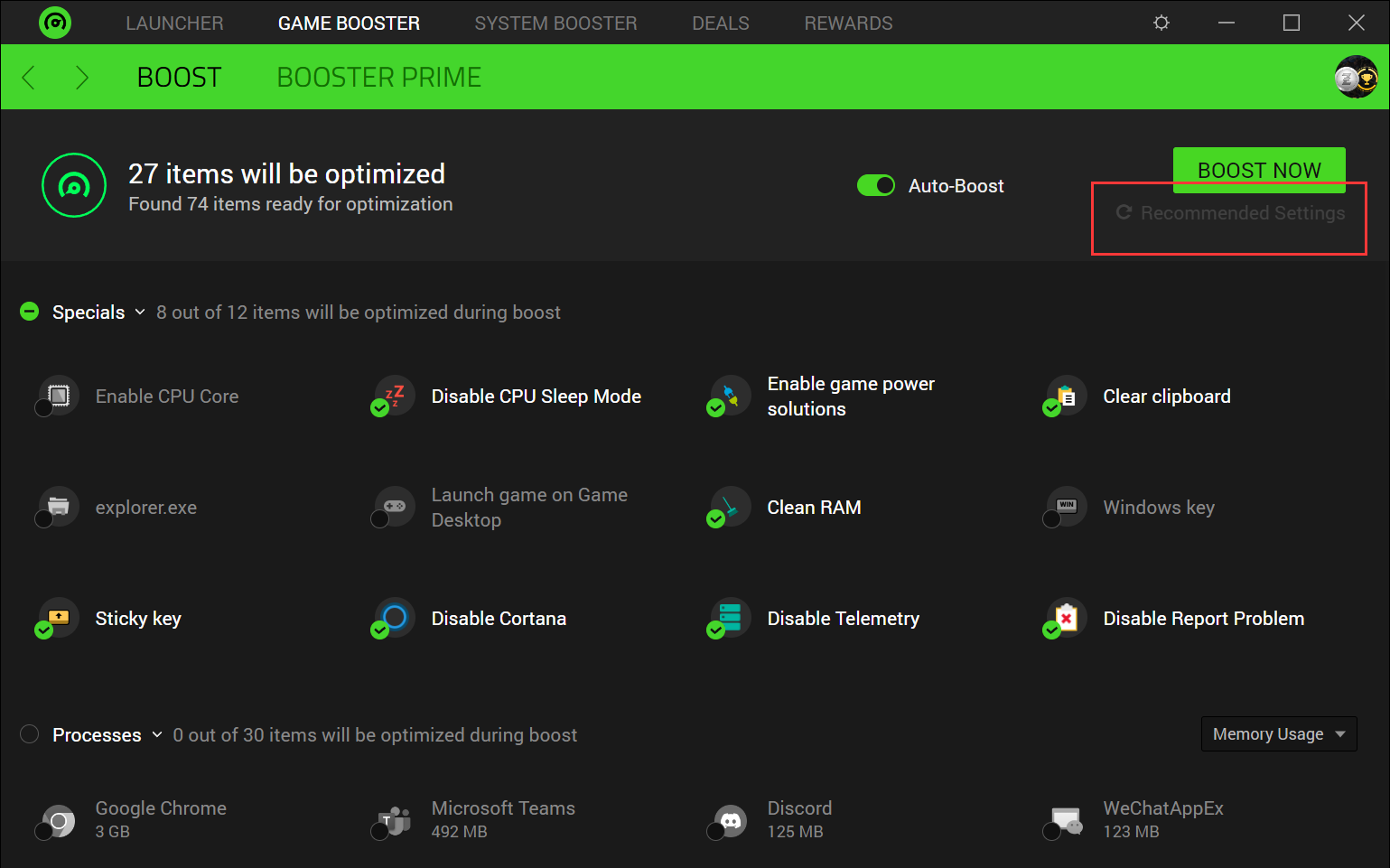Dear Razer Community,
I have inadvertently deleted the Razer Cortex Power Plan. How can I restore it?
As a side effect, for example, the Enable CPU Core option under Game Boost no longer functions and is greyed out.
I would also like to reset the Razer Cortex Game Boost & System Boost to their Default Settings.
Repairing the installation or performing a complete Uninstall & Install for Razer Cortex did not solve any of these issues.
Thank you in advance for your help.
Cheers,
Great_Iskander