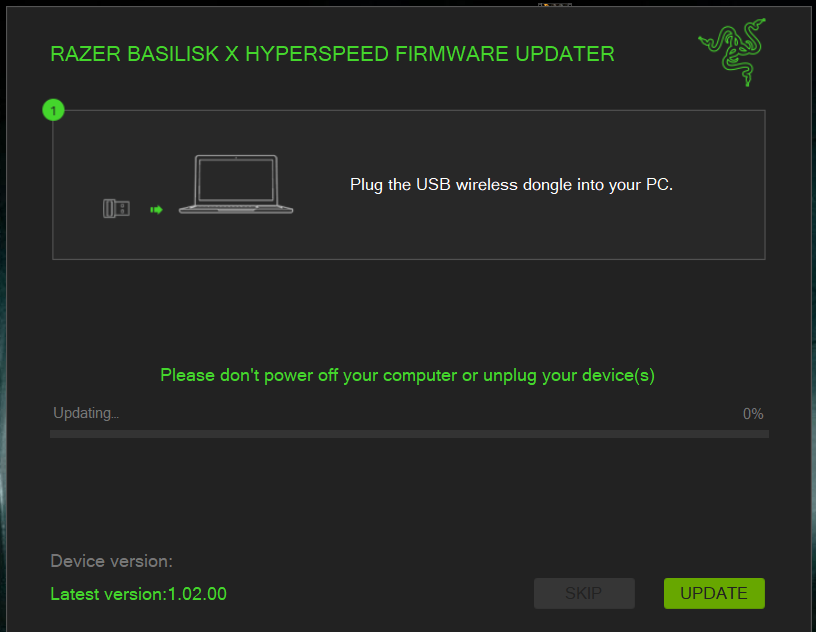Hello,
When trying to update my Razer Basilisk X Hyperspeed (wireless) mouse the Firmware Update tool provided by Razer tells me to connect my Bluetooth to “DfuBasilisk” right after the first step of updating is complete. The mouse then disconnects and i assume enters said DFU mode to enable the update i want to perform. It starts blinking a blue light from the DPI button in a fast tempo.
However when searching for new Bluetooth devices (any search option, windows 11) nothing shows up and the mouse reboots after a short while.
What could be a possible solution for not finding DfuBasilisk to finish the firmware update?
I want to update the firmware due to my mouse experiencing sudden lag spikes/unresponsiveness while having enough power in the battery.
Question
Basilisk X Hyperspeed Firmware update issues
Reply
Sign up
Already have an account? Login
Log in with Razer ID to create new threads and earn badges.
LOG INEnter your E-mail address. We'll send you an e-mail with instructions to reset your password.