Hi
First post here. Decided to check here just to see if there’s anything I could try that I haven’t already. Prior to going away, my keyboard was fine. Since coming back and powering everything on, my Black Widow Chroma keyboard is acting very weird. I can’t tell if it’s starting to fail, or if there’s some software conflict, or a dodgy set of USB ports etc.
Not sure if anyone has had a similar problem to this and fixed it… To begin with, I noticed certain key presses weren’t registering. It’s still doing it now, but the keys that don’t respond seem to be random each time. In the beginning it was the E key, then Z, and now it’s B. But it can happen to any. I sometimes have to press them hard or multiple times to get them to show.
Then I noticed a couple of the key’s lights have gone out of sync. Specifically the Shift key and M3. The M3 one is the strangest because I’ve never used those keys down the left side. I’ve taken some pics and recorded a brief video:

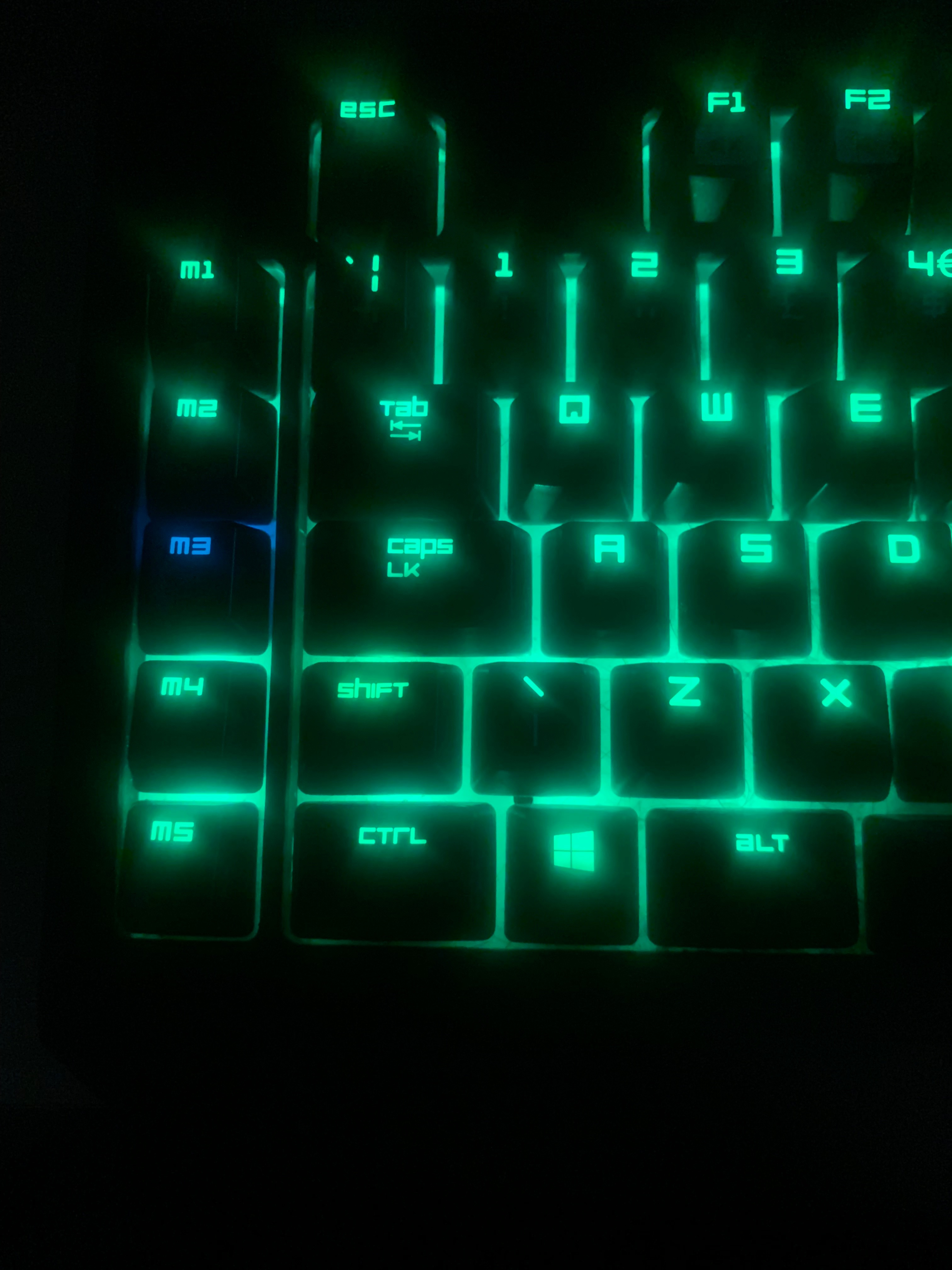
Link to the video:
Some of the things I’ve tried involve - trying different USB ports at the back of the tower, I’ve used compressed air to clear out all the crap between the keys, I’ve tried disabling the keyboard from the Device Manager, along with uninstalling any related drivers, allowing it to re-install it, I’ve updated Windows withh all the latest updates, and I’ve installed Synapse, which I don’t tend to bother with. But the issues persist. :-/
Could it be it’s starting to fail? Or does it need some sort of hard reset? The only thing I’ve yet to try is connecting it up to another computer/laptop, which I’ll have to try later.
Thanks


