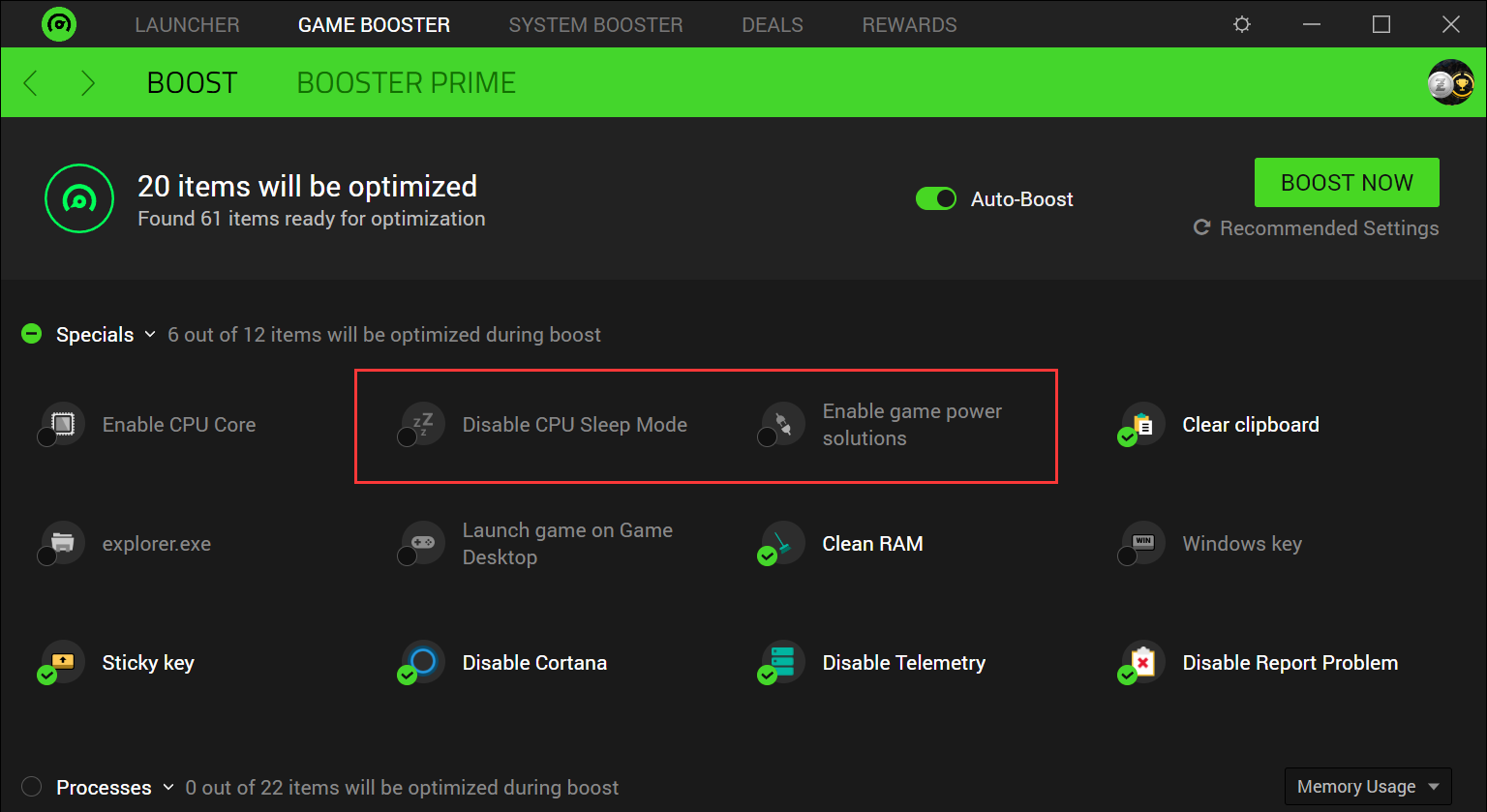I’m playing Starfield on my 15” i7-12800H 3070 laptop. I’m getting temps that are breaking 100 degrees, so I’ve stopped playing to sort this out. I’ve tried re-rendering the shaders as well as lowering the performance specs in-game. Temps are still about the same.
Is Cortex overclocking the laptop, which might cause such problems? What can I do to manage the temps so that I don’t melt my CPU? It doesn’t feel like it’s throttling, even at these temps. I’d love some help, as I don’t know much about these matters.
Question
Crazy-high Temps in Starfield
Sign up
Already have an account? Login
Log in with Razer ID to create new threads and earn badges.
LOG INEnter your E-mail address. We'll send you an e-mail with instructions to reset your password.